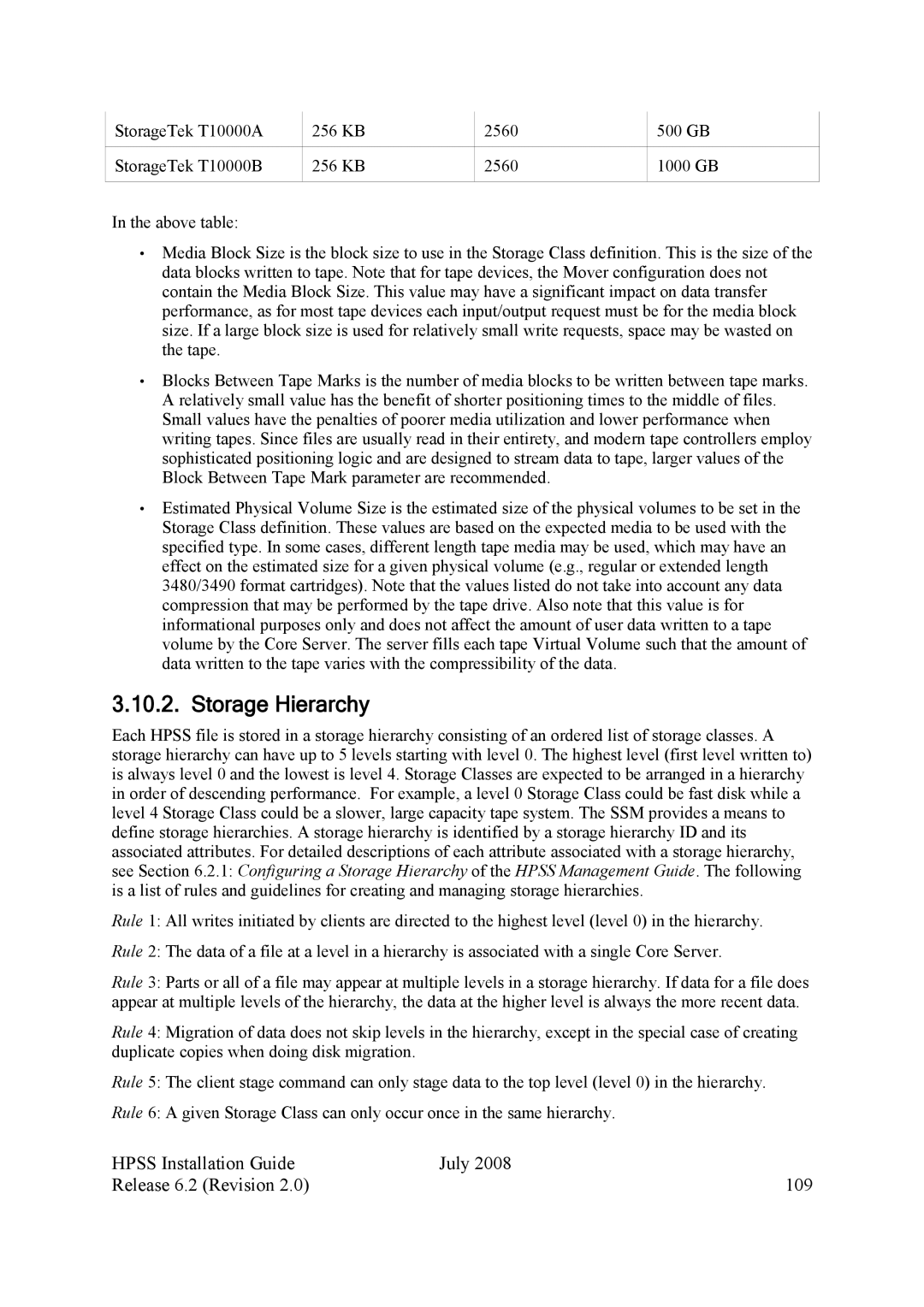StorageTek T10000A | 256 KB | 2560 | 500 GB |
|
|
|
|
StorageTek T10000B | 256 KB | 2560 | 1000 GB |
|
|
|
|
In the above table:
•Media Block Size is the block size to use in the Storage Class definition. This is the size of the data blocks written to tape. Note that for tape devices, the Mover configuration does not contain the Media Block Size. This value may have a significant impact on data transfer performance, as for most tape devices each input/output request must be for the media block size. If a large block size is used for relatively small write requests, space may be wasted on the tape.
•Blocks Between Tape Marks is the number of media blocks to be written between tape marks. A relatively small value has the benefit of shorter positioning times to the middle of files. Small values have the penalties of poorer media utilization and lower performance when writing tapes. Since files are usually read in their entirety, and modern tape controllers employ sophisticated positioning logic and are designed to stream data to tape, larger values of the Block Between Tape Mark parameter are recommended.
•Estimated Physical Volume Size is the estimated size of the physical volumes to be set in the Storage Class definition. These values are based on the expected media to be used with the specified type. In some cases, different length tape media may be used, which may have an effect on the estimated size for a given physical volume (e.g., regular or extended length 3480/3490 format cartridges). Note that the values listed do not take into account any data compression that may be performed by the tape drive. Also note that this value is for informational purposes only and does not affect the amount of user data written to a tape volume by the Core Server. The server fills each tape Virtual Volume such that the amount of data written to the tape varies with the compressibility of the data.
3.10.2. Storage Hierarchy
Each HPSS file is stored in a storage hierarchy consisting of an ordered list of storage classes. A storage hierarchy can have up to 5 levels starting with level 0. The highest level (first level written to) is always level 0 and the lowest is level 4. Storage Classes are expected to be arranged in a hierarchy in order of descending performance. For example, a level 0 Storage Class could be fast disk while a level 4 Storage Class could be a slower, large capacity tape system. The SSM provides a means to define storage hierarchies. A storage hierarchy is identified by a storage hierarchy ID and its associated attributes. For detailed descriptions of each attribute associated with a storage hierarchy, see Section 6.2.1: Configuring a Storage Hierarchy of the HPSS Management Guide. The following is a list of rules and guidelines for creating and managing storage hierarchies.
Rule 1: All writes initiated by clients are directed to the highest level (level 0) in the hierarchy.
Rule 2: The data of a file at a level in a hierarchy is associated with a single Core Server.
Rule 3: Parts or all of a file may appear at multiple levels in a storage hierarchy. If data for a file does appear at multiple levels of the hierarchy, the data at the higher level is always the more recent data.
Rule 4: Migration of data does not skip levels in the hierarchy, except in the special case of creating duplicate copies when doing disk migration.
Rule 5: The client stage command can only stage data to the top level (level 0) in the hierarchy.
Rule 6: A given Storage Class can only occur once in the same hierarchy.
HPSS Installation Guide | July 2008 |
Release 6.2 (Revision 2.0) | 109 |