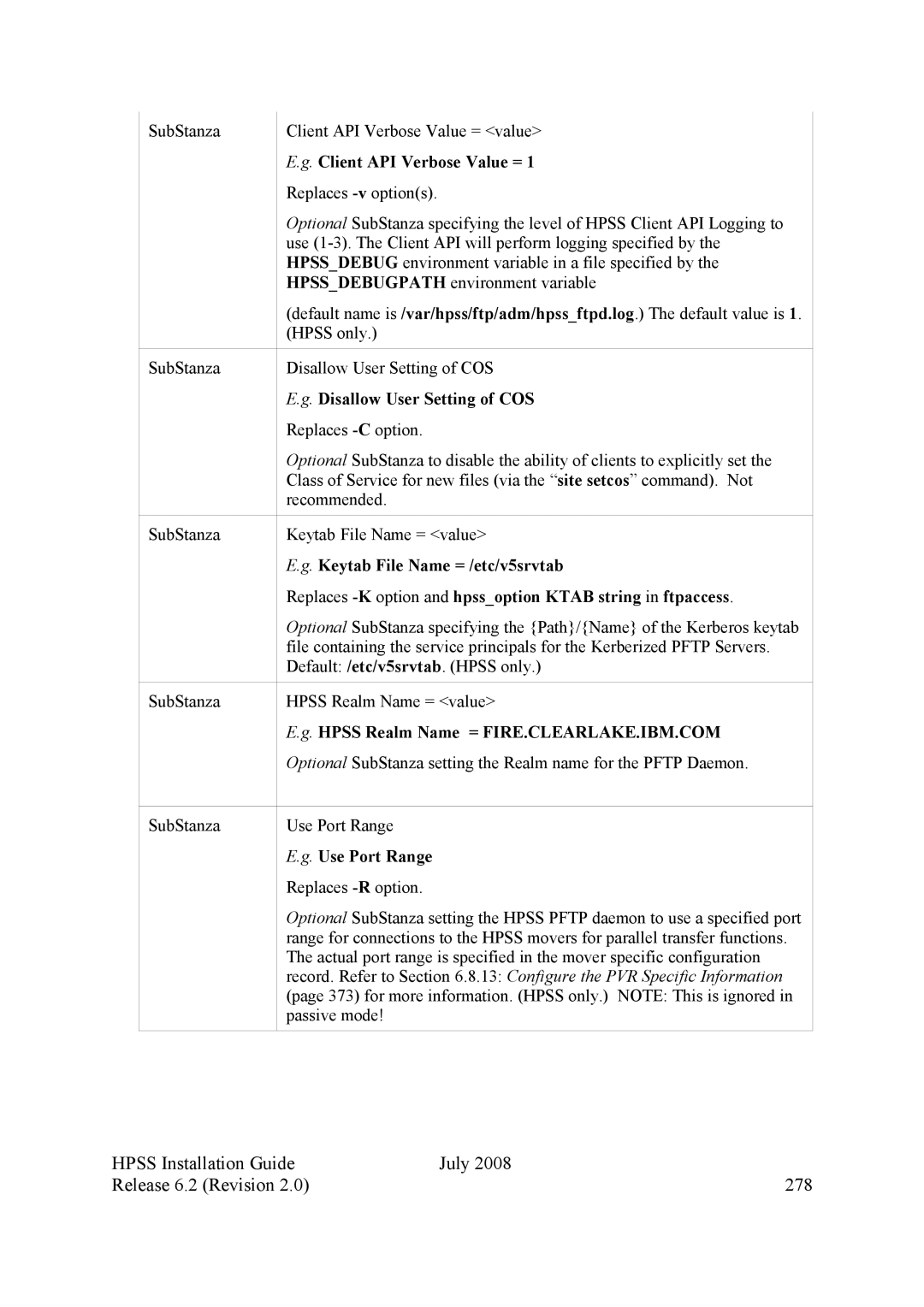SubStanza | Client API Verbose Value = <value> |
| E.g. Client API Verbose Value = 1 |
| Replaces |
| Optional SubStanza specifying the level of HPSS Client API Logging to |
| use |
| HPSS_DEBUG environment variable in a file specified by the |
| HPSS_DEBUGPATH environment variable |
| (default name is /var/hpss/ftp/adm/hpss_ftpd.log.) The default value is 1. |
| (HPSS only.) |
|
|
SubStanza | Disallow User Setting of COS |
| E.g. Disallow User Setting of COS |
| Replaces |
| Optional SubStanza to disable the ability of clients to explicitly set the |
| Class of Service for new files (via the “site setcos” command). Not |
| recommended. |
|
|
SubStanza | Keytab File Name = <value> |
| E.g. Keytab File Name = /etc/v5srvtab |
| Replaces |
| Optional SubStanza specifying the {Path}/{Name} of the Kerberos keytab |
| file containing the service principals for the Kerberized PFTP Servers. |
| Default: /etc/v5srvtab. (HPSS only.) |
|
|
SubStanza | HPSS Realm Name = <value> |
| E.g. HPSS Realm Name = FIRE.CLEARLAKE.IBM.COM |
| Optional SubStanza setting the Realm name for the PFTP Daemon. |
|
|
SubStanza | Use Port Range |
| E.g. Use Port Range |
| Replaces |
| Optional SubStanza setting the HPSS PFTP daemon to use a specified port |
| range for connections to the HPSS movers for parallel transfer functions. |
| The actual port range is specified in the mover specific configuration |
| record. Refer to Section 6.8.13: Configure the PVR Specific Information |
| (page 373) for more information. (HPSS only.) NOTE: This is ignored in |
| passive mode! |
|
|
HPSS Installation Guide | July 2008 |
Release 6.2 (Revision 2.0) | 278 |