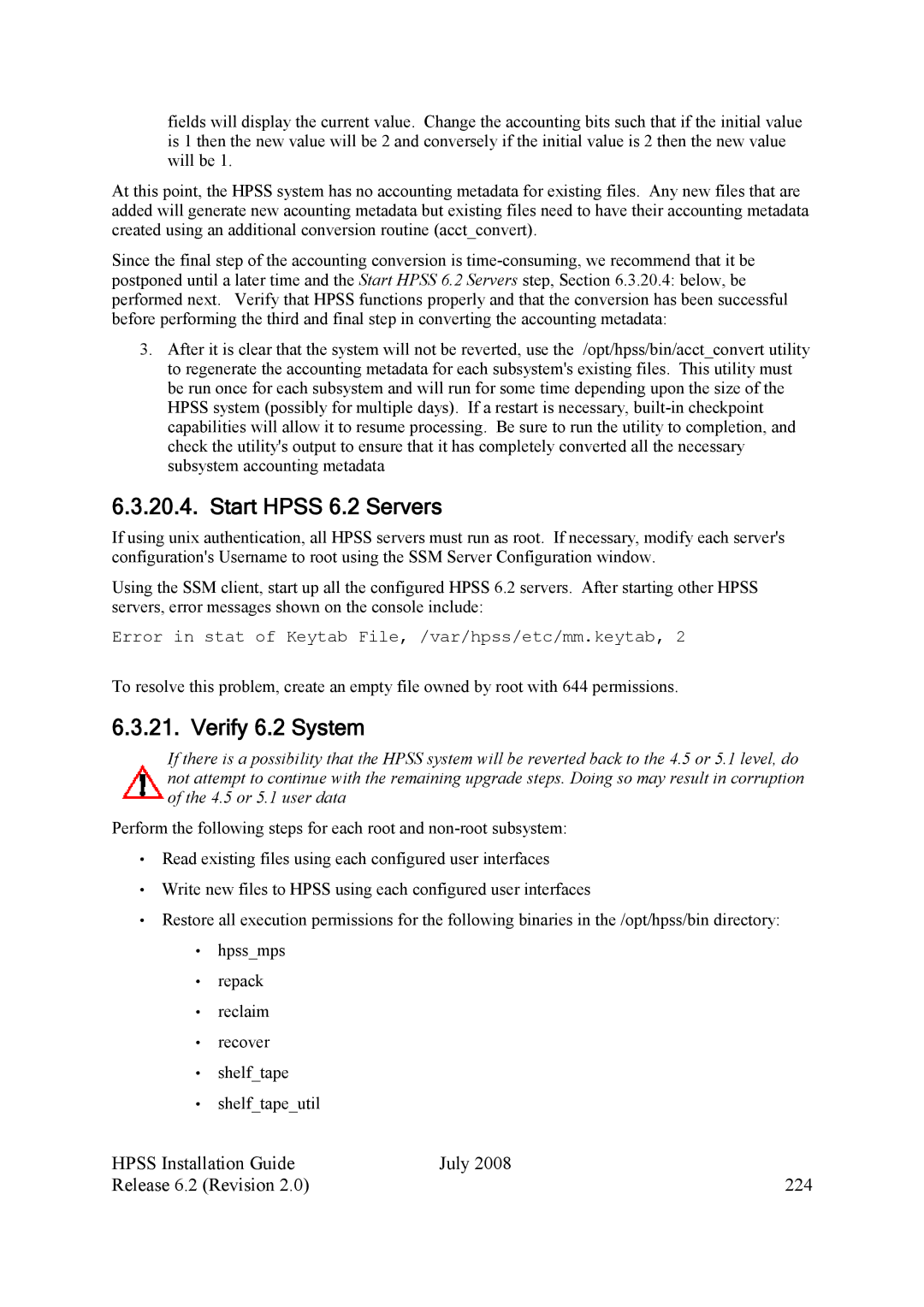fields will display the current value. Change the accounting bits such that if the initial value is 1 then the new value will be 2 and conversely if the initial value is 2 then the new value will be 1.
At this point, the HPSS system has no accounting metadata for existing files. Any new files that are added will generate new acounting metadata but existing files need to have their accounting metadata created using an additional conversion routine (acct_convert).
Since the final step of the accounting conversion is
3.After it is clear that the system will not be reverted, use the /opt/hpss/bin/acct_convert utility to regenerate the accounting metadata for each subsystem's existing files. This utility must be run once for each subsystem and will run for some time depending upon the size of the HPSS system (possibly for multiple days). If a restart is necessary,
6.3.20.4. Start HPSS 6.2 Servers
If using unix authentication, all HPSS servers must run as root. If necessary, modify each server's configuration's Username to root using the SSM Server Configuration window.
Using the SSM client, start up all the configured HPSS 6.2 servers. After starting other HPSS servers, error messages shown on the console include:
Error in stat of Keytab File, /var/hpss/etc/mm.keytab, 2
To resolve this problem, create an empty file owned by root with 644 permissions.
6.3.21. Verify 6.2 System
If there is a possibility that the HPSS system will be reverted back to the 4.5 or 5.1 level, do not attempt to continue with the remaining upgrade steps. Doing so may result in corruption of the 4.5 or 5.1 user data
Perform the following steps for each root and
•Read existing files using each configured user interfaces
•Write new files to HPSS using each configured user interfaces
•Restore all execution permissions for the following binaries in the /opt/hpss/bin directory:
•hpss_mps
•repack
•reclaim
•recover
•shelf_tape
•shelf_tape_util
HPSS Installation Guide | July 2008 |
Release 6.2 (Revision 2.0) | 224 |