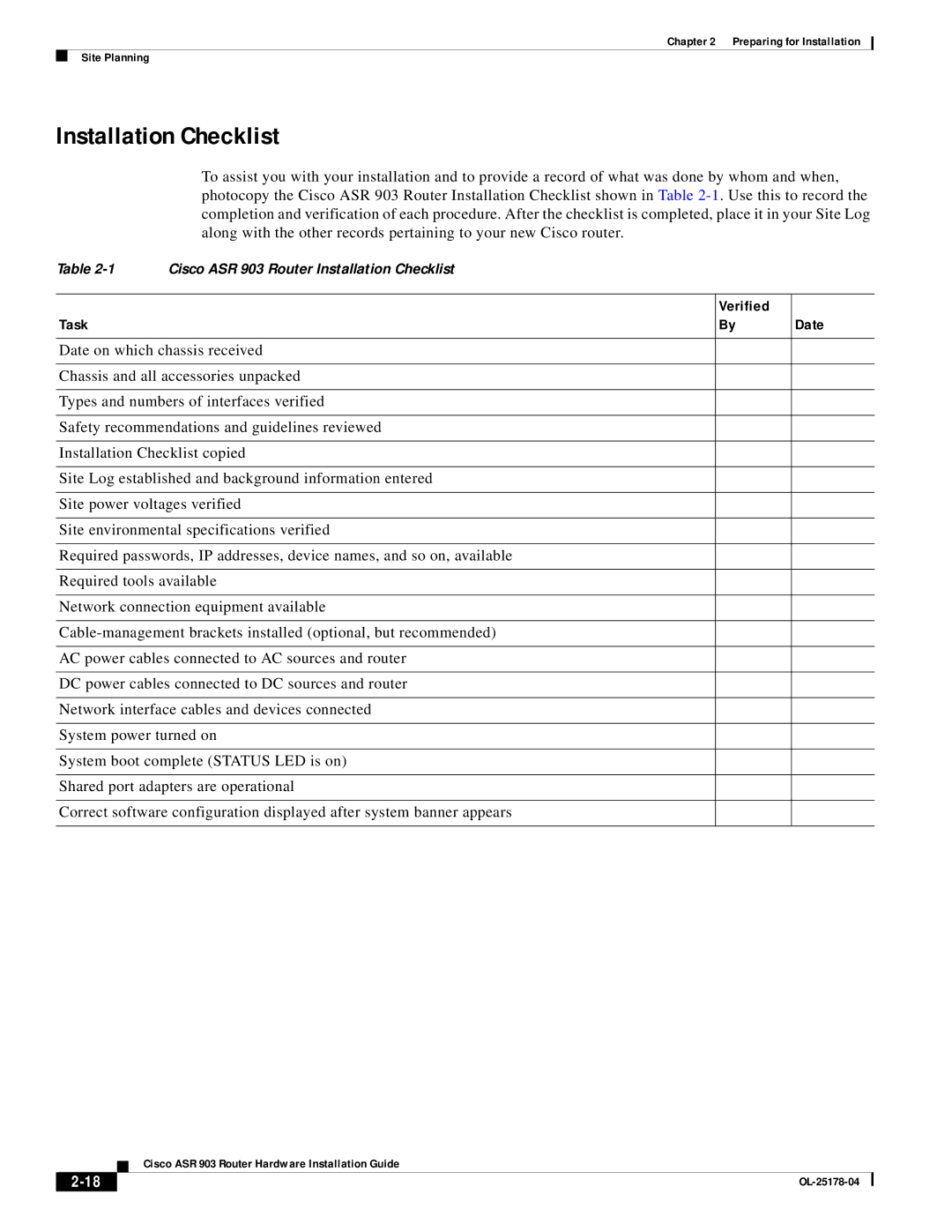Chapter 2 Preparing for Installation
Site Planning
Installation Checklist
To assist you with your installation and to provide a record of what was done by whom and when, photocopy the Cisco ASR 903 Router Installation Checklist shown in Table
Table | Cisco ASR 903 Router Installation Checklist |
| |
|
|
|
|
|
| Verified |
|
Task |
| By | Date |
|
|
| |
Date on which chassis received |
|
| |
|
|
| |
Chassis and all accessories unpacked |
|
| |
|
|
| |
Types and numbers of interfaces verified |
|
| |
|
|
| |
Safety recommendations and guidelines reviewed |
|
| |
|
|
| |
Installation Checklist copied |
|
| |
|
|
| |
Site Log established and background information entered |
|
| |
|
|
| |
Site power voltages verified |
|
| |
|
|
| |
Site environmental specifications verified |
|
| |
|
|
| |
Required passwords, IP addresses, device names, and so on, available |
|
| |
|
|
| |
Required tools available |
|
| |
|
|
| |
Network connection equipment available |
|
| |
|
|
| |
|
| ||
|
|
| |
AC power cables connected to AC sources and router |
|
| |
|
|
| |
DC power cables connected to DC sources and router |
|
| |
|
|
| |
Network interface cables and devices connected |
|
| |
|
|
| |
System power turned on |
|
| |
|
|
| |
System boot complete (STATUS LED is on) |
|
| |
|
|
| |
Shared port adapters are operational |
|
| |
|
|
| |
Correct software configuration displayed after system banner appears |
|
| |
|
|
|
|
| Cisco ASR 903 Router Hardware Installation Guide |