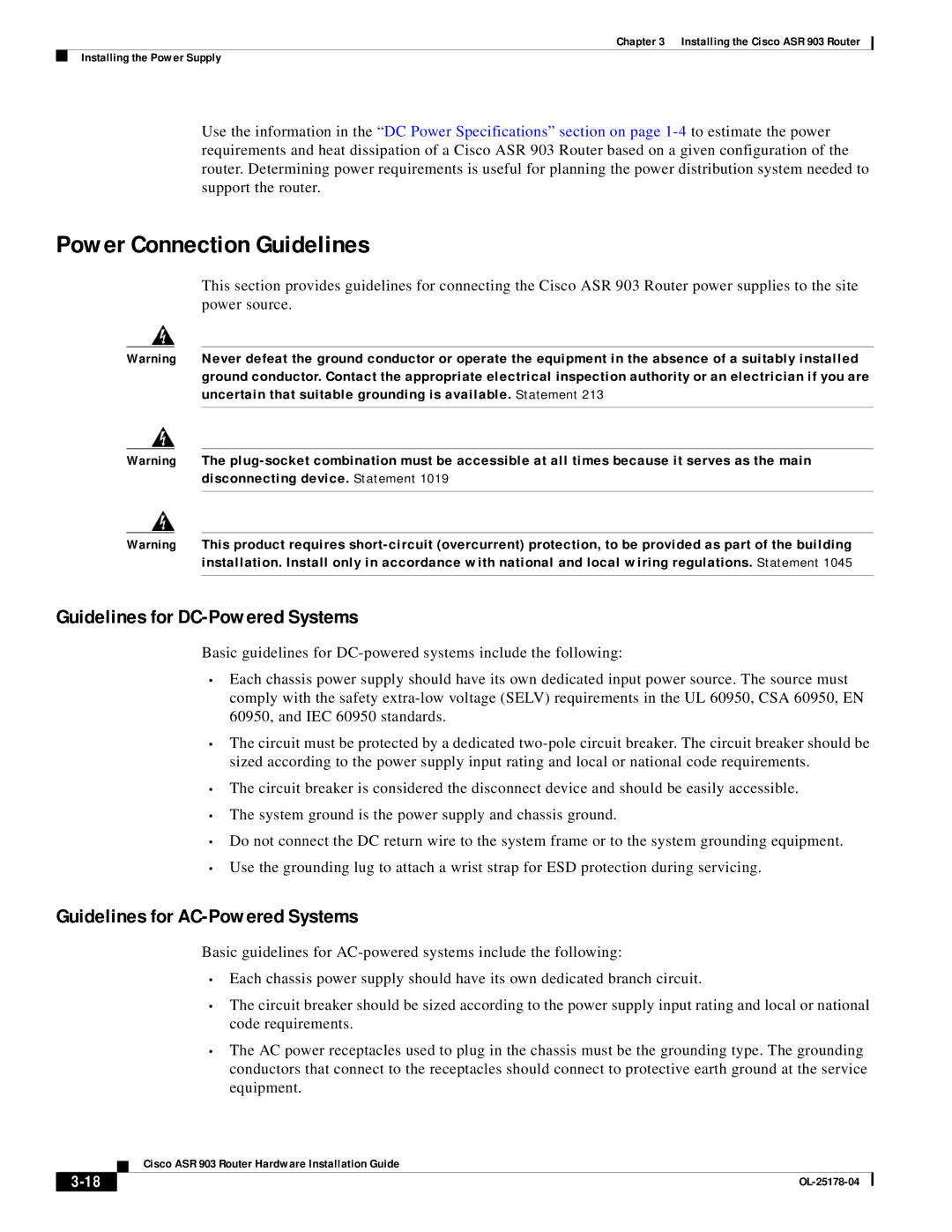Chapter 3 Installing the Cisco ASR 903 Router
Installing the Power Supply
Use the information in the “DC Power Specifications” section on page
Power Connection Guidelines
This section provides guidelines for connecting the Cisco ASR 903 Router power supplies to the site power source.
Warning Never defeat the ground conductor or operate the equipment in the absence of a suitably installed ground conductor. Contact the appropriate electrical inspection authority or an electrician if you are uncertain that suitable grounding is available. Statement 213
Warning The
Warning This product requires
Guidelines for DC-Powered Systems
Basic guidelines for
•Each chassis power supply should have its own dedicated input power source. The source must comply with the safety
•The circuit must be protected by a dedicated
•The circuit breaker is considered the disconnect device and should be easily accessible.
•The system ground is the power supply and chassis ground.
•Do not connect the DC return wire to the system frame or to the system grounding equipment.
•Use the grounding lug to attach a wrist strap for ESD protection during servicing.
Guidelines for AC-Powered Systems
Basic guidelines for
•Each chassis power supply should have its own dedicated branch circuit.
•The circuit breaker should be sized according to the power supply input rating and local or national code requirements.
•The AC power receptacles used to plug in the chassis must be the grounding type. The grounding conductors that connect to the receptacles should connect to protective earth ground at the service equipment.
| Cisco ASR 903 Router Hardware Installation Guide |
|