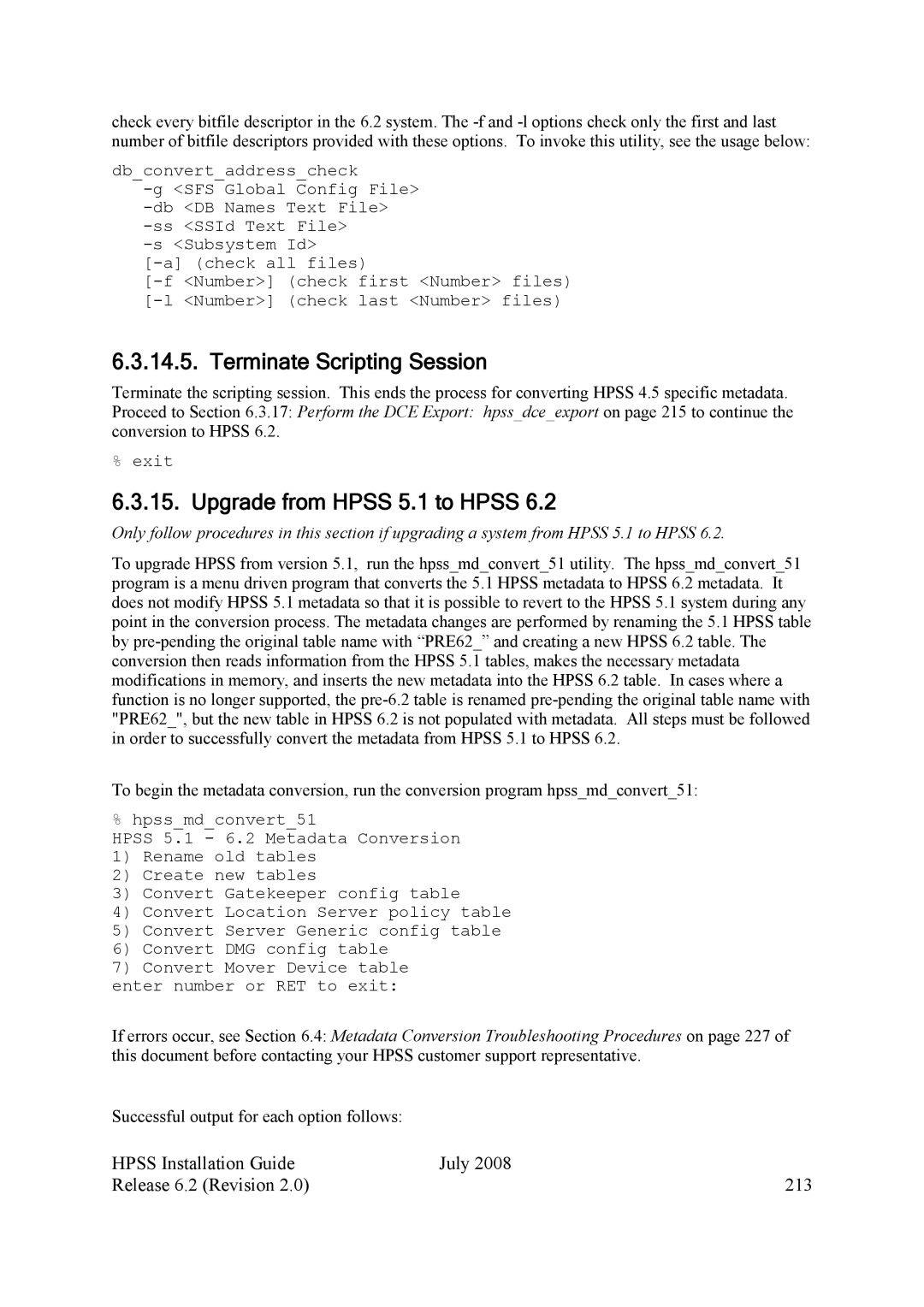check every bitfile descriptor in the 6.2 system. The
db_convert_address_check
6.3.14.5. Terminate Scripting Session
Terminate the scripting session. This ends the process for converting HPSS 4.5 specific metadata. Proceed to Section 6.3.17: Perform the DCE Export: hpss_dce_export on page 215 to continue the conversion to HPSS 6.2.
% exit
6.3.15. Upgrade from HPSS 5.1 to HPSS 6.2
Only follow procedures in this section if upgrading a system from HPSS 5.1 to HPSS 6.2.
To upgrade HPSS from version 5.1, run the hpss_md_convert_51 utility. The hpss_md_convert_51 program is a menu driven program that converts the 5.1 HPSS metadata to HPSS 6.2 metadata. It does not modify HPSS 5.1 metadata so that it is possible to revert to the HPSS 5.1 system during any point in the conversion process. The metadata changes are performed by renaming the 5.1 HPSS table by
To begin the metadata conversion, run the conversion program hpss_md_convert_51:
% hpss_md_convert_51
HPSS 5.1 - 6.2 Metadata Conversion
1)Rename old tables
2)Create new tables
3)Convert Gatekeeper config table
4)Convert Location Server policy table
5)Convert Server Generic config table
6)Convert DMG config table
7)Convert Mover Device table
enter number or RET to exit:
If errors occur, see Section 6.4: Metadata Conversion Troubleshooting Procedures on page 227 of this document before contacting your HPSS customer support representative.
Successful output for each option follows:
HPSS Installation Guide | July 2008 |
Release 6.2 (Revision 2.0) | 213 |