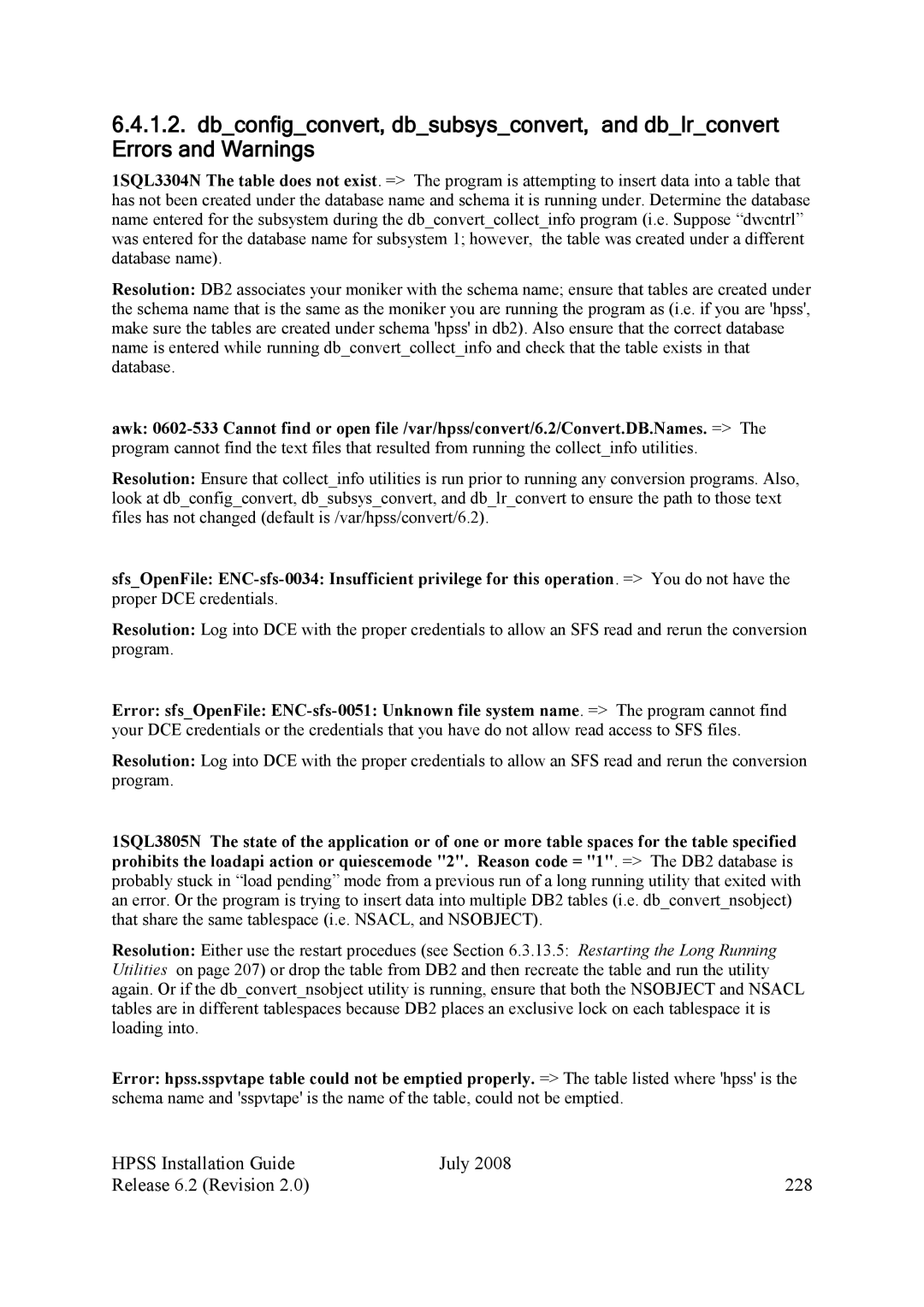6.4.1.2.db_config_convert, db_subsys_convert, and db_lr_convert Errors and Warnings
1SQL3304N The table does not exist. => The program is attempting to insert data into a table that has not been created under the database name and schema it is running under. Determine the database name entered for the subsystem during the db_convert_collect_info program (i.e. Suppose “dwcntrl” was entered for the database name for subsystem 1; however, the table was created under a different database name).
Resolution: DB2 associates your moniker with the schema name; ensure that tables are created under the schema name that is the same as the moniker you are running the program as (i.e. if you are 'hpss', make sure the tables are created under schema 'hpss' in db2). Also ensure that the correct database name is entered while running db_convert_collect_info and check that the table exists in that database.
awk:
Resolution: Ensure that collect_info utilities is run prior to running any conversion programs. Also, look at db_config_convert, db_subsys_convert, and db_lr_convert to ensure the path to those text files has not changed (default is /var/hpss/convert/6.2).
sfs_OpenFile:
Resolution: Log into DCE with the proper credentials to allow an SFS read and rerun the conversion program.
Error: sfs_OpenFile:
Resolution: Log into DCE with the proper credentials to allow an SFS read and rerun the conversion program.
1SQL3805N The state of the application or of one or more table spaces for the table specified prohibits the loadapi action or quiescemode "2". Reason code = "1". => The DB2 database is probably stuck in “load pending” mode from a previous run of a long running utility that exited with an error. Or the program is trying to insert data into multiple DB2 tables (i.e. db_convert_nsobject) that share the same tablespace (i.e. NSACL, and NSOBJECT).
Resolution: Either use the restart procedues (see Section 6.3.13.5: Restarting the Long Running Utilities on page 207) or drop the table from DB2 and then recreate the table and run the utility again. Or if the db_convert_nsobject utility is running, ensure that both the NSOBJECT and NSACL tables are in different tablespaces because DB2 places an exclusive lock on each tablespace it is loading into.
Error: hpss.sspvtape table could not be emptied properly. => The table listed where 'hpss' is the schema name and 'sspvtape' is the name of the table, could not be emptied.
HPSS Installation Guide | July 2008 |
Release 6.2 (Revision 2.0) | 228 |