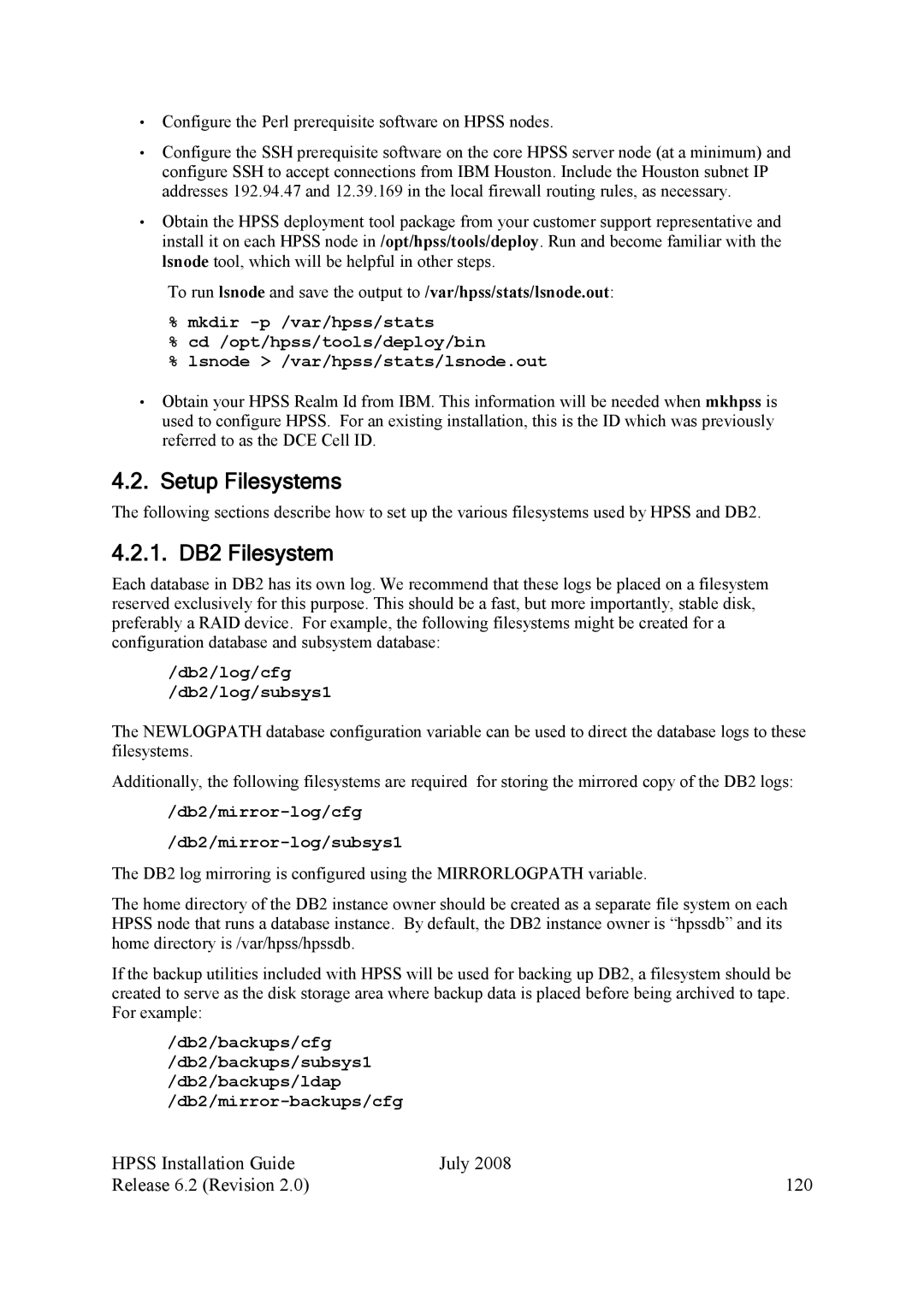•Configure the Perl prerequisite software on HPSS nodes.
•Configure the SSH prerequisite software on the core HPSS server node (at a minimum) and configure SSH to accept connections from IBM Houston. Include the Houston subnet IP addresses 192.94.47 and 12.39.169 in the local firewall routing rules, as necessary.
•Obtain the HPSS deployment tool package from your customer support representative and install it on each HPSS node in /opt/hpss/tools/deploy. Run and become familiar with the lsnode tool, which will be helpful in other steps.
To run lsnode and save the output to /var/hpss/stats/lsnode.out:
%mkdir
%cd /opt/hpss/tools/deploy/bin
%lsnode > /var/hpss/stats/lsnode.out
•Obtain your HPSS Realm Id from IBM. This information will be needed when mkhpss is used to configure HPSS. For an existing installation, this is the ID which was previously referred to as the DCE Cell ID.
4.2. Setup Filesystems
The following sections describe how to set up the various filesystems used by HPSS and DB2.
4.2.1. DB2 Filesystem
Each database in DB2 has its own log. We recommend that these logs be placed on a filesystem reserved exclusively for this purpose. This should be a fast, but more importantly, stable disk, preferably a RAID device. For example, the following filesystems might be created for a configuration database and subsystem database:
/db2/log/cfg
/db2/log/subsys1
The NEWLOGPATH database configuration variable can be used to direct the database logs to these filesystems.
Additionally, the following filesystems are required for storing the mirrored copy of the DB2 logs:
The DB2 log mirroring is configured using the MIRRORLOGPATH variable.
The home directory of the DB2 instance owner should be created as a separate file system on each HPSS node that runs a database instance. By default, the DB2 instance owner is “hpssdb” and its home directory is /var/hpss/hpssdb.
If the backup utilities included with HPSS will be used for backing up DB2, a filesystem should be created to serve as the disk storage area where backup data is placed before being archived to tape. For example:
/db2/backups/cfg
/db2/backups/subsys1
HPSS Installation Guide | July 2008 |
Release 6.2 (Revision 2.0) | 120 |