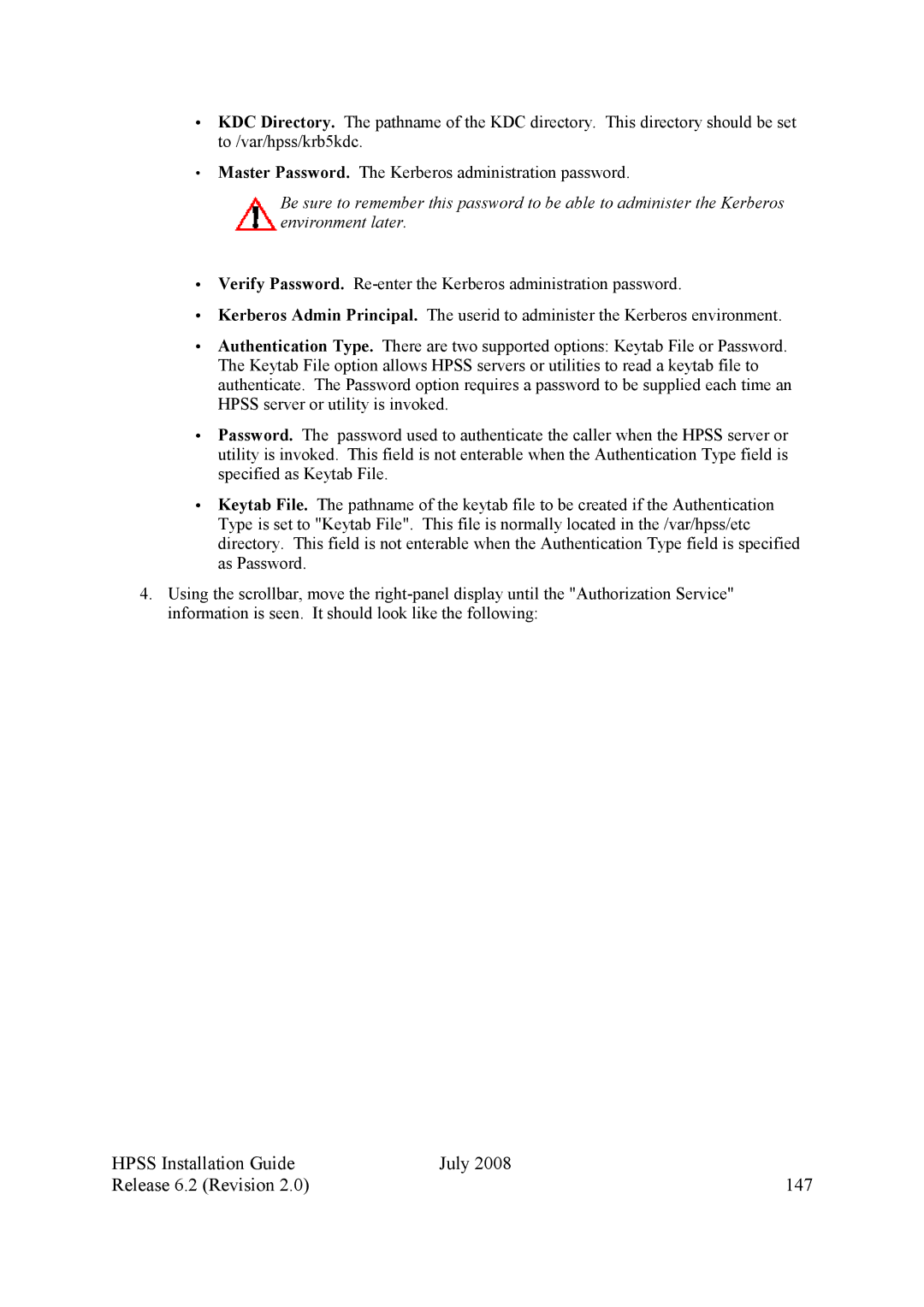•KDC Directory. The pathname of the KDC directory. This directory should be set to /var/hpss/krb5kdc.
•Master Password. The Kerberos administration password.
Be sure to remember this password to be able to administer the Kerberos environment later.
•Verify Password.
•Kerberos Admin Principal. The userid to administer the Kerberos environment.
•Authentication Type. There are two supported options: Keytab File or Password. The Keytab File option allows HPSS servers or utilities to read a keytab file to authenticate. The Password option requires a password to be supplied each time an HPSS server or utility is invoked.
•Password. The password used to authenticate the caller when the HPSS server or utility is invoked. This field is not enterable when the Authentication Type field is specified as Keytab File.
•Keytab File. The pathname of the keytab file to be created if the Authentication Type is set to "Keytab File". This file is normally located in the /var/hpss/etc directory. This field is not enterable when the Authentication Type field is specified as Password.
4.Using the scrollbar, move the
HPSS Installation Guide | July 2008 |
Release 6.2 (Revision 2.0) | 147 |