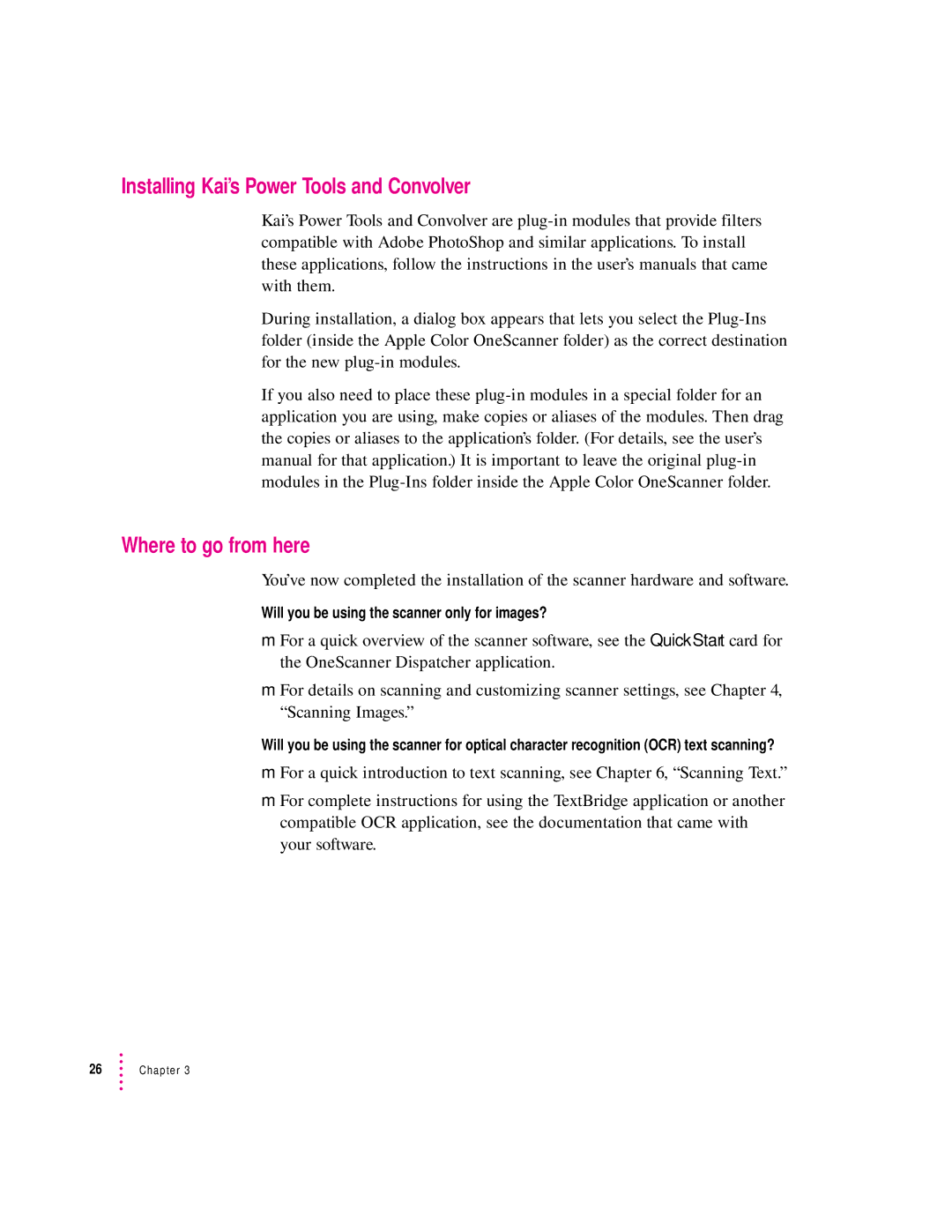Installing Kai’s Power Tools and Convolver
Kai’s Power Tools and Convolver are
During installation, a dialog box appears that lets you select the
If you also need to place these
Where to go from here
You’ve now completed the installation of the scanner hardware and software.
Will you be using the scanner only for images?
mFor a quick overview of the scanner software, see the Quick Start card for the OneScanner Dispatcher application.
mFor details on scanning and customizing scanner settings, see Chapter 4, “Scanning Images.”
Will you be using the scanner for optical character recognition (OCR) text scanning?
mFor a quick introduction to text scanning, see Chapter 6, “Scanning Text.”
mFor complete instructions for using the TextBridge application or another compatible OCR application, see the documentation that came with your software.
26Chapter 3