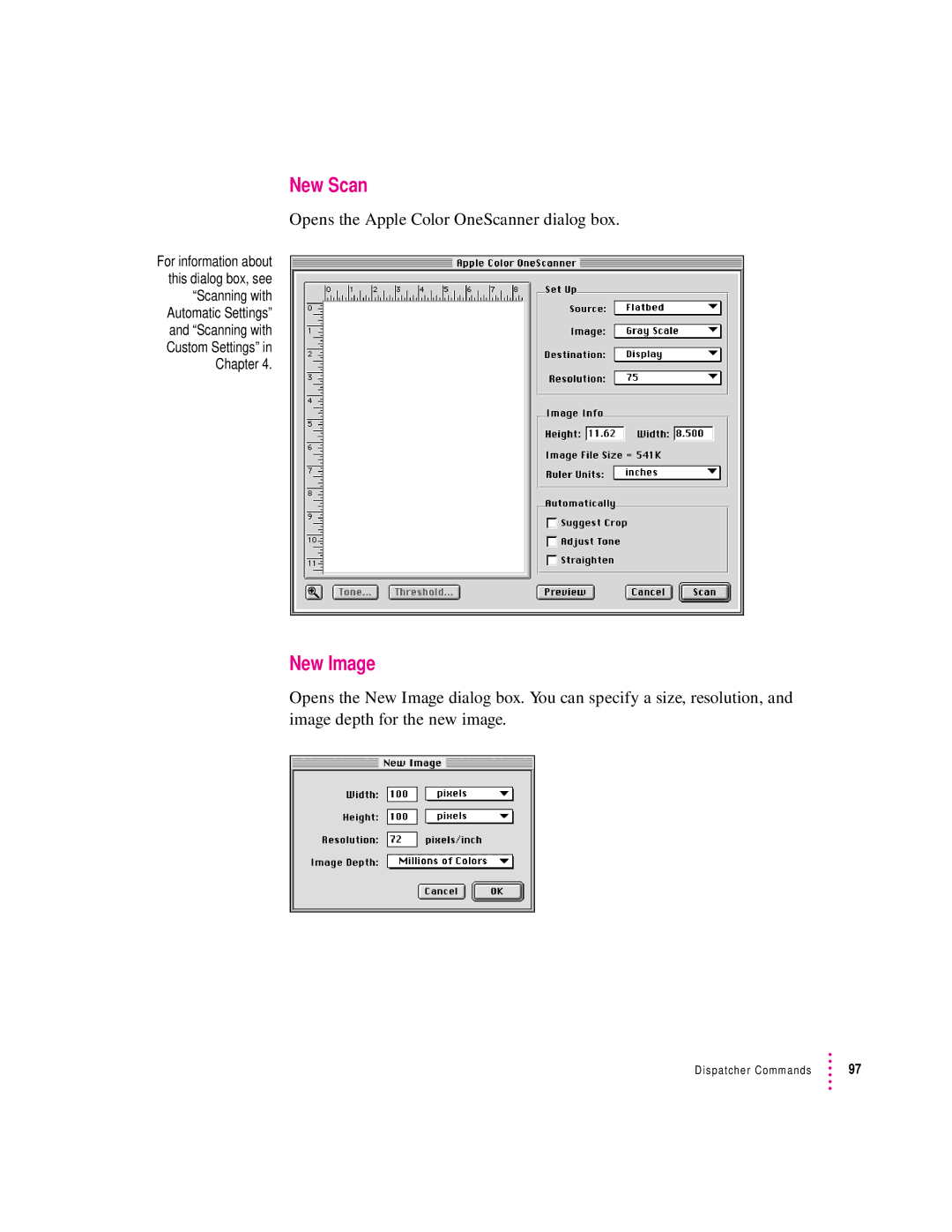New Scan
Opens the Apple Color OneScanner dialog box.
For information about this dialog box, see “Scanning with Automatic Settings” and “Scanning with Custom Settings” in Chapter 4.
New Image
Opens the New Image dialog box. You can specify a size, resolution, and image depth for the new image.
Dispatcher Commands | 97 |