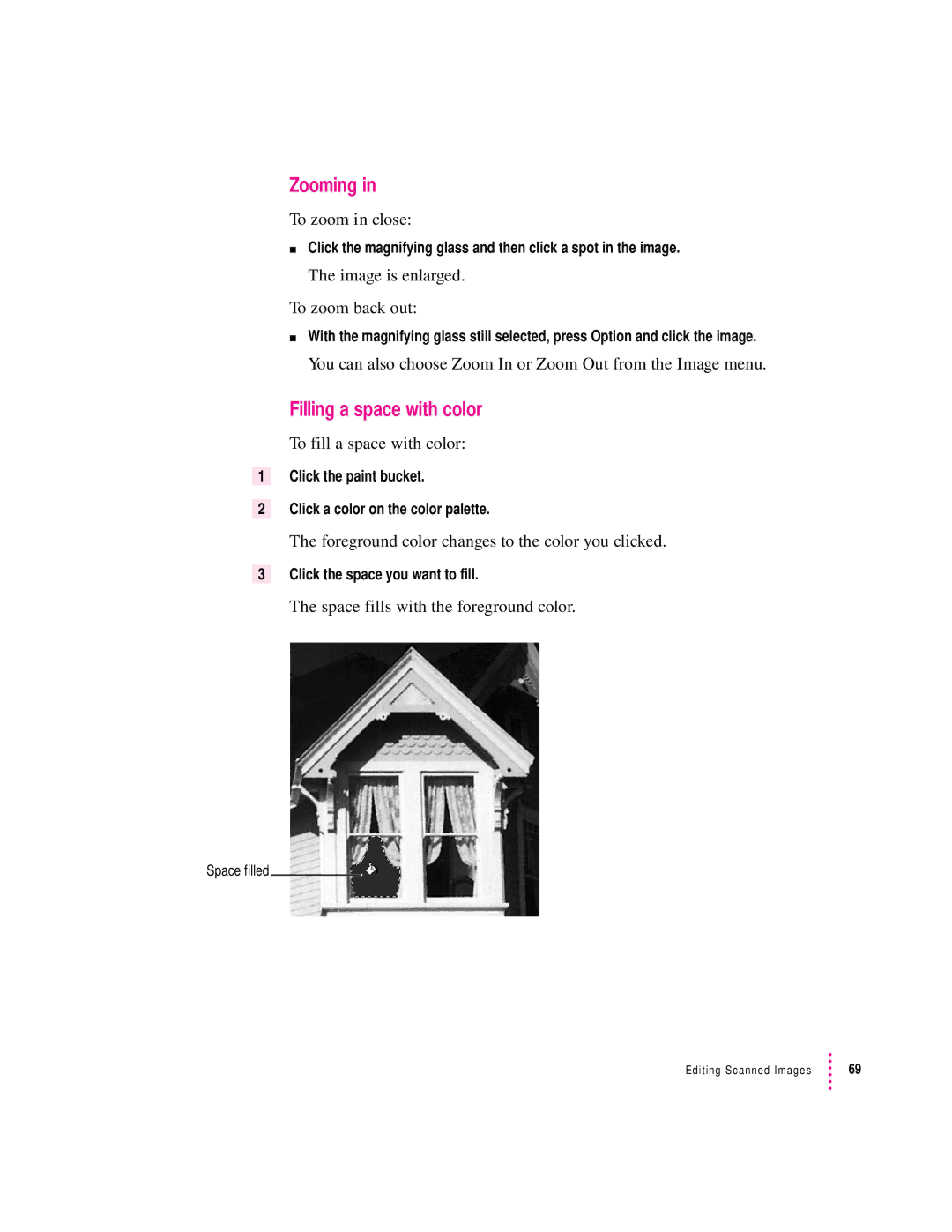Zooming in
To zoom in close:
mClick the magnifying glass and then click a spot in the image.
The image is enlarged.
To zoom back out:
mWith the magnifying glass still selected, press Option and click the image.
You can also choose Zoom In or Zoom Out from the Image menu.
Filling a space with color
To fill a space with color:
1Click the paint bucket.
2Click a color on the color palette.
The foreground color changes to the color you clicked.
3Click the space you want to fill.
The space fills with the foreground color.
Space filled
Editing Scanned Images | 69 |