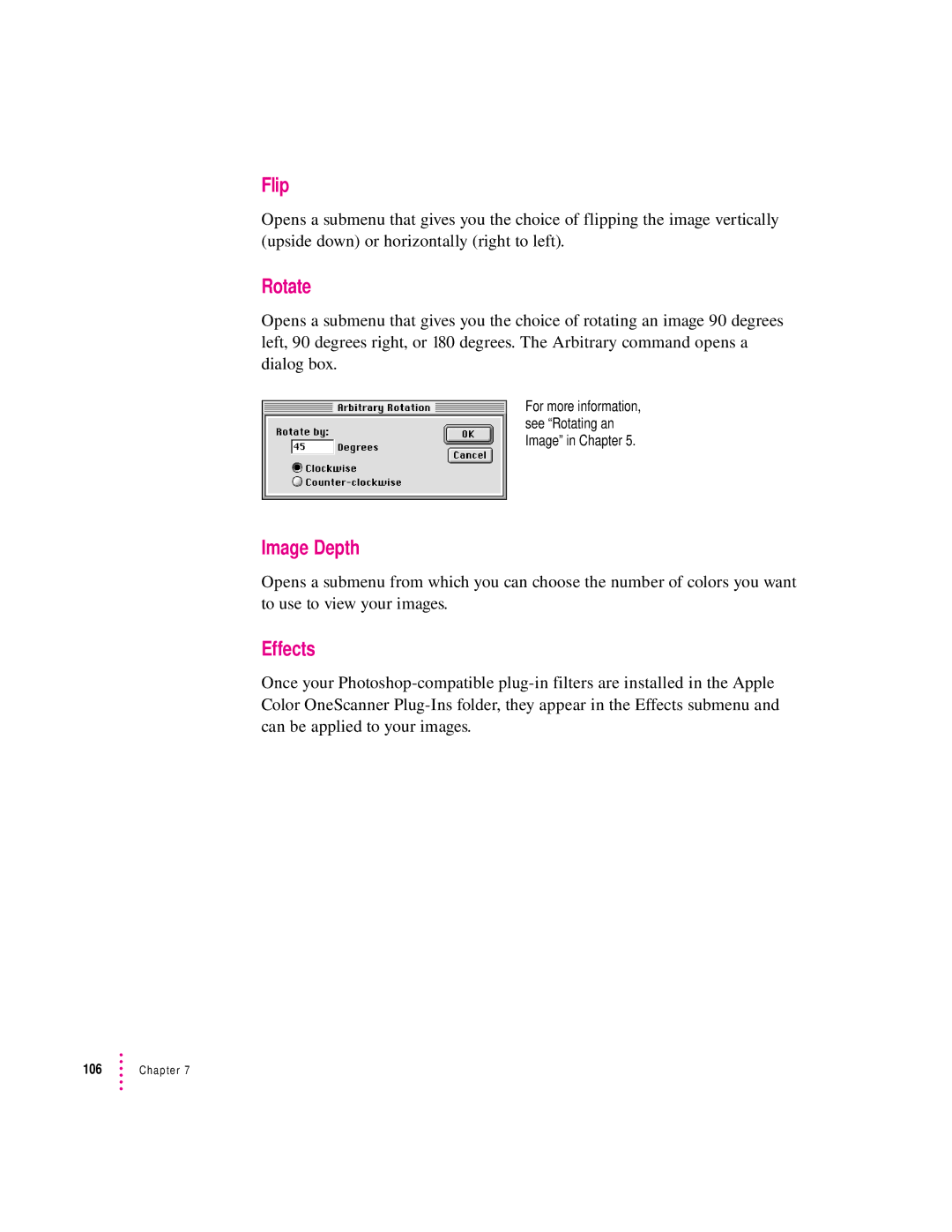Flip
Opens a submenu that gives you the choice of flipping the image vertically (upside down) or horizontally (right to left).
Rotate
Opens a submenu that gives you the choice of rotating an image 90 degrees left, 90 degrees right, or 180 degrees. The Arbitrary command opens a dialog box.
For more information, see “Rotating an Image” in Chapter 5.
Image Depth
Opens a submenu from which you can choose the number of colors you want to use to view your images.
Effects
Once your
106 | Chapter 7 |