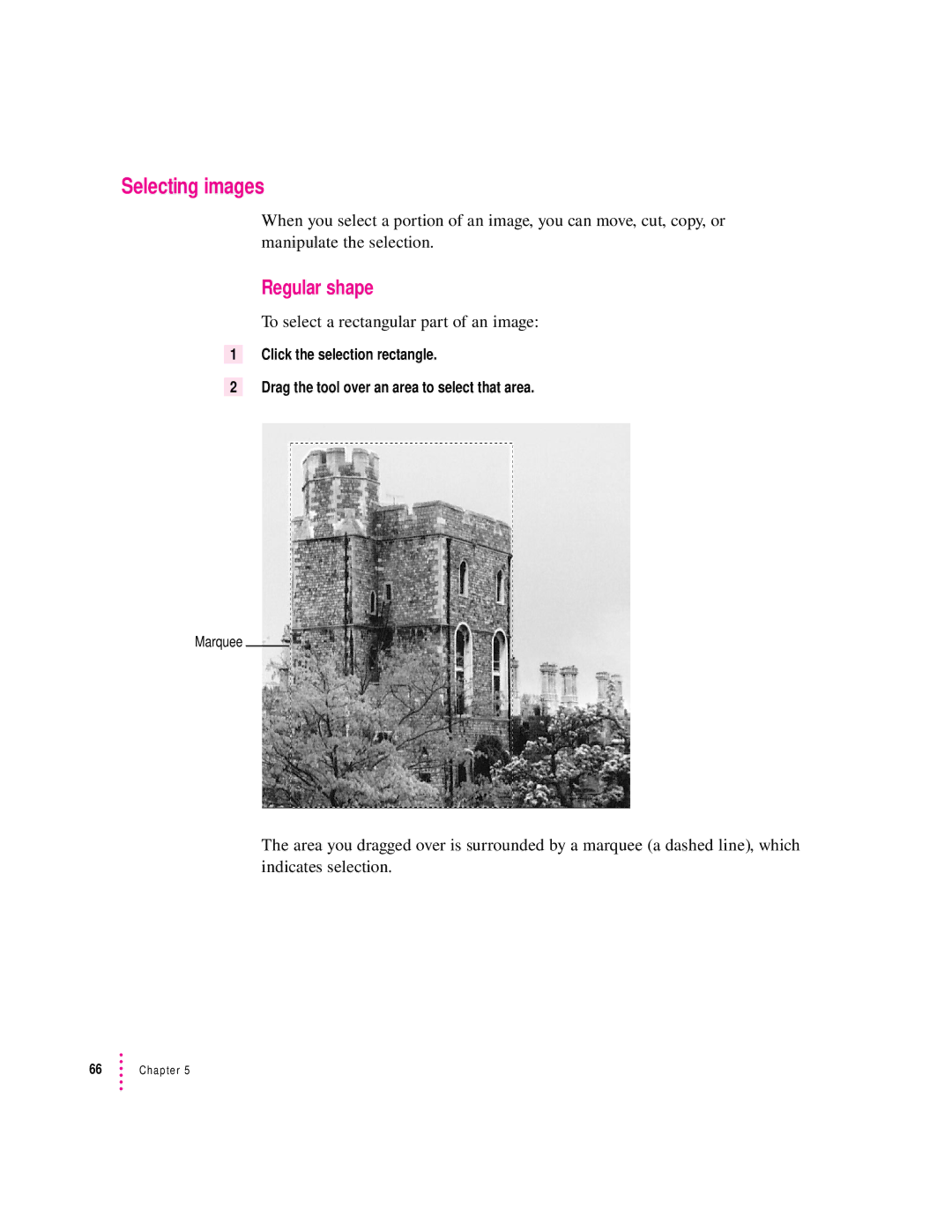Selecting images
When you select a portion of an image, you can move, cut, copy, or manipulate the selection.
Regular shape
To select a rectangular part of an image:
1Click the selection rectangle.
2Drag the tool over an area to select that area.
Marquee
The area you dragged over is surrounded by a marquee (a dashed line), which indicates selection.
66Chapter 5