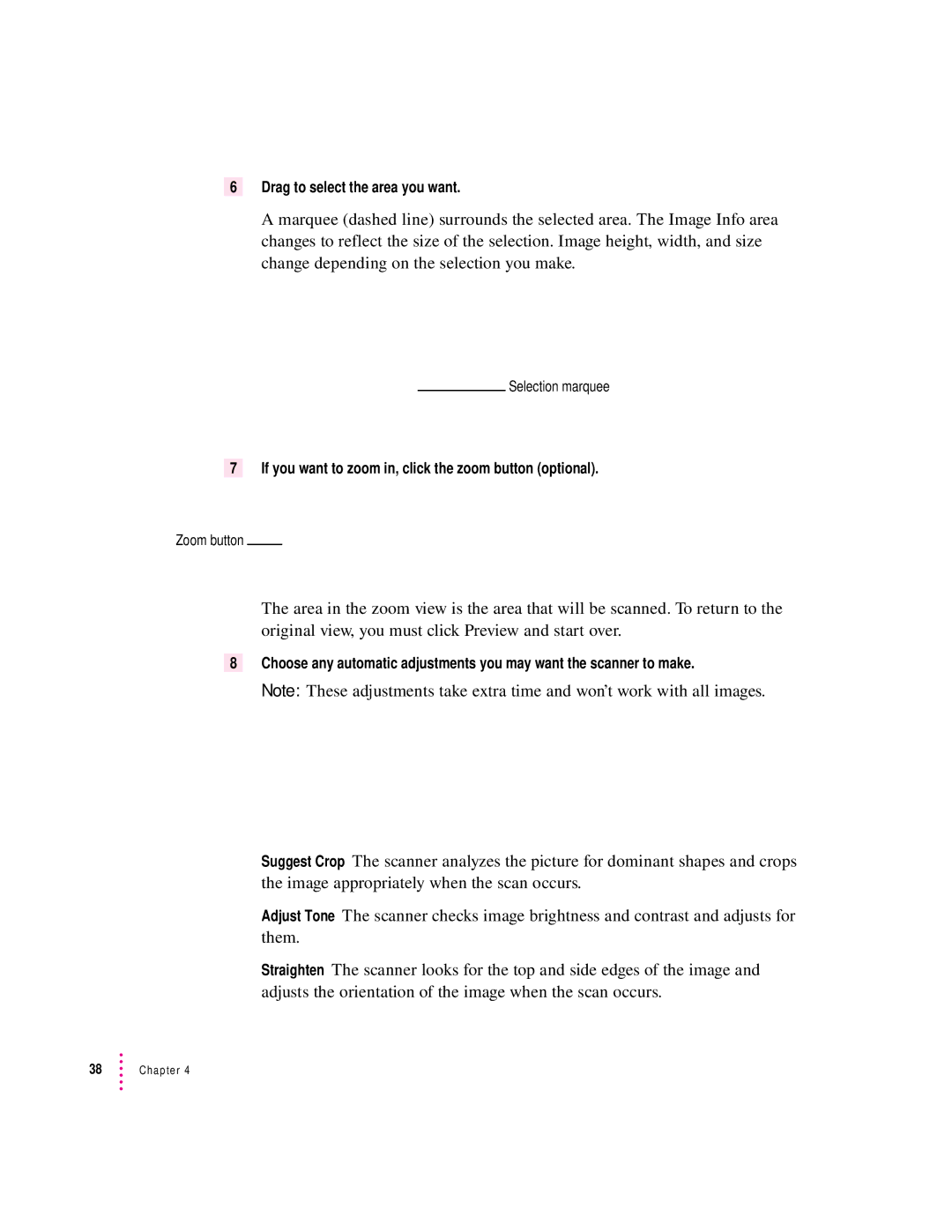6Drag to select the area you want.
A marquee (dashed line) surrounds the selected area. The Image Info area changes to reflect the size of the selection. Image height, width, and size change depending on the selection you make.
Selection marquee
7 If you want to zoom in, click the zoom button (optional).
Zoom button
The area in the zoom view is the area that will be scanned. To return to the original view, you must click Preview and start over.
8Choose any automatic adjustments you may want the scanner to make.
Note: These adjustments take extra time and won’t work with all images.
Suggest Crop The scanner analyzes the picture for dominant shapes and crops the image appropriately when the scan occurs.
Adjust Tone The scanner checks image brightness and contrast and adjusts for them.
Straighten The scanner looks for the top and side edges of the image and adjusts the orientation of the image when the scan occurs.
38Chapter 4