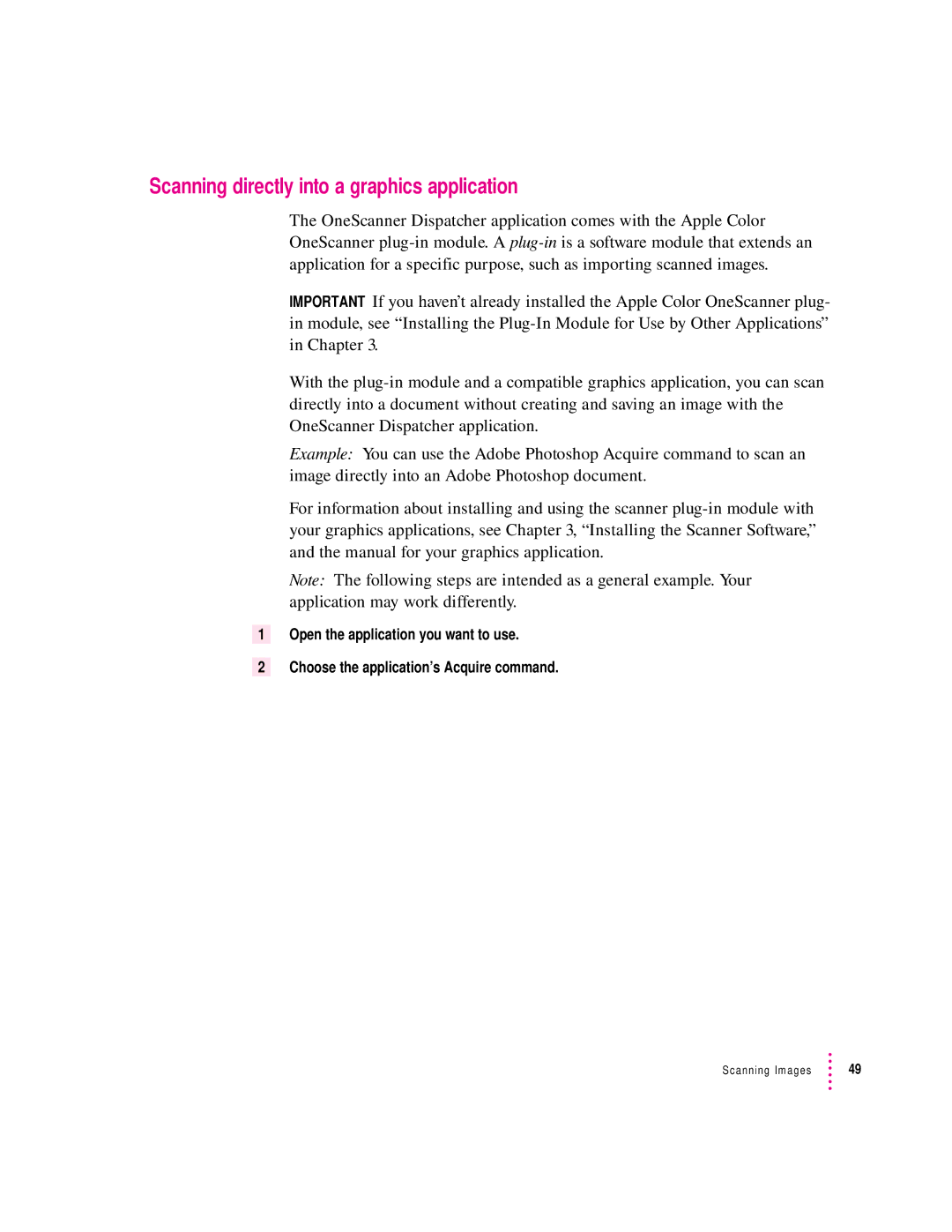Scanning directly into a graphics application
The OneScanner Dispatcher application comes with the Apple Color OneScanner
IMPORTANT If you haven’t already installed the Apple Color OneScanner plug- in module, see “Installing the
With the
Example: You can use the Adobe Photoshop Acquire command to scan an image directly into an Adobe Photoshop document.
For information about installing and using the scanner
Note: The following steps are intended as a general example. Your application may work differently.
1Open the application you want to use.
2Choose the application’s Acquire command.
Scanning Images | 49 |