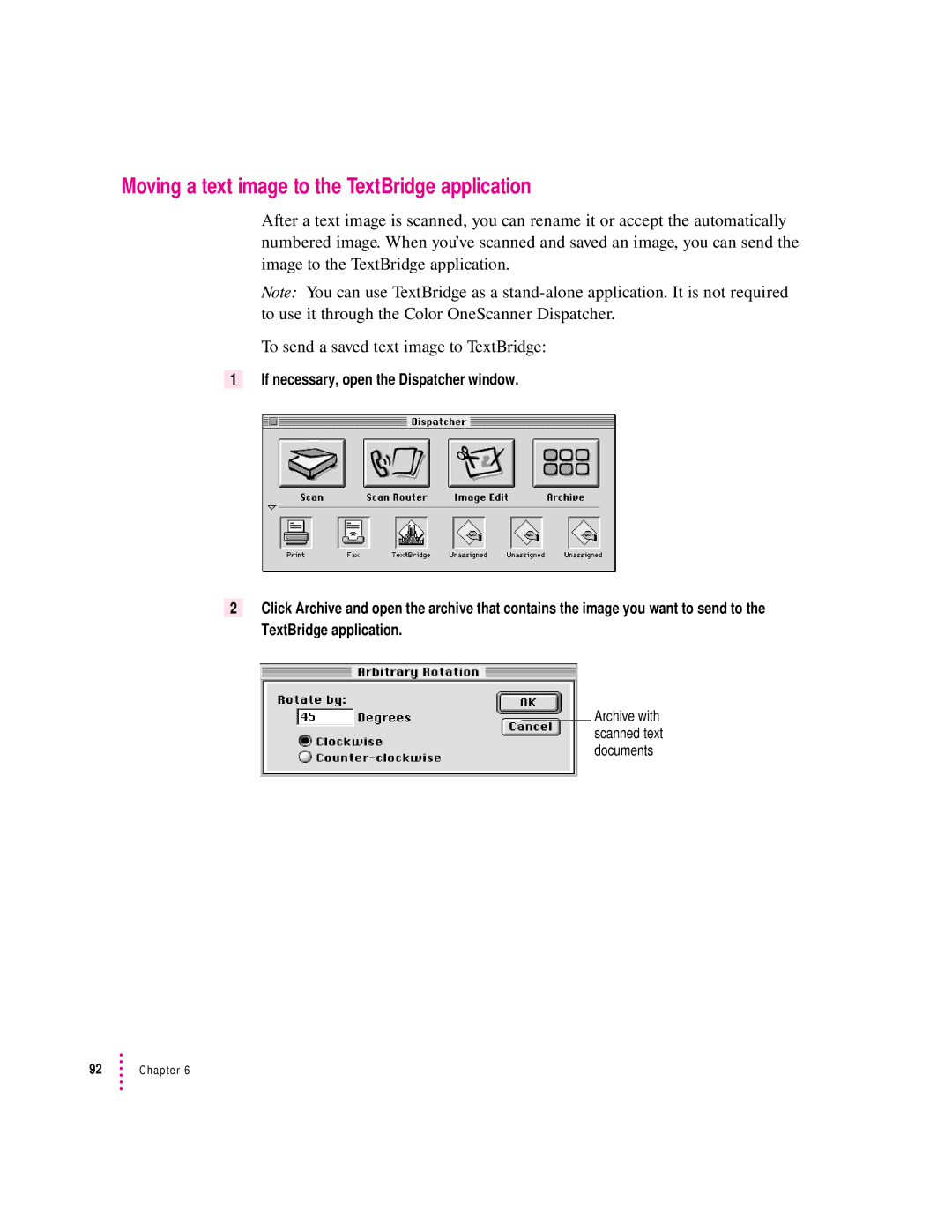Moving a text image to the TextBridge application
After a text image is scanned, you can rename it or accept the automatically numbered image. When you’ve scanned and saved an image, you can send the image to the TextBridge application.
Note: You can use TextBridge as a
To send a saved text image to TextBridge:
1 If necessary, open the Dispatcher window.
2Click Archive and open the archive that contains the image you want to send to the TextBridge application.
Archive with scanned text documents
92Chapter 6