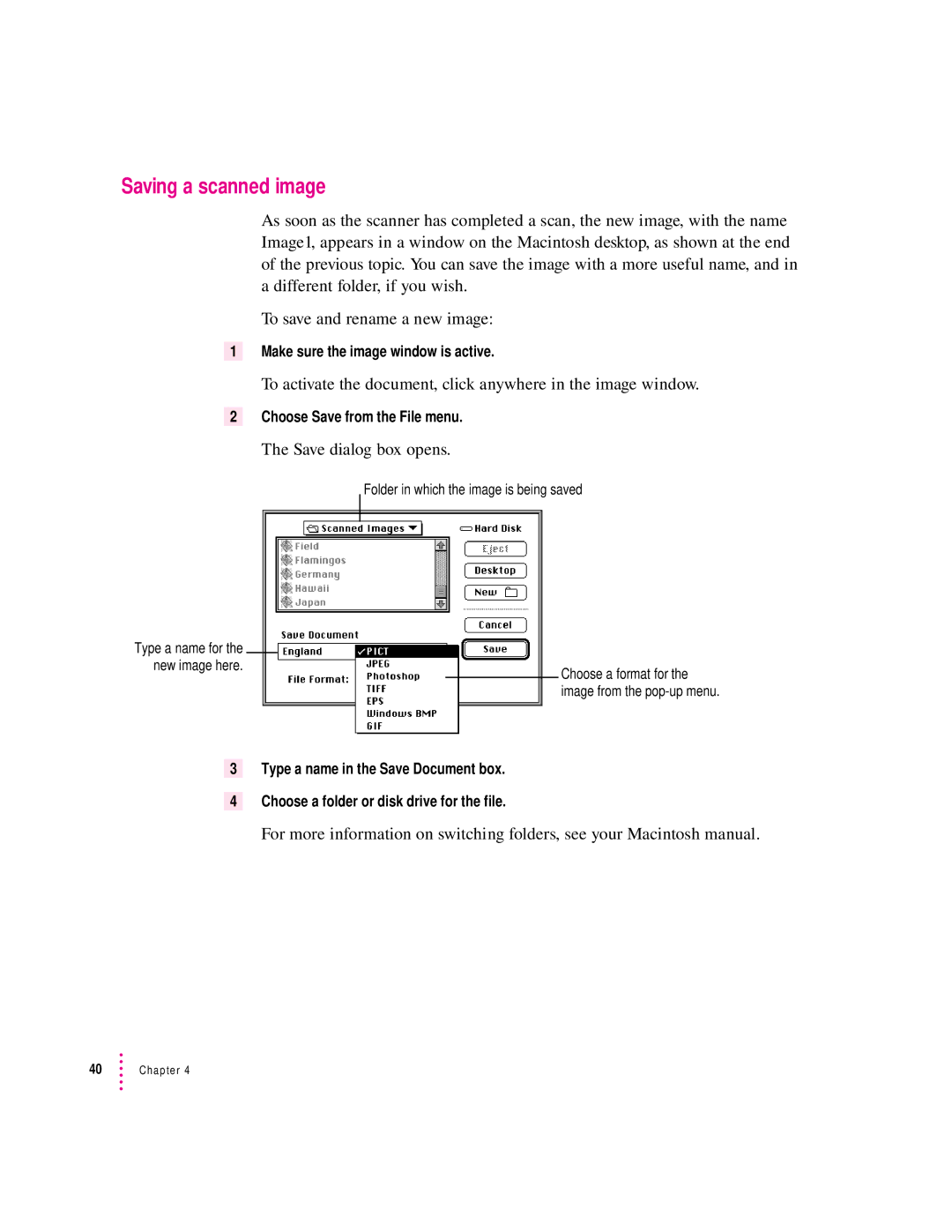Saving a scanned image
As soon as the scanner has completed a scan, the new image, with the name Image1, appears in a window on the Macintosh desktop, as shown at the end of the previous topic. You can save the image with a more useful name, and in a different folder, if you wish.
To save and rename a new image:
1Make sure the image window is active.
To activate the document, click anywhere in the image window.
2Choose Save from the File menu.
The Save dialog box opens.
Folder in which the image is being saved
Type a name for the
new image here.
Choose a format for the image from the
3Type a name in the Save Document box.
4Choose a folder or disk drive for the file.
For more information on switching folders, see your Macintosh manual.
40Chapter 4