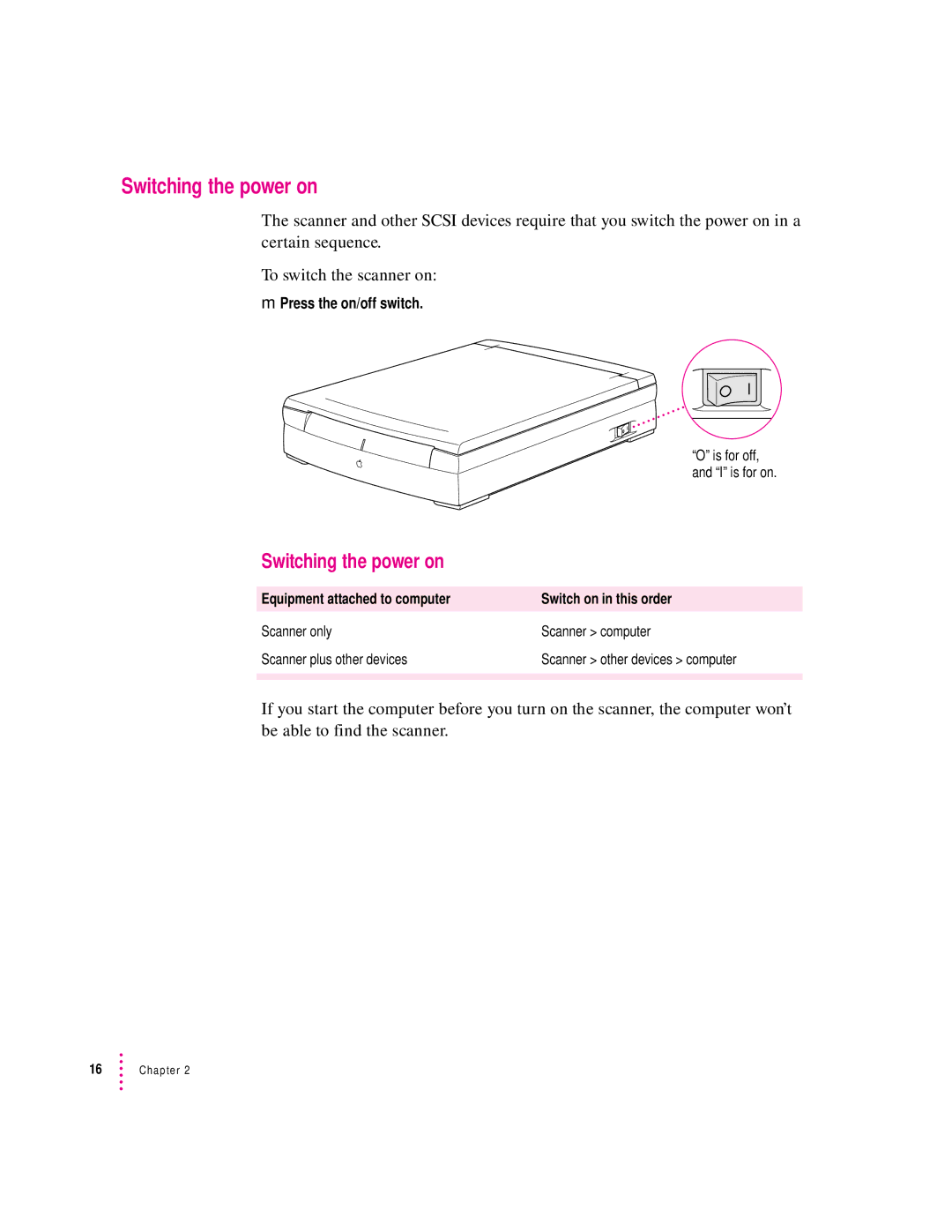Switching the power on
The scanner and other SCSI devices require that you switch the power on in a certain sequence.
To switch the scanner on:
mPress the on/off switch.
“O” is for off, and “I” is for on.
Switching the power on
Equipment attached to computer | Switch on in this order |
Scanner only | Scanner > computer |
Scanner plus other devices | Scanner > other devices > computer |
|
|
|
|
If you start the computer before you turn on the scanner, the computer won’t be able to find the scanner.
16Chapter 2