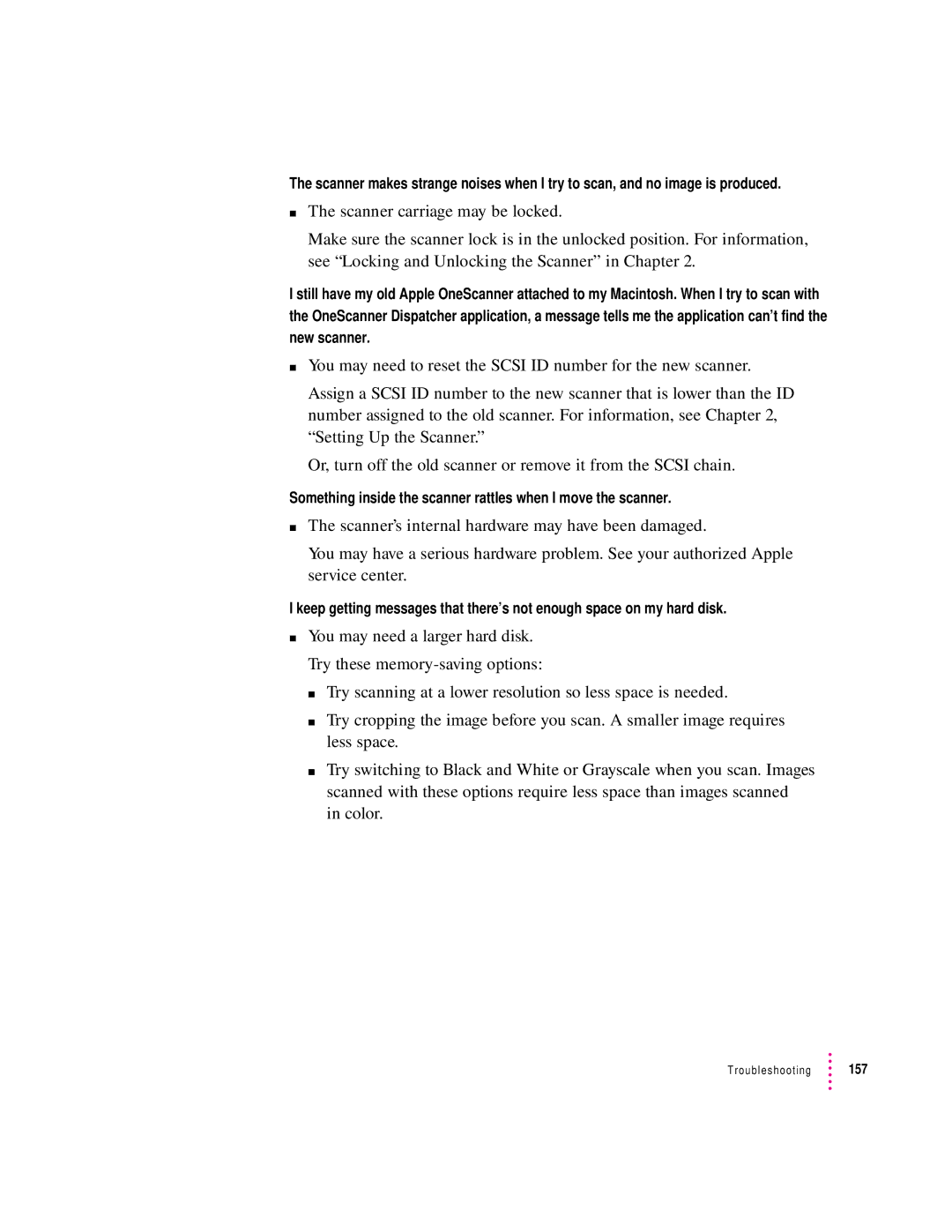The scanner makes strange noises when I try to scan, and no image is produced.
mThe scanner carriage may be locked.
Make sure the scanner lock is in the unlocked position. For information, see “Locking and Unlocking the Scanner” in Chapter 2.
I still have my old Apple OneScanner attached to my Macintosh. When I try to scan with the OneScanner Dispatcher application, a message tells me the application can’t find the new scanner.
mYou may need to reset the SCSI ID number for the new scanner.
Assign a SCSI ID number to the new scanner that is lower than the ID number assigned to the old scanner. For information, see Chapter 2, “Setting Up the Scanner.”
Or, turn off the old scanner or remove it from the SCSI chain.
Something inside the scanner rattles when I move the scanner.
mThe scanner’s internal hardware may have been damaged.
You may have a serious hardware problem. See your authorized Apple service center.
I keep getting messages that there’s not enough space on my hard disk.
mYou may need a larger hard disk. Try these
m Try scanning at a lower resolution so less space is needed.
m Try cropping the image before you scan. A smaller image requires less space.
m Try switching to Black and White or Grayscale when you scan. Images scanned with these options require less space than images scanned in color.
Troubleshooting ![]() 157
157