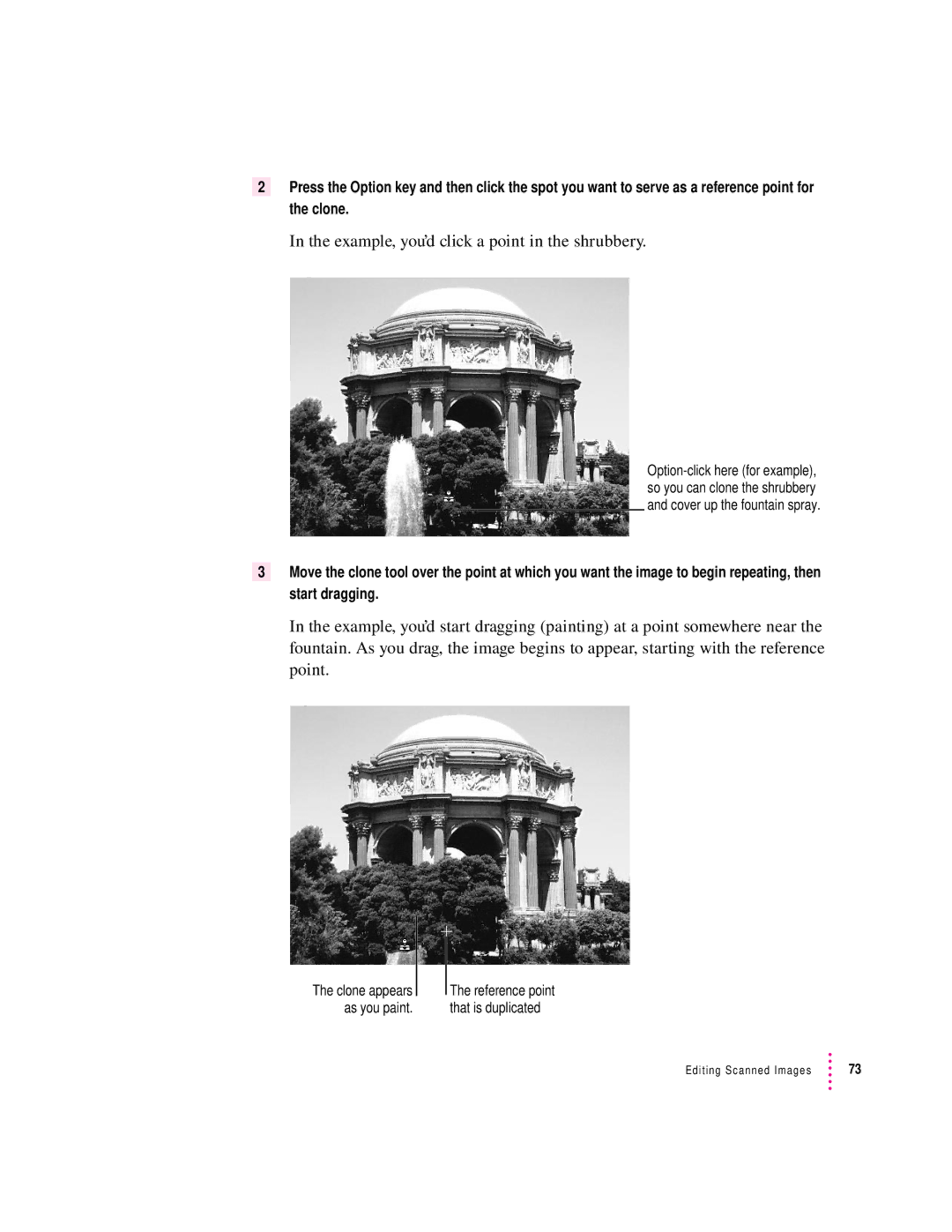2Press the Option key and then click the spot you want to serve as a reference point for the clone.
In the example, you’d click a point in the shrubbery.
3Move the clone tool over the point at which you want the image to begin repeating, then start dragging.
In the example, you’d start dragging (painting) at a point somewhere near the fountain. As you drag, the image begins to appear, starting with the reference point.
The clone appears as you paint.
The reference point that is duplicated
Editing Scanned Images | 73 |