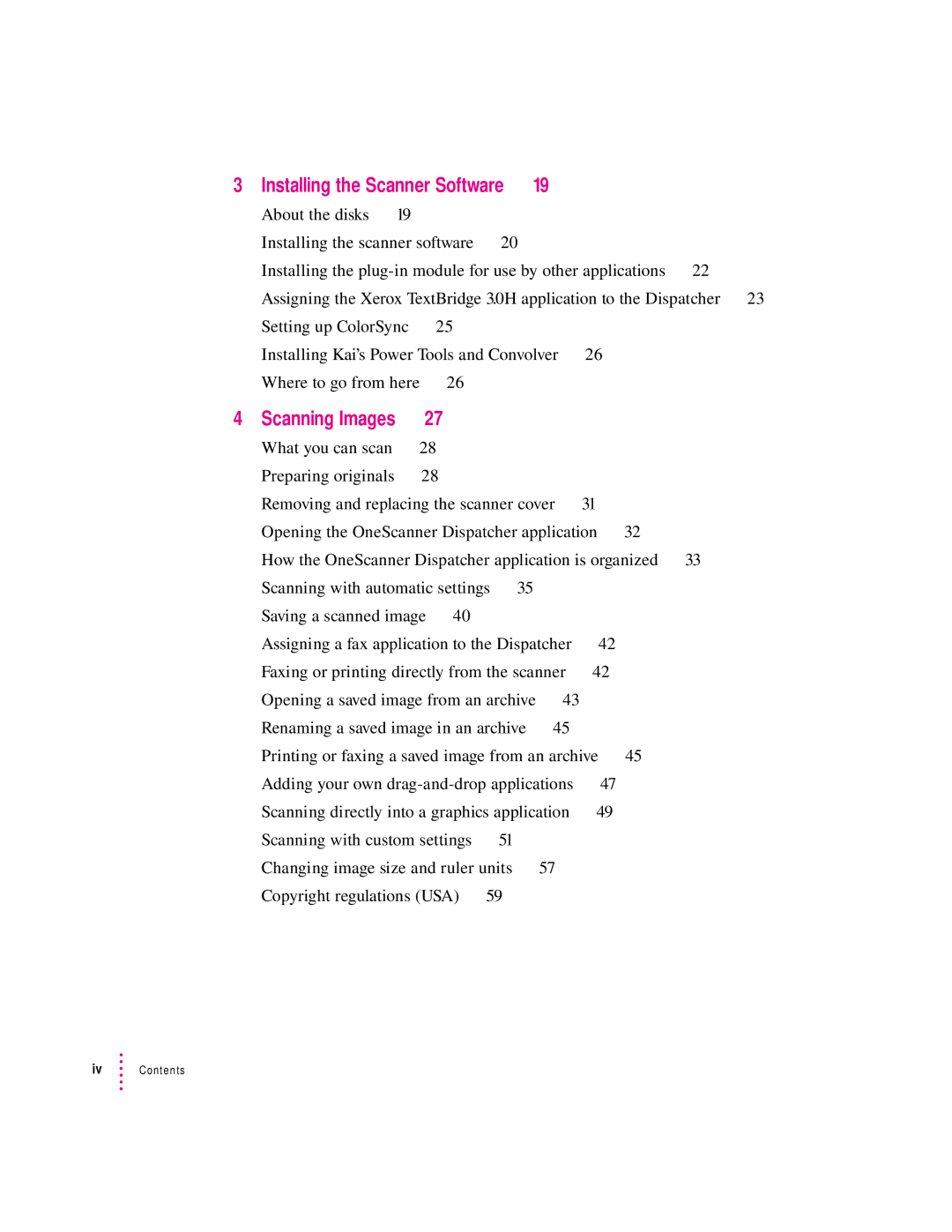3 Installing the Scanner Software | 19 |
|
|
| |||
About the disks | 19 |
|
|
|
|
|
|
Installing the scanner software | 20 |
|
|
|
| ||
Installing the | 22 |
| |||||
Assigning the Xerox TextBridge 3.0H application to the Dispatcher | 23 | ||||||
Setting up ColorSync | 25 |
|
|
|
|
| |
Installing Kai’s Power Tools and Convolver | 26 |
|
| ||||
Where to go from here | 26 |
|
|
|
|
| |
4 Scanning Images | 27 |
|
|
|
|
|
|
|
What you can scan | 28 |
|
|
|
|
|
|
|
Preparing originals | 28 |
|
|
|
|
|
|
|
Removing and replacing the scanner cover | 31 |
|
| |||||
Opening the OneScanner Dispatcher application | 32 |
| ||||||
How the OneScanner Dispatcher application is organized | 33 | |||||||
Scanning with automatic settings | 35 |
|
|
|
| |||
Saving a scanned image | 40 |
|
|
|
|
|
| |
Assigning a fax application to the Dispatcher | 42 |
|
| |||||
Faxing or printing directly from the scanner | 42 |
|
| |||||
Opening a saved image from an archive | 43 |
|
|
| ||||
Renaming a saved image in an archive | 45 |
|
|
| ||||
Printing or faxing a saved image from an archive | 45 |
| ||||||
Adding your own | 47 |
|
| |||||
Scanning directly into a graphics application | 49 |
|
| |||||
Scanning with custom settings | 51 |
|
|
|
|
| ||
Changing image size and ruler units |
| 57 |
|
|
| |||
Copyright regulations (USA) | 59 |
|
|
|
|
| ||
iv ![]() Contents
Contents