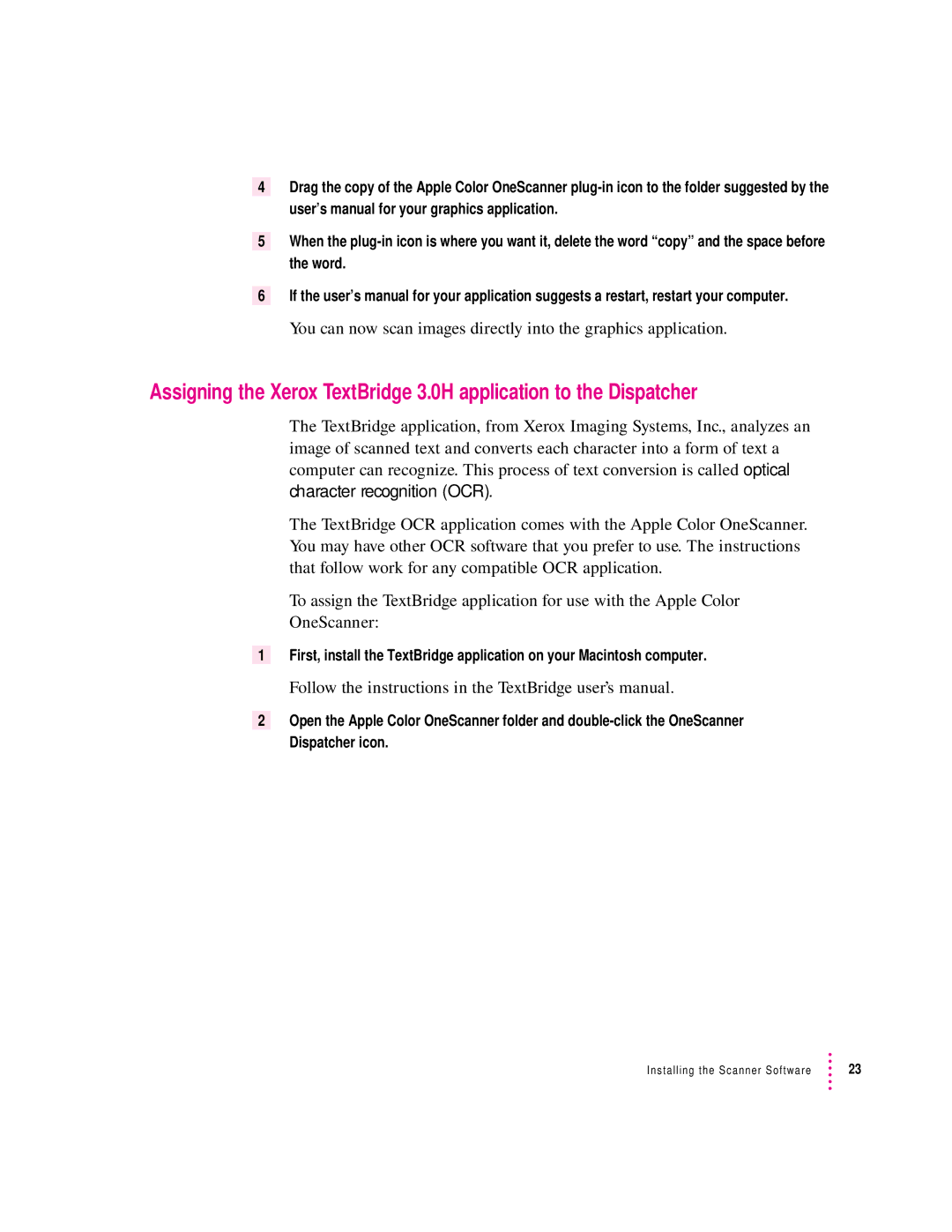4Drag the copy of the Apple Color OneScanner
5When the
6If the user’s manual for your application suggests a restart, restart your computer.
You can now scan images directly into the graphics application.
Assigning the Xerox TextBridge 3.0H application to the Dispatcher
The TextBridge application, from Xerox Imaging Systems, Inc., analyzes an image of scanned text and converts each character into a form of text a computer can recognize. This process of text conversion is called optical character recognition (OCR).
The TextBridge OCR application comes with the Apple Color OneScanner. You may have other OCR software that you prefer to use. The instructions that follow work for any compatible OCR application.
To assign the TextBridge application for use with the Apple Color
OneScanner:
1First, install the TextBridge application on your Macintosh computer.
Follow the instructions in the TextBridge user’s manual.
2Open the Apple Color OneScanner folder and
Installing the Scanner Software | 23 |