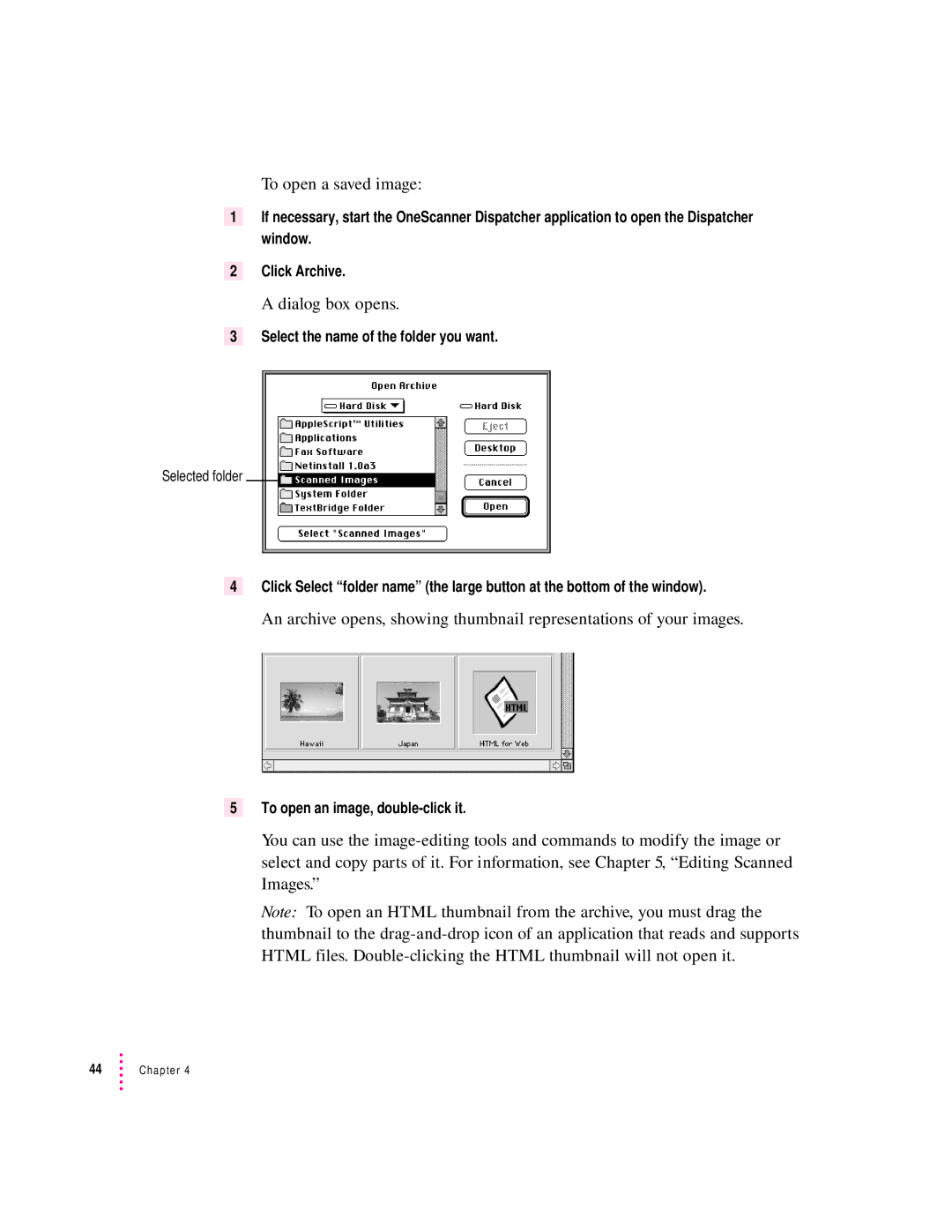To open a saved image:
1If necessary, start the OneScanner Dispatcher application to open the Dispatcher window.
2Click Archive.
A dialog box opens.
3Select the name of the folder you want.
Selected folder
4Click Select “folder name” (the large button at the bottom of the window).
An archive opens, showing thumbnail representations of your images.
5To open an image,
You can use the
Note: To open an HTML thumbnail from the archive, you must drag the thumbnail to the
44Chapter 4