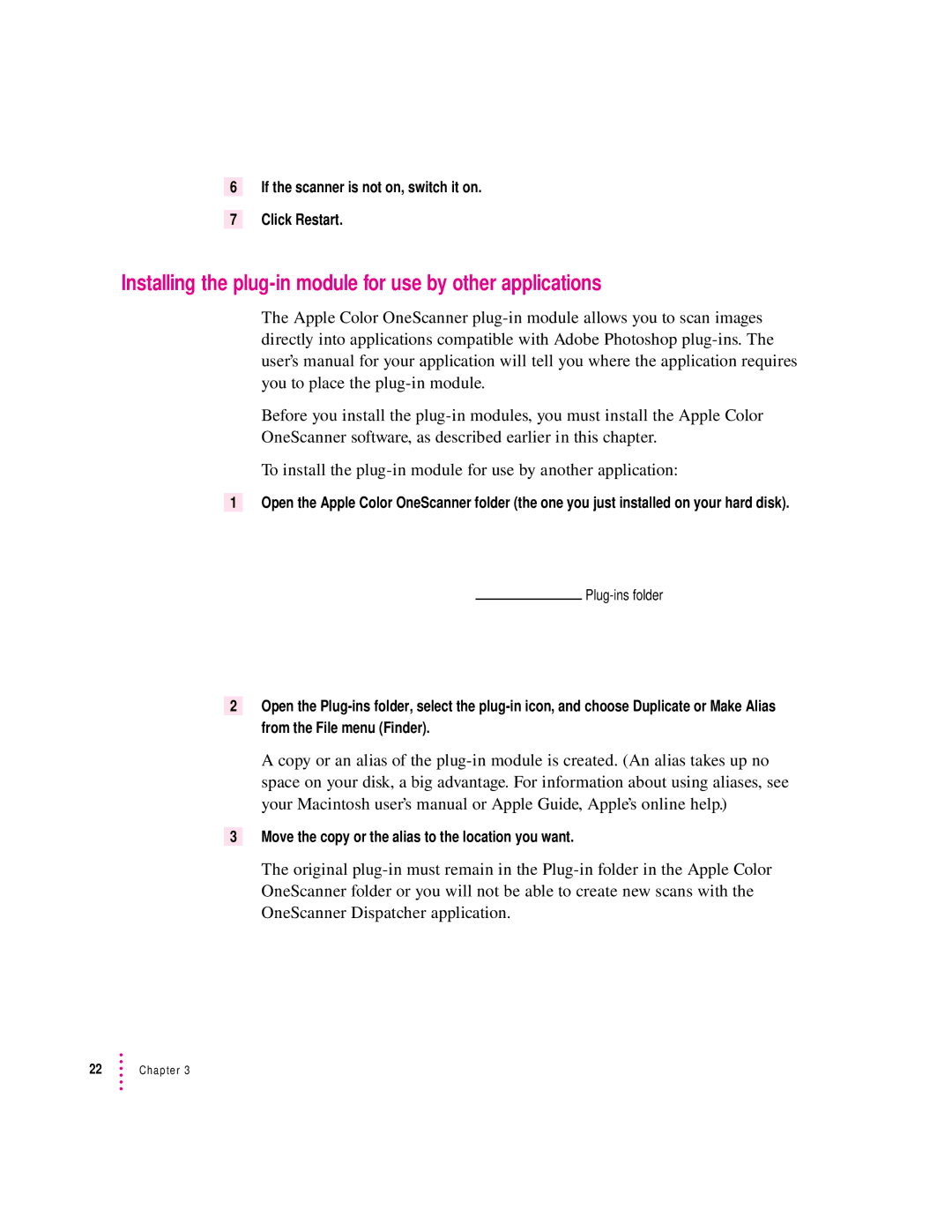6If the scanner is not on, switch it on.
7Click Restart.
Installing the plug-in module for use by other applications
The Apple Color OneScanner
Before you install the
OneScanner software, as described earlier in this chapter.
To install the
1Open the Apple Color OneScanner folder (the one you just installed on your hard disk).
2Open the
A copy or an alias of the
3Move the copy or the alias to the location you want.
The original
22Chapter 3