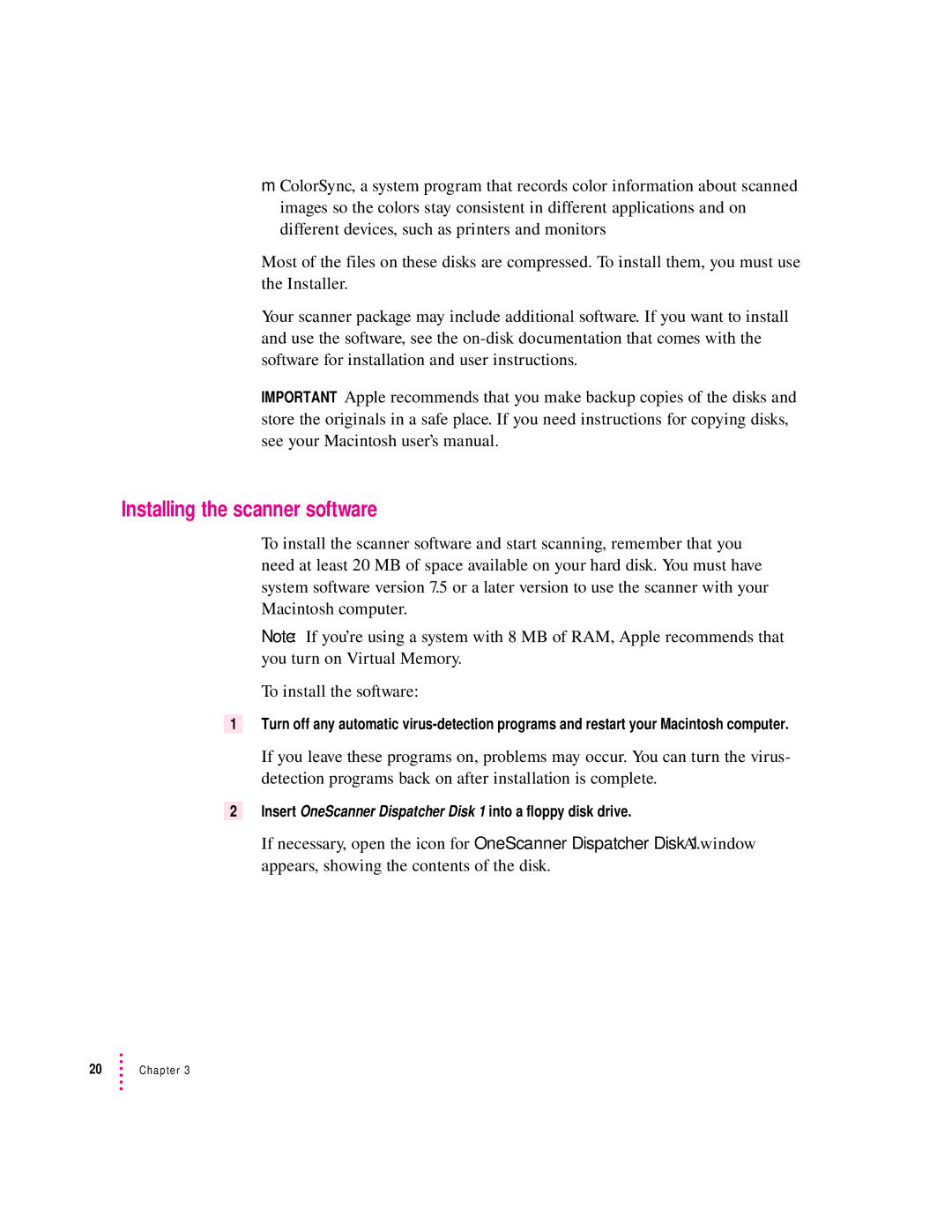mColorSync, a system program that records color information about scanned images so the colors stay consistent in different applications and on different devices, such as printers and monitors
Most of the files on these disks are compressed. To install them, you must use the Installer.
Your scanner package may include additional software. If you want to install and use the software, see the
IMPORTANT Apple recommends that you make backup copies of the disks and store the originals in a safe place. If you need instructions for copying disks, see your Macintosh user’s manual.
Installing the scanner software
To install the scanner software and start scanning, remember that you need at least 20 MB of space available on your hard disk. You must have system software version 7.5 or a later version to use the scanner with your Macintosh computer.
Note: If you’re using a system with 8 MB of RAM, Apple recommends that you turn on Virtual Memory.
To install the software:
1Turn off any automatic
If you leave these programs on, problems may occur. You can turn the virus- detection programs back on after installation is complete.
2Insert OneScanner Dispatcher Disk 1 into a floppy disk drive.
If necessary, open the icon for OneScanner Dispatcher Disk 1. A window appears, showing the contents of the disk.
20Chapter 3