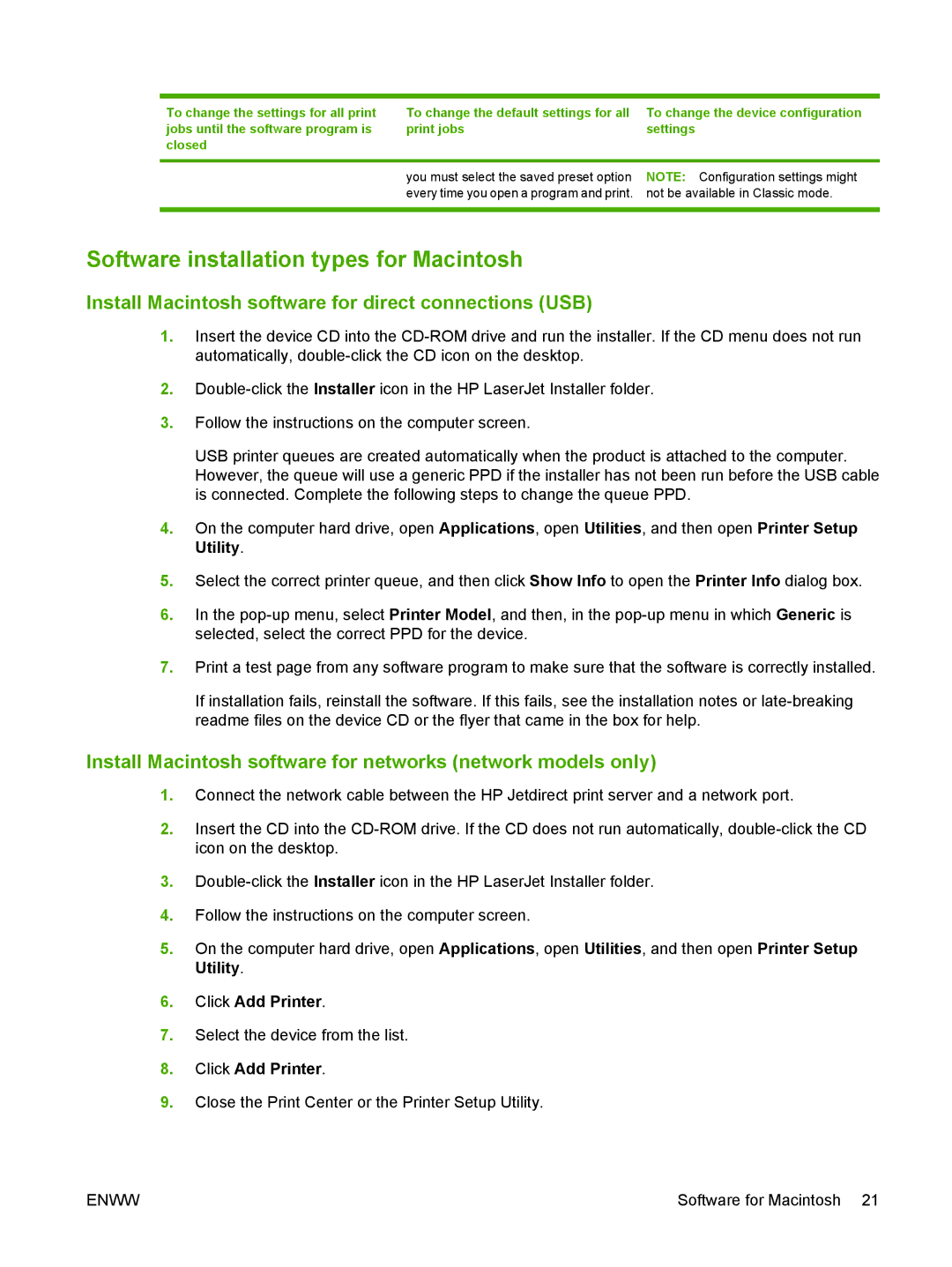To change the settings for all print jobs until the software program is closed
To change the default settings for all print jobs
To change the device configuration settings
you must select the saved preset option | NOTE: Configuration settings might |
every time you open a program and print. | not be available in Classic mode. |
|
|
Software installation types for Macintosh
Install Macintosh software for direct connections (USB)
1.Insert the device CD into the
2.
3.Follow the instructions on the computer screen.
USB printer queues are created automatically when the product is attached to the computer. However, the queue will use a generic PPD if the installer has not been run before the USB cable is connected. Complete the following steps to change the queue PPD.
4.On the computer hard drive, open Applications, open Utilities, and then open Printer Setup Utility.
5.Select the correct printer queue, and then click Show Info to open the Printer Info dialog box.
6.In the
7.Print a test page from any software program to make sure that the software is correctly installed.
If installation fails, reinstall the software. If this fails, see the installation notes or
Install Macintosh software for networks (network models only)
1.Connect the network cable between the HP Jetdirect print server and a network port.
2.Insert the CD into the
3.
4.Follow the instructions on the computer screen.
5.On the computer hard drive, open Applications, open Utilities, and then open Printer Setup Utility.
6.Click Add Printer.
7.Select the device from the list.
8.Click Add Printer.
9.Close the Print Center or the Printer Setup Utility.
ENWW | Software for Macintosh 21 |