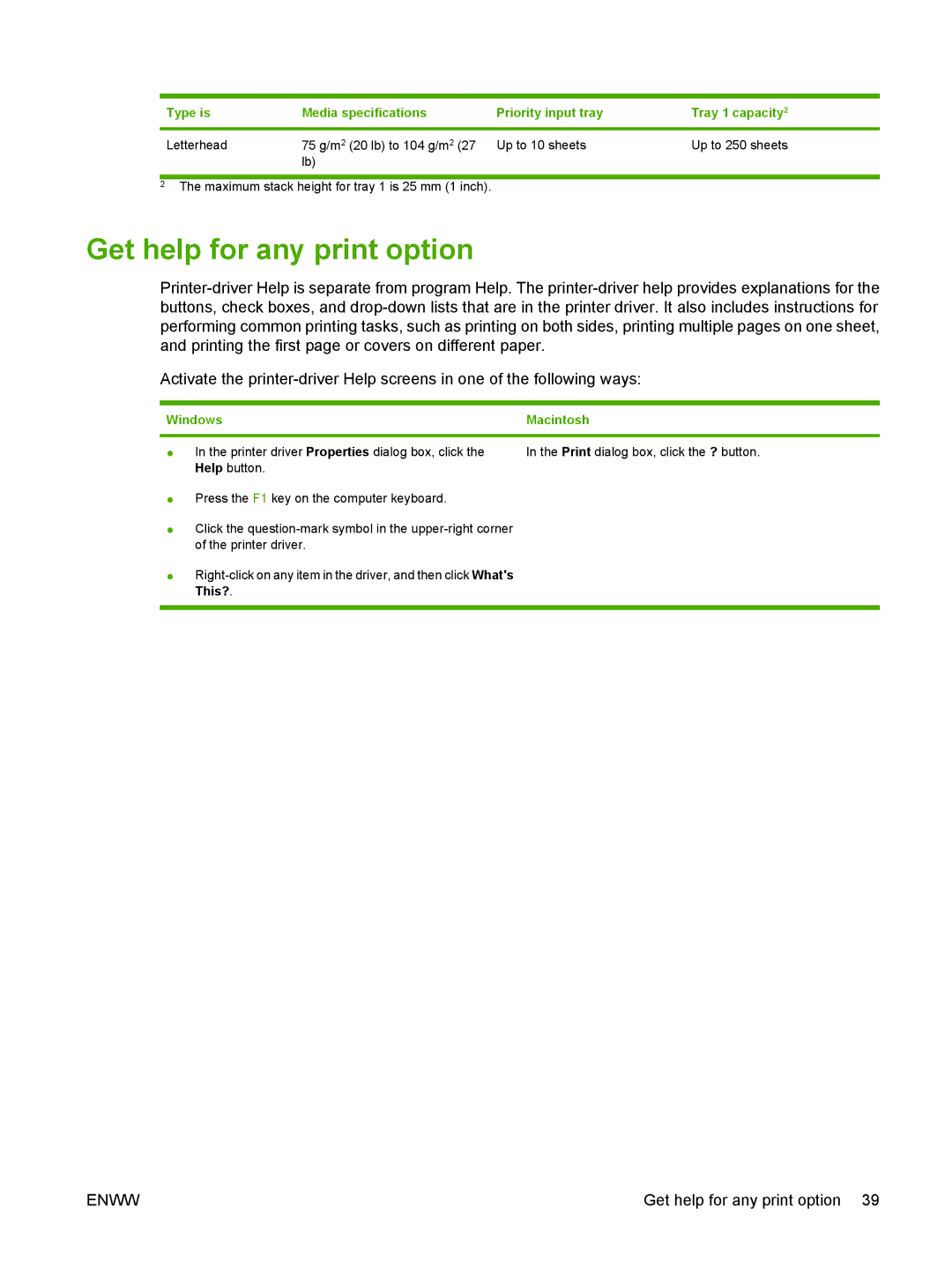Type is | Media specifications | Priority input tray | Tray 1 capacity2 |
|
|
|
|
Letterhead | 75 g/m2 (20 lb) to 104 g/m2 (27 | Up to 10 sheets | Up to 250 sheets |
| lb) |
|
|
2The maximum stack height for tray 1 is 25 mm (1 inch).
Get help for any print option
Activate the
Windows | Macintosh |
●In the printer driver Properties dialog box, click the Help button.
In the Print dialog box, click the ? button.
●Press the F1 key on the computer keyboard.
●Click the
●
ENWW | Get help for any print option 39 |