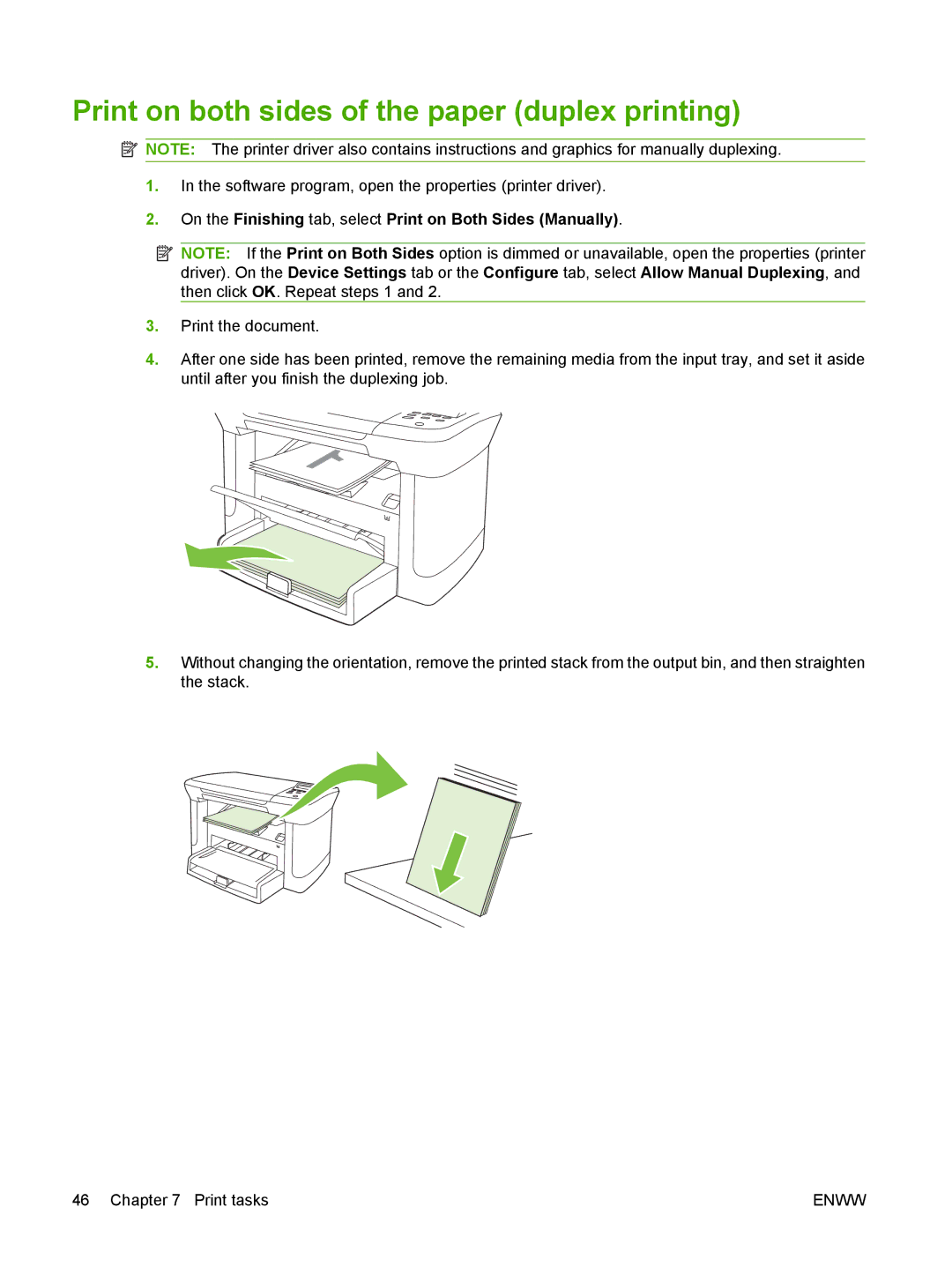Print on both sides of the paper (duplex printing)
![]() NOTE: The printer driver also contains instructions and graphics for manually duplexing.
NOTE: The printer driver also contains instructions and graphics for manually duplexing.
1.In the software program, open the properties (printer driver).
2.On the Finishing tab, select Print on Both Sides (Manually).
![]() NOTE: If the Print on Both Sides option is dimmed or unavailable, open the properties (printer driver). On the Device Settings tab or the Configure tab, select Allow Manual Duplexing, and then click OK. Repeat steps 1 and 2.
NOTE: If the Print on Both Sides option is dimmed or unavailable, open the properties (printer driver). On the Device Settings tab or the Configure tab, select Allow Manual Duplexing, and then click OK. Repeat steps 1 and 2.
3.Print the document.
4.After one side has been printed, remove the remaining media from the input tray, and set it aside until after you finish the duplexing job.
5.Without changing the orientation, remove the printed stack from the output bin, and then straighten the stack.
46 Chapter 7 Print tasks | ENWW |