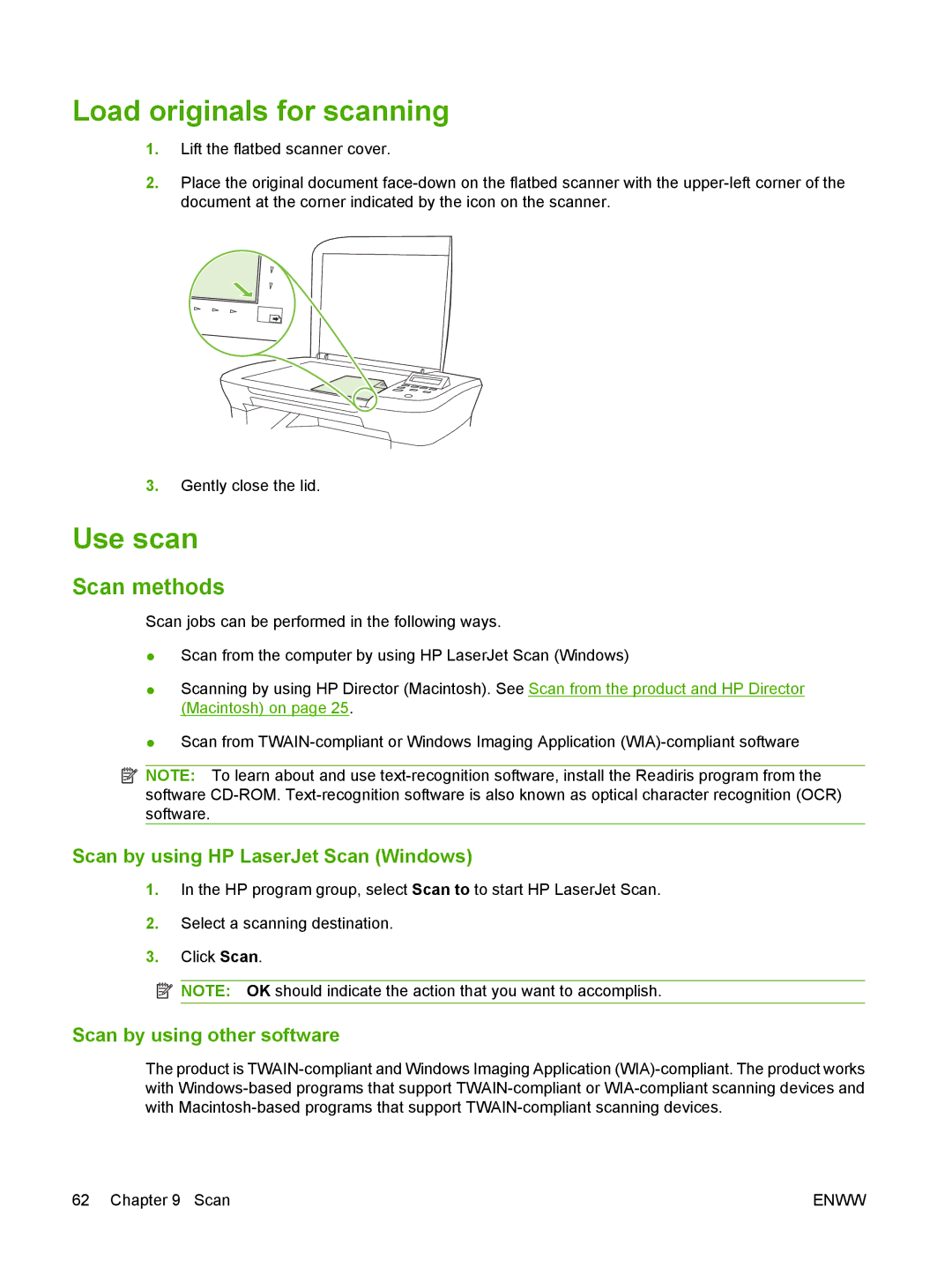Load originals for scanning
1.Lift the flatbed scanner cover.
2.Place the original document
3.Gently close the lid.
Use scan
Scan methods
Scan jobs can be performed in the following ways.
●Scan from the computer by using HP LaserJet Scan (Windows)
●Scanning by using HP Director (Macintosh). See Scan from the product and HP Director (Macintosh) on page 25.
●Scan from
![]() NOTE: To learn about and use
NOTE: To learn about and use
Scan by using HP LaserJet Scan (Windows)
1.In the HP program group, select Scan to to start HP LaserJet Scan.
2.Select a scanning destination.
3.Click Scan.
![]() NOTE: OK should indicate the action that you want to accomplish.
NOTE: OK should indicate the action that you want to accomplish.
Scan by using other software
The product is
62 Chapter 9 Scan | ENWW |