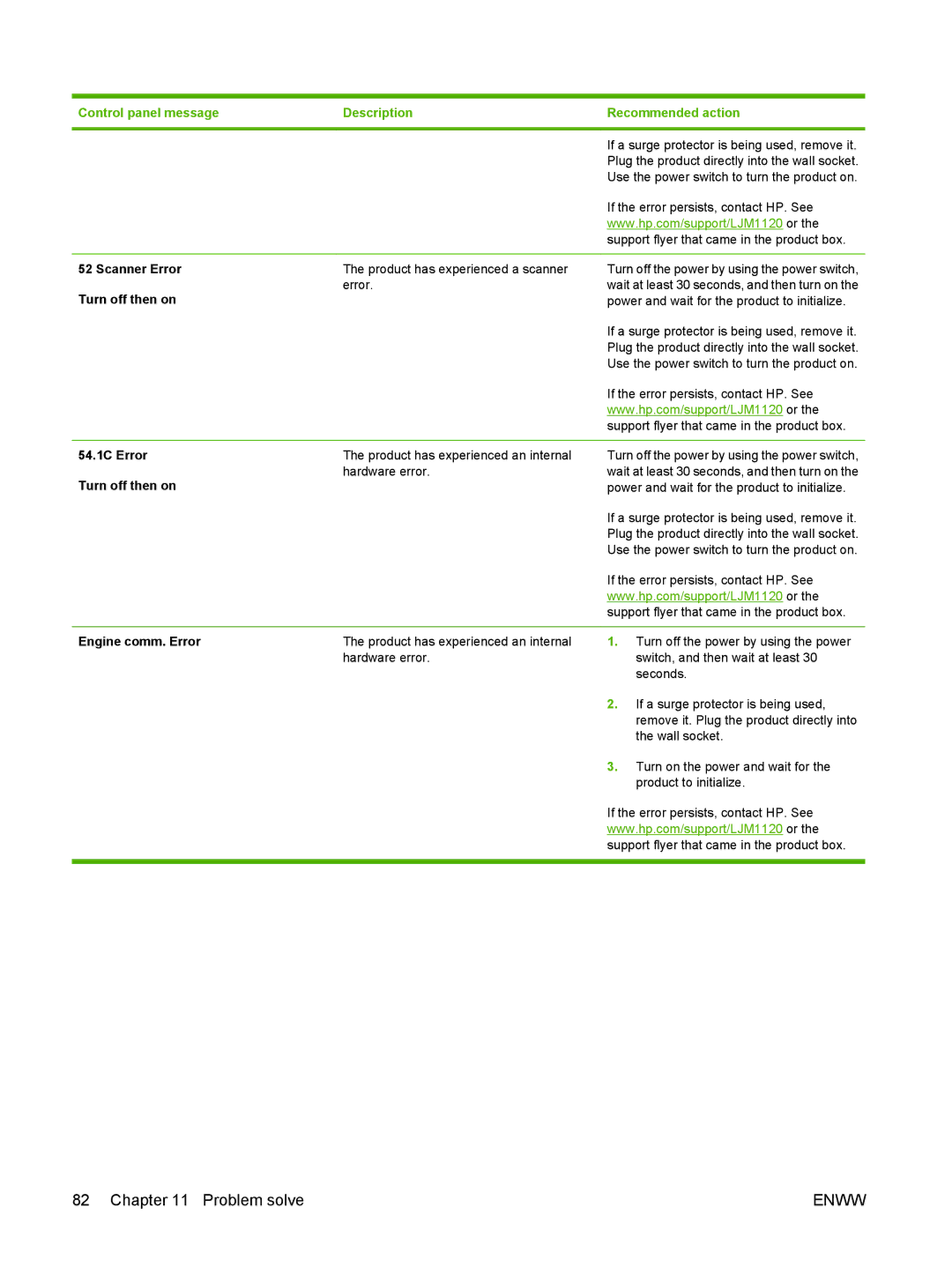Control panel message | Description | Recommended action | |
|
|
| |
|
| If a surge protector is being used, remove it. | |
|
| Plug the product directly into the wall socket. | |
|
| Use the power switch to turn the product on. | |
|
| If the error persists, contact HP. See | |
|
| www.hp.com/support/LJM1120 or the | |
|
| support flyer that came in the product box. | |
|
|
| |
52 Scanner Error | The product has experienced a scanner | Turn off the power by using the power switch, | |
Turn off then on | error. | wait at least 30 seconds, and then turn on the | |
| power and wait for the product to initialize. | ||
|
| If a surge protector is being used, remove it. | |
|
| Plug the product directly into the wall socket. | |
|
| Use the power switch to turn the product on. | |
|
| If the error persists, contact HP. See | |
|
| www.hp.com/support/LJM1120 or the | |
|
| support flyer that came in the product box. | |
|
|
| |
54.1C Error | The product has experienced an internal | Turn off the power by using the power switch, | |
Turn off then on | hardware error. | wait at least 30 seconds, and then turn on the | |
| power and wait for the product to initialize. | ||
|
| If a surge protector is being used, remove it. | |
|
| Plug the product directly into the wall socket. | |
|
| Use the power switch to turn the product on. | |
|
| If the error persists, contact HP. See | |
|
| www.hp.com/support/LJM1120 or the | |
|
| support flyer that came in the product box. | |
|
|
| |
Engine comm. Error | The product has experienced an internal | 1. Turn off the power by using the power | |
| hardware error. |
| switch, and then wait at least 30 |
|
|
| seconds. |
|
| 2. | If a surge protector is being used, |
|
|
| remove it. Plug the product directly into |
|
|
| the wall socket. |
|
| 3. | Turn on the power and wait for the |
|
|
| product to initialize. |
If the error persists, contact HP. See www.hp.com/support/LJM1120 or the support flyer that came in the product box.
82 Chapter 11 Problem solve | ENWW |