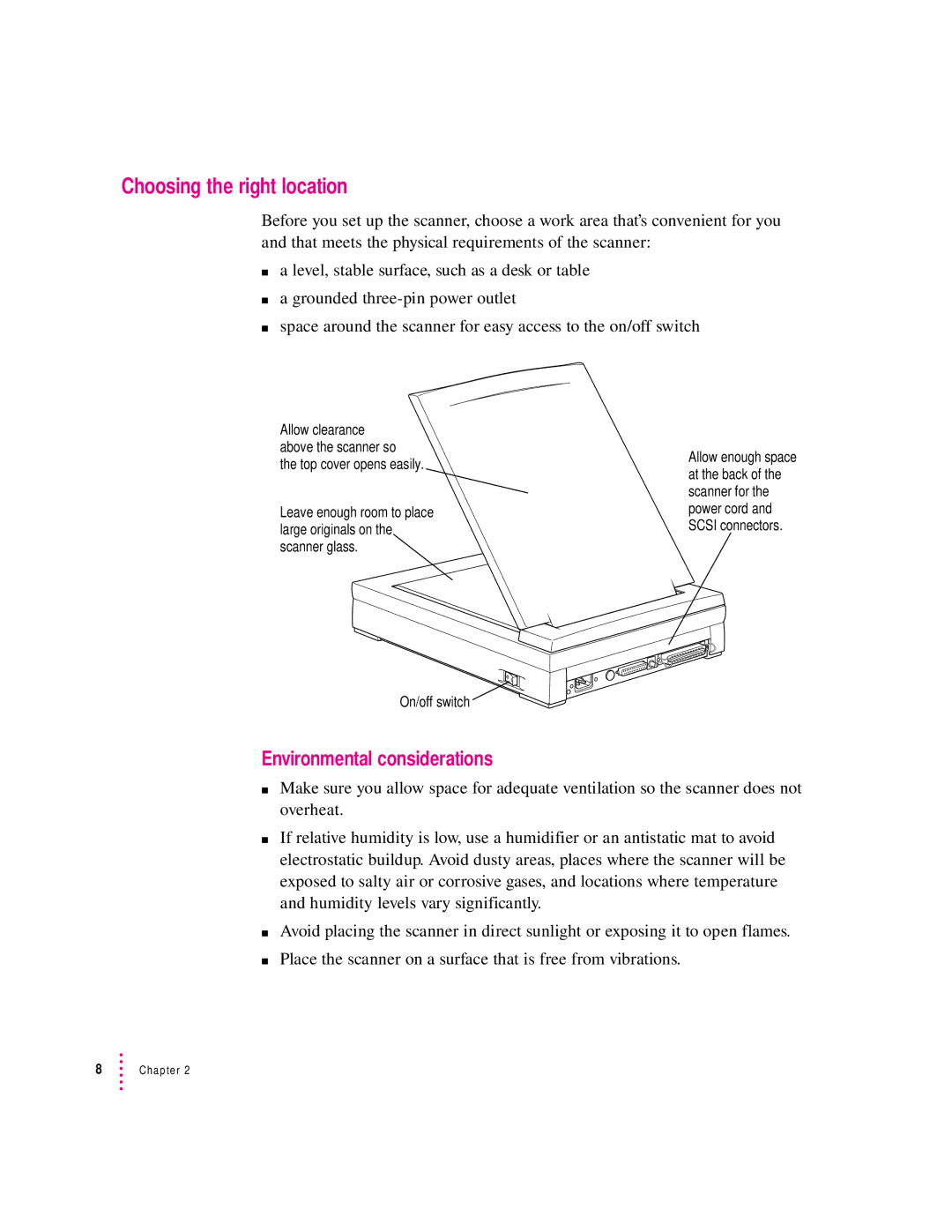Choosing the right location
Before you set up the scanner, choose a work area that’s convenient for you and that meets the physical requirements of the scanner:
ma level, stable surface, such as a desk or table
ma grounded
mspace around the scanner for easy access to the on/off switch
Allow clearance above the scanner so
the top cover opens easily.
Leave enough room to place large originals on the scanner glass.
On/off switch
Environmental considerations
Allow enough space at the back of the scanner for the power cord and SCSI connectors.
mMake sure you allow space for adequate ventilation so the scanner does not overheat.
mIf relative humidity is low, use a humidifier or an antistatic mat to avoid electrostatic buildup. Avoid dusty areas, places where the scanner will be exposed to salty air or corrosive gases, and locations where temperature and humidity levels vary significantly.
mAvoid placing the scanner in direct sunlight or exposing it to open flames.
mPlace the scanner on a surface that is free from vibrations.
8Chapter 2