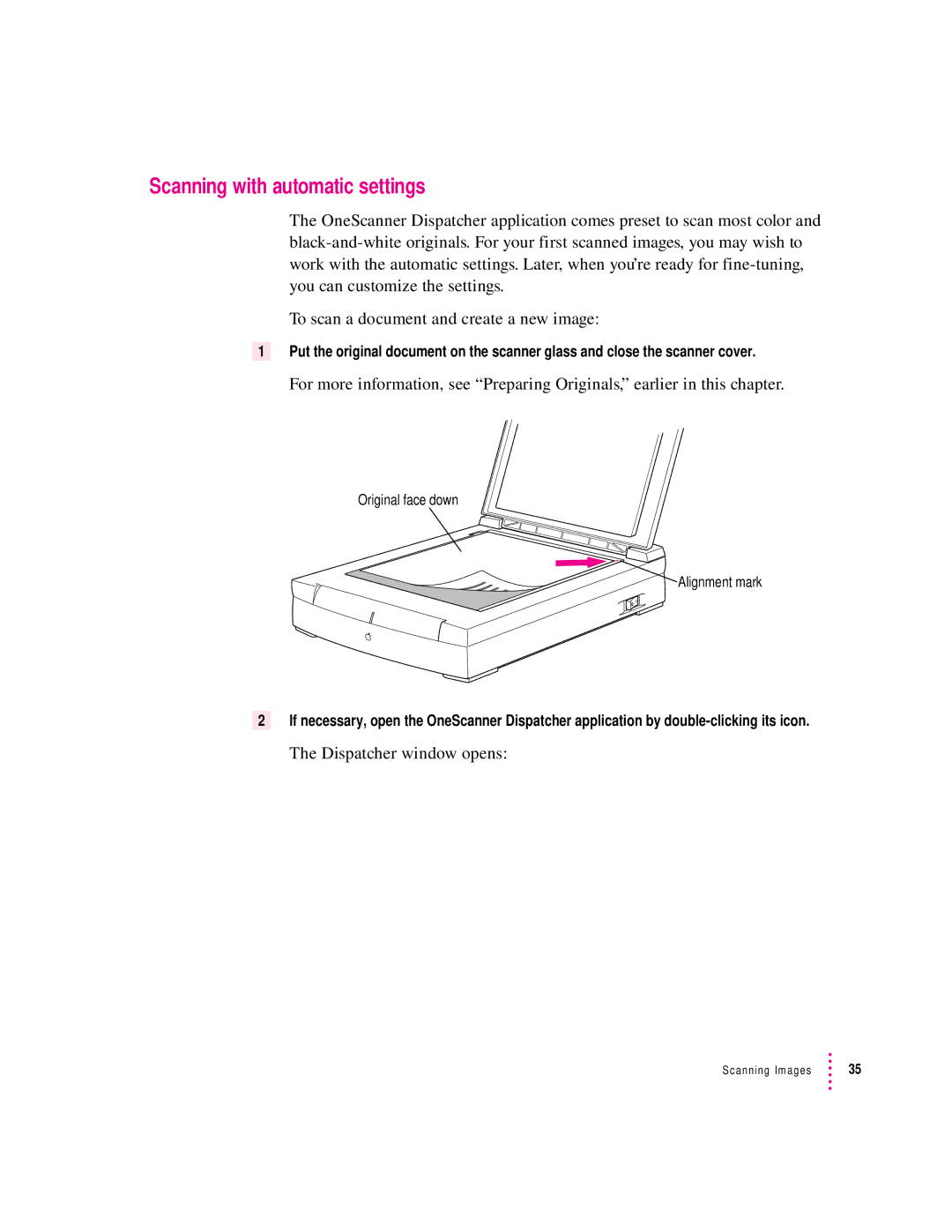Scanning with automatic settings
The OneScanner Dispatcher application comes preset to scan most color and
To scan a document and create a new image:
1Put the original document on the scanner glass and close the scanner cover.
For more information, see “Preparing Originals,” earlier in this chapter.
Original face down
Alignment mark
2If necessary, open the OneScanner Dispatcher application by
The Dispatcher window opens:
Scanning Images | 35 |