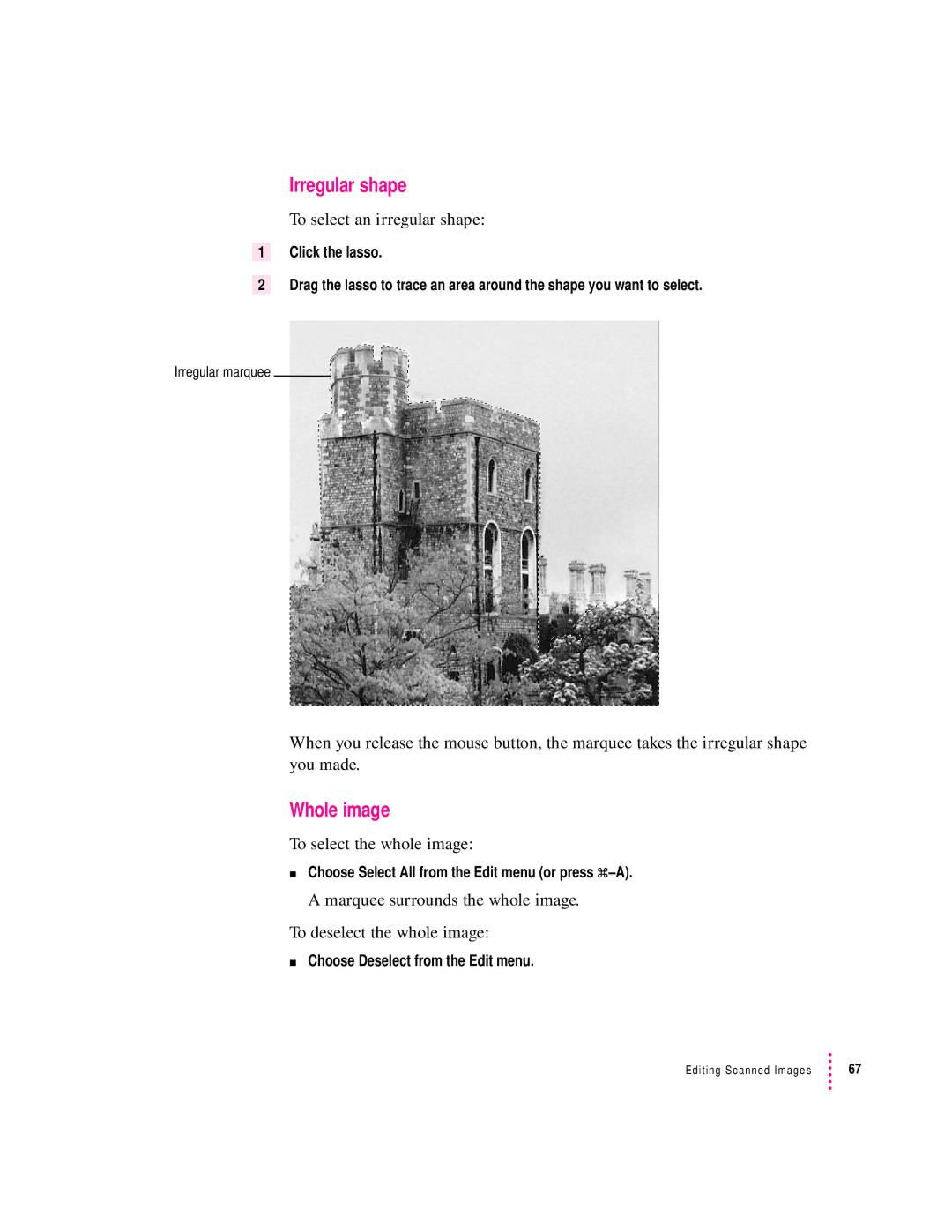Irregular shape
To select an irregular shape:
1Click the lasso.
2Drag the lasso to trace an area around the shape you want to select.
Irregular marquee
When you release the mouse button, the marquee takes the irregular shape you made.
Whole image
To select the whole image:
mChoose Select All from the Edit menu (or press
A marquee surrounds the whole image.
To deselect the whole image:
mChoose Deselect from the Edit menu.
Editing Scanned Images | 67 |