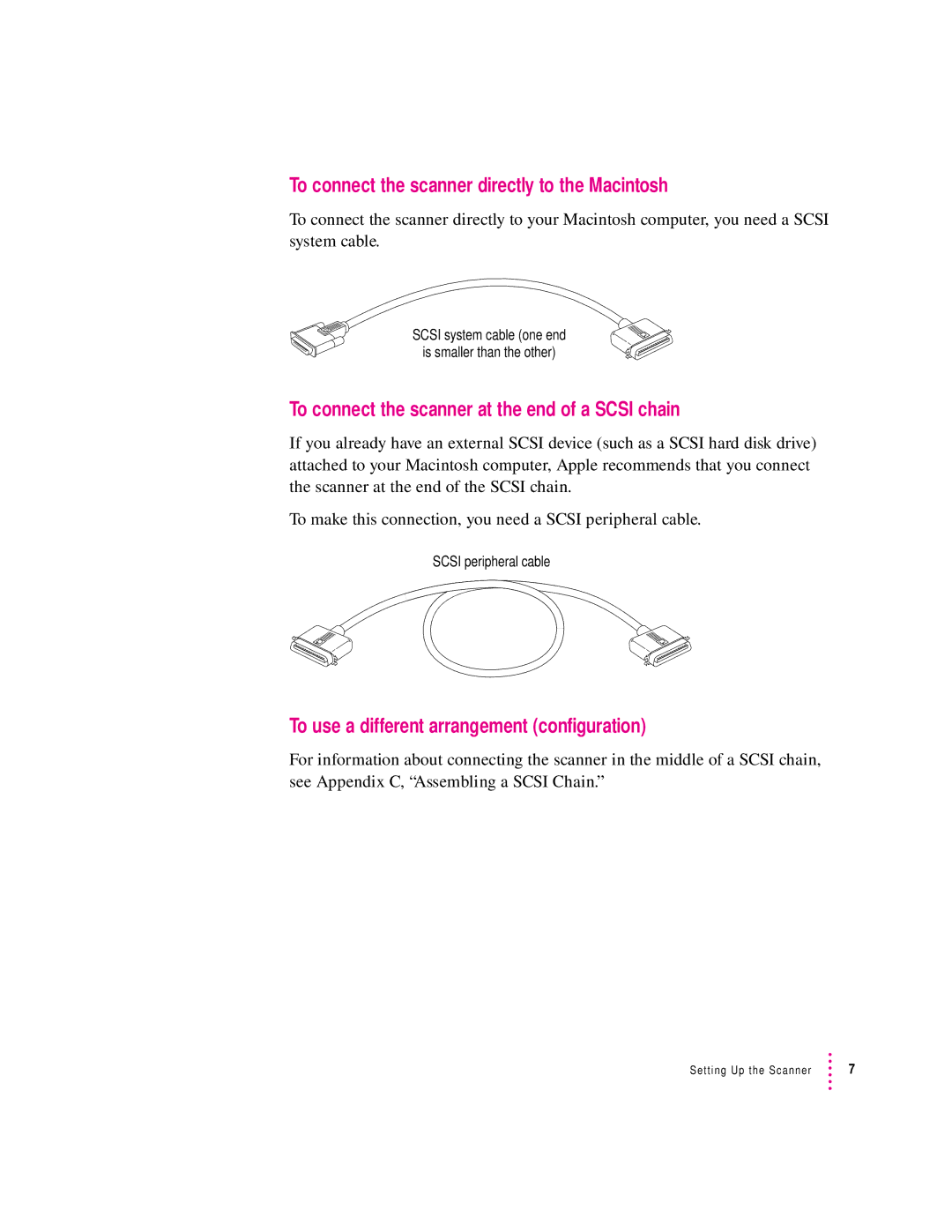To connect the scanner directly to the Macintosh
To connect the scanner directly to your Macintosh computer, you need a SCSI system cable.
SCSI system cable (one end
is smaller than the other)
To connect the scanner at the end of a SCSI chain
If you already have an external SCSI device (such as a SCSI hard disk drive) attached to your Macintosh computer, Apple recommends that you connect the scanner at the end of the SCSI chain.
To make this connection, you need a SCSI peripheral cable.
SCSI peripheral cable
To use a different arrangement (configuration)
For information about connecting the scanner in the middle of a SCSI chain, see Appendix C, “Assembling a SCSI Chain.”
Setting Up the Scanner | 7 |