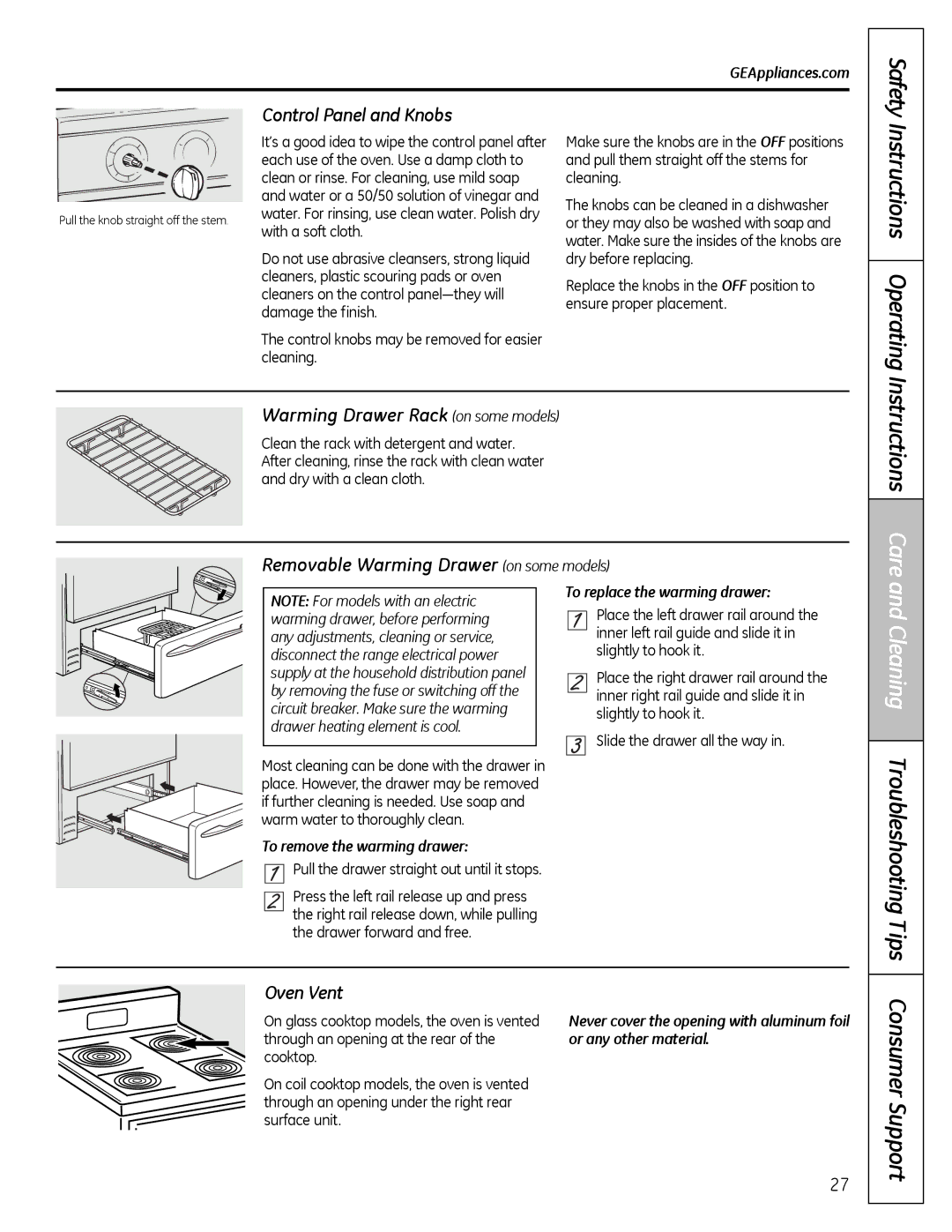RB525, RB536, RB526, RB540, TRUE specifications
Hotpoint has long been recognized for its commitment to innovation and efficiency in kitchen appliances, and its range of built-in ovens, including the JBS56, JBS27, JBS07, JBP61, and JBP60 models, showcases this dedication. Each model offers unique features and technologies that cater to diverse cooking needs and preferences.Starting with the Hotpoint JBS56, this model is designed with a user-friendly interface that simplifies cooking tasks. It features a spacious interior that allows for multiple dishes to be cooked simultaneously, making it ideal for family meals. The JBS56 is equipped with fan-assisted cooking technology that ensures even heat distribution, resulting in perfectly cooked dishes every time. Its sleek design and modern finish make it a stylish addition to any kitchen.
The Hotpoint JBS27 emphasizes efficiency with its energy-saving features. This model boasts a high energy rating, making it an environmentally friendly choice for eco-conscious consumers. The JBS27 also includes advanced cooking functions such as grill and bake, allowing users to experiment with various cooking methods. Its digital display enables precise temperature control, ensuring optimal results for every recipe.
For those seeking a compact option, the Hotpoint JBS07 stands out with its space-saving design. Despite its smaller size, it does not compromise on performance. The JBS07 is ideal for small kitchens or for use as a secondary oven. It comes with pre-programmed recipes and easy-to-use controls, making it perfect for novice cooks. Additionally, its self-cleaning feature reduces maintenance effort, allowing more time for cooking.
The Hotpoint JBP61 and JBP60 models are true powerhouses in the Hotpoint oven lineup. Both models feature a multifunctional approach, offering various cooking options such as conventional baking, fan assisted cooking, and grilling. These ovens are equipped with innovative technology that allows for smart cooking, with built-in timers and temperature probes to ensure dishes are cooked to perfection. The JBP61 includes a larger capacity, making it an excellent choice for baking enthusiasts, while the JBP60 offers enhanced user controls for precise adjustments.
In summary, Hotpoint’s JBS56, JBS27, JBS07, JBP61, and JBP60 ovens embody a perfect blend of style, functionality, and innovation. Each model is designed to meet the diverse needs of modern cooks, whether it’s for family meals, quick dinners, or baking projects. With features like even heat distribution, energy efficiency, and user-friendly controls, Hotpoint continues to be a staple in kitchens worldwide.