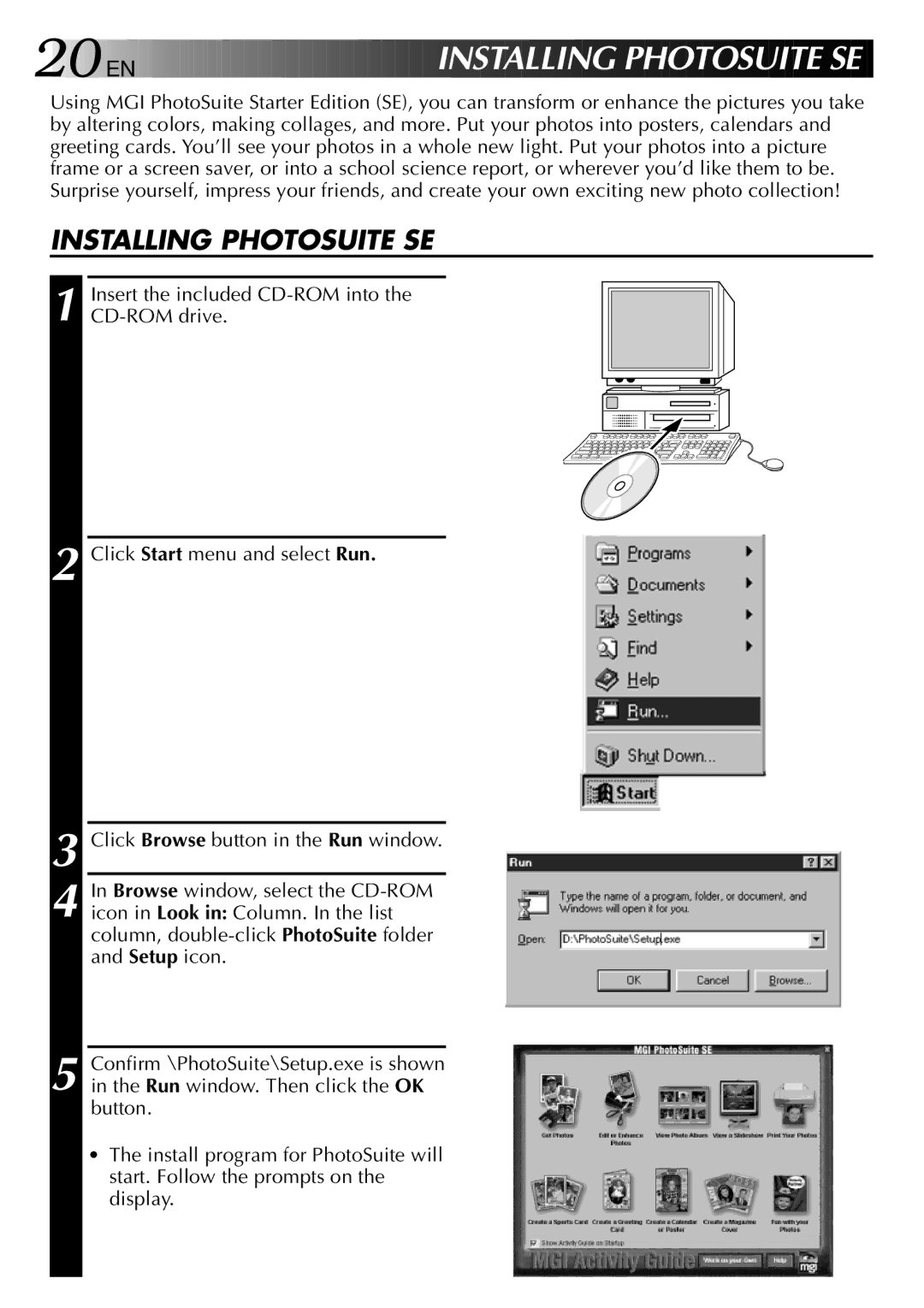20
 EN
EN






























INSTALLING P HOTOSUITE SE
HOTOSUITE SE
Using MGI PhotoSuite Starter Edition (SE), you can transform or enhance the pictures you take by altering colors, making collages, and more. Put your photos into posters, calendars and greeting cards. You’ll see your photos in a whole new light. Put your photos into a picture frame or a screen saver, or into a school science report, or wherever you’d like them to be. Surprise yourself, impress your friends, and create your own exciting new photo collection!
INSTALLING PHOTOSUITE SE
1 | Insert the included |
2 Click Start menu and select Run.
3 Click Browse button in the Run window.
4 In Browse window, select the
icon in Look in: Column. In the list column,
5 Confirm \PhotoSuite\Setup.exe is shown in the Run window. Then click the OK button.
•The install program for PhotoSuite will start. Follow the prompts on the display.