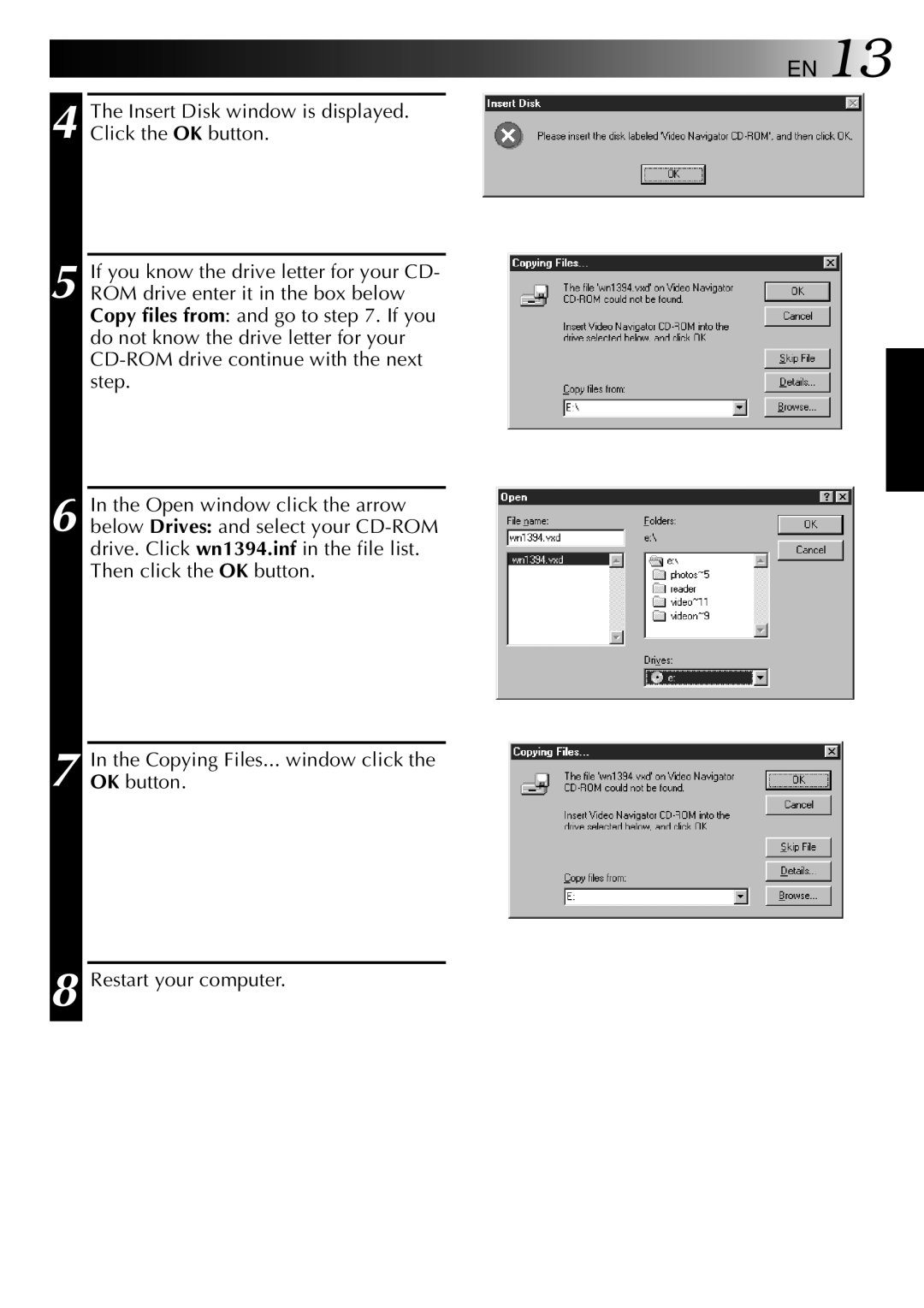4
5
6
7
8
![]()
![]()
![]()
![]() EN 13
EN 13
The Insert Disk window is displayed.
Click the OK button.
If you know the drive letter for your CD- ROM drive enter it in the box below Copy files from: and go to step 7. If you do not know the drive letter for your
In the Open window click the arrow below Drives: and select your
In the Copying Files... window click the
OK button.
Restart your computer.