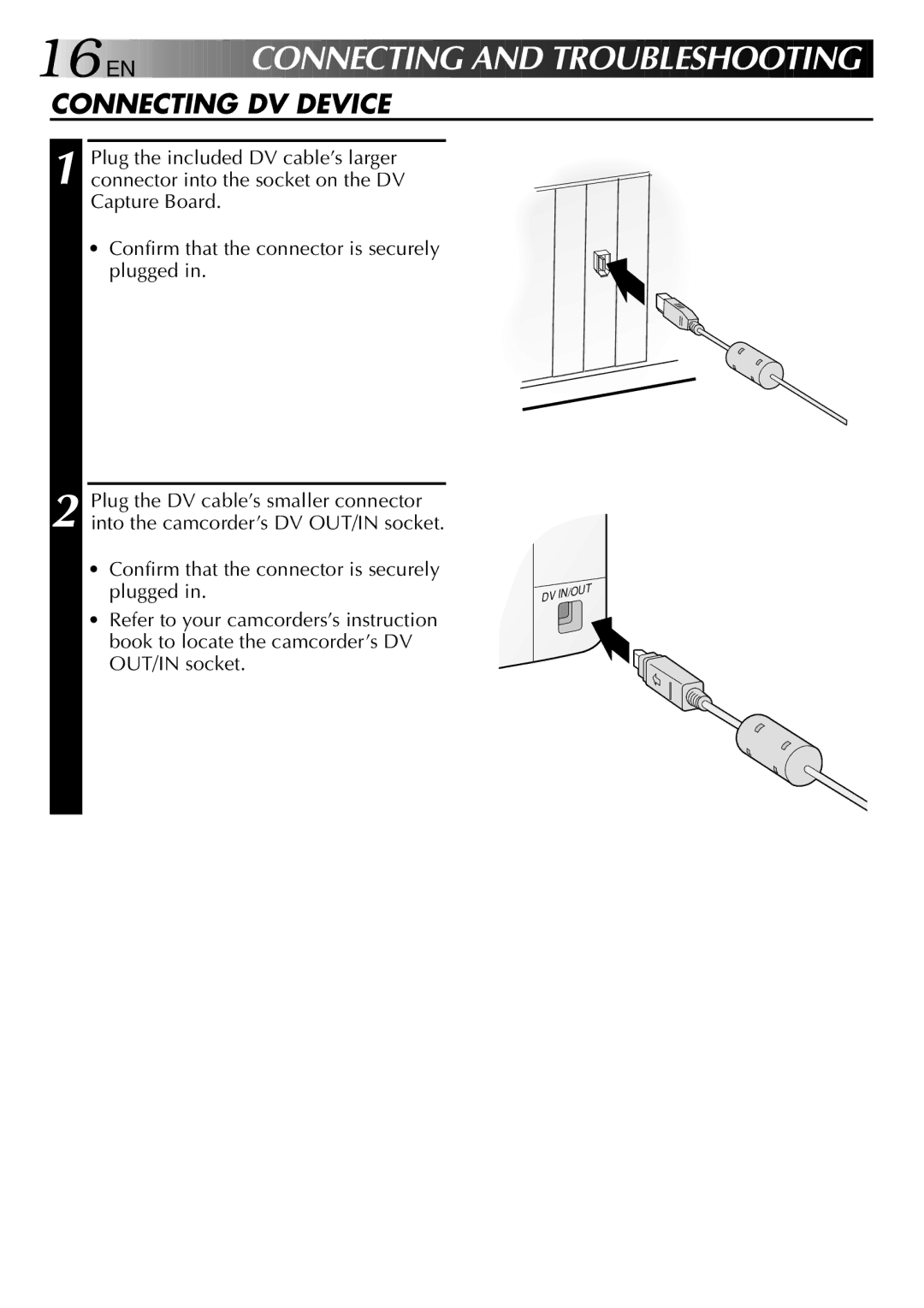16
 EN
EN










CONNECTING A
A N
N D
D TROUB
TROUB LESHOOTING
LESHOOTING
CONNECTING DV DEVICE
1
2
Plug the included DV cable’s larger connector into the socket on the DV Capture Board.
•Confirm that the connector is securely plugged in.
Plug the DV cable’s smaller connector into the camcorder’s DV OUT/IN socket.
•Confirm that the connector is securely plugged in.
•Refer to your camcorders’s instruction book to locate the camcorder’s DV OUT/IN socket.