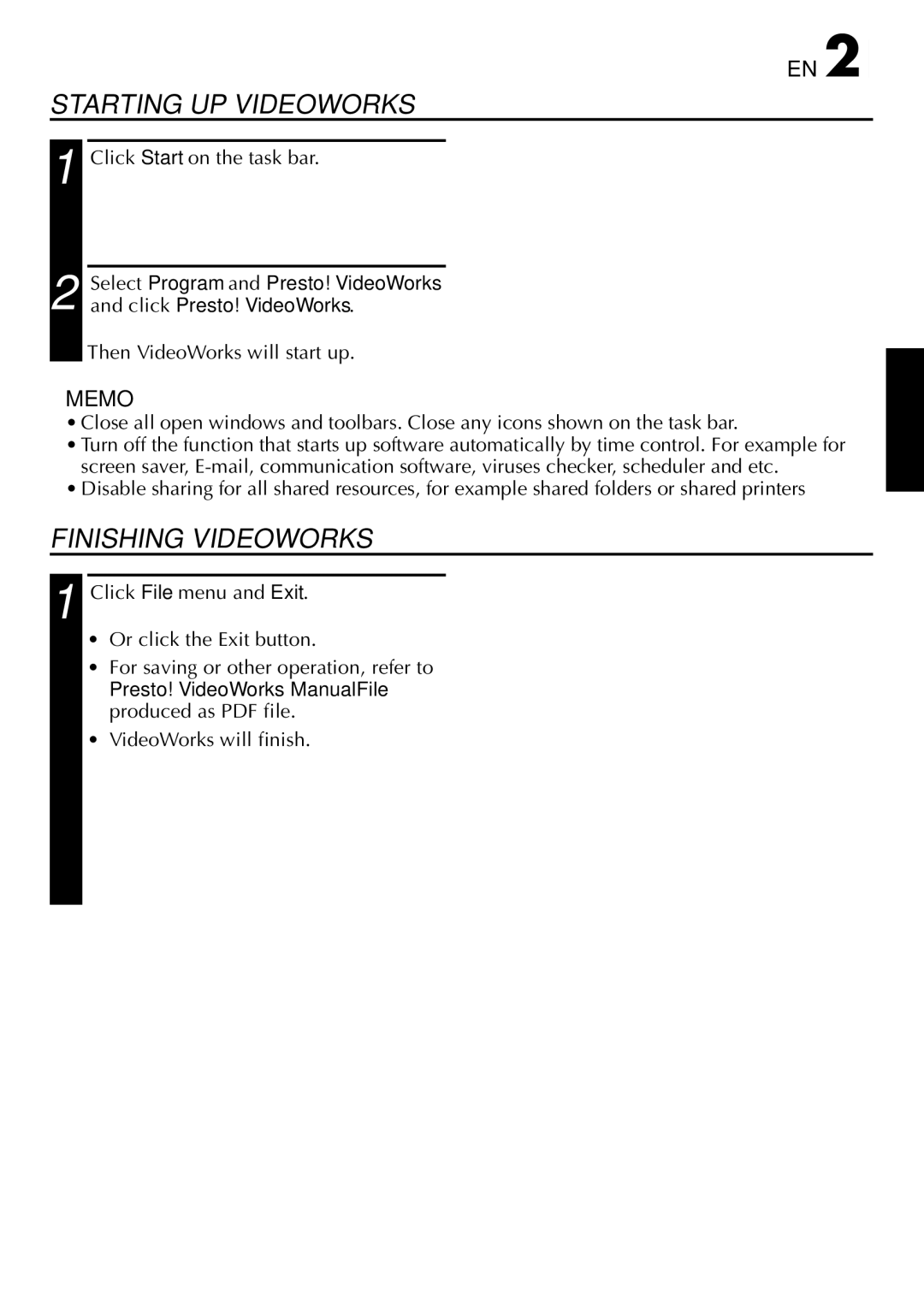STARTING UP AND FINISHING | EN 23 | |
STARTING UP VIDEOWORKS |
|
|
1
2
Click Start on the task bar.
Select Program and Presto! VideoWorks and click Presto! VideoWorks.
Then VideoWorks will start up.
MEMO
•Close all open windows and toolbars. Close any icons shown on the task bar.
•Turn off the function that starts up software automatically by time control. For example for screen saver,
•Disable sharing for all shared resources, for example shared folders or shared printers
FINISHING VIDEOWORKS
1
Click File menu and Exit.
•Or click the Exit button.
•For saving or other operation, refer to
Presto! VideoWorks ManualFile produced as PDF file.
•VideoWorks will finish.