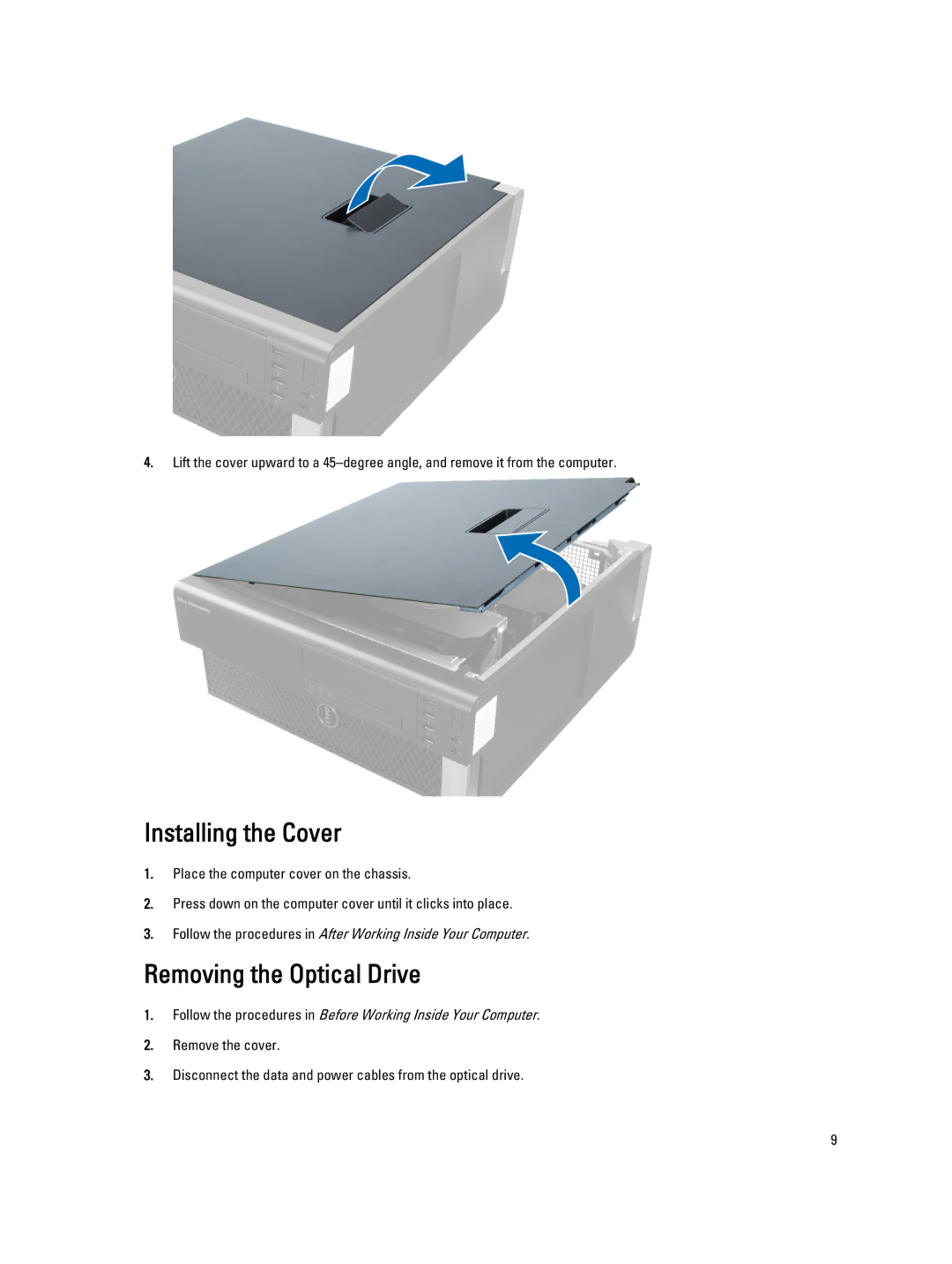4.Lift the cover upward to a
Installing the Cover
1.Place the computer cover on the chassis.
2.Press down on the computer cover until it clicks into place.
3.Follow the procedures in After Working Inside Your Computer.
Removing the Optical Drive
1.Follow the procedures in Before Working Inside Your Computer.
2.Remove the cover.
3.Disconnect the data and power cables from the optical drive.
9