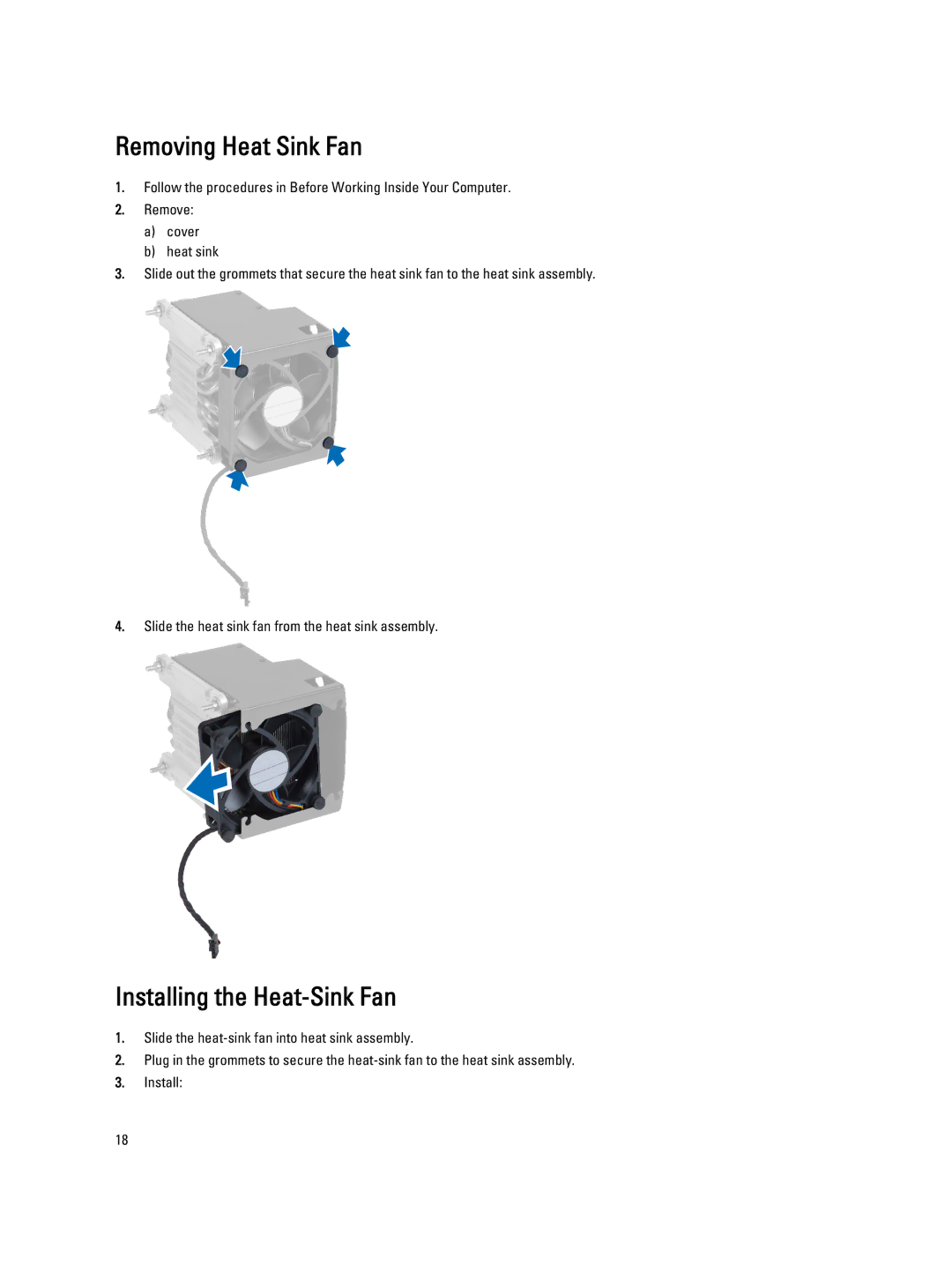Removing Heat Sink Fan
1.Follow the procedures in Before Working Inside Your Computer.
2.Remove:
a)cover
b)heat sink
3.Slide out the grommets that secure the heat sink fan to the heat sink assembly.
4.Slide the heat sink fan from the heat sink assembly.
Installing the Heat-Sink Fan
1.Slide the
2.Plug in the grommets to secure the
3.Install:
18