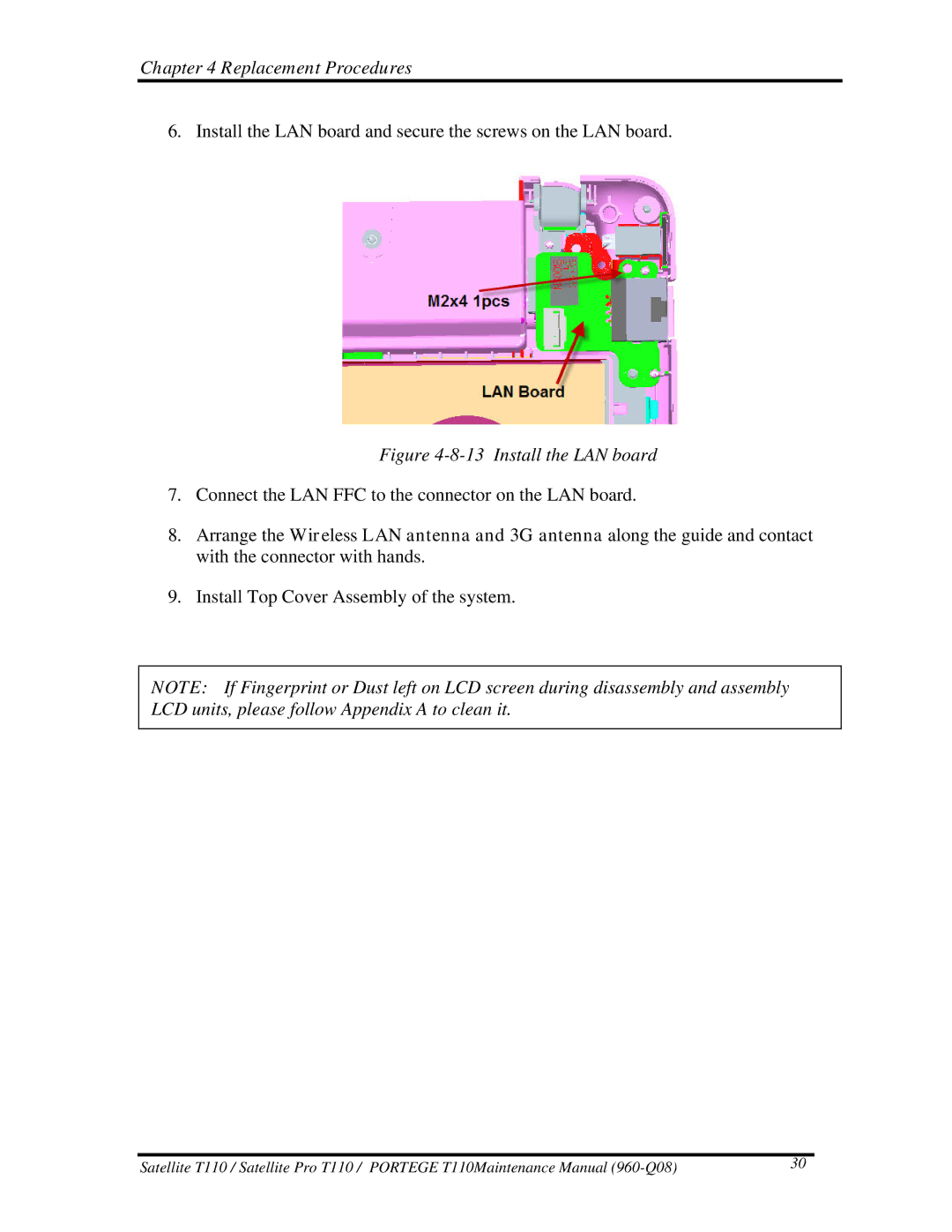Chapter 4 Replacement Procedures
6. Install the LAN board and secure the screws on the LAN board.
Figure 4-8-13 Install the LAN board
7.Connect the LAN FFC to the connector on the LAN board.
8.Arrange the Wireless LAN antenna and 3G antenna along the guide and contact with the connector with hands.
9.Install Top Cover Assembly of the system.
NOTE: If Fingerprint or Dust left on LCD screen during disassembly and assembly LCD units, please follow Appendix A to clean it.
Satellite T110 / Satellite Pro T110 / PORTEGE T110Maintenance Manual | 30 |