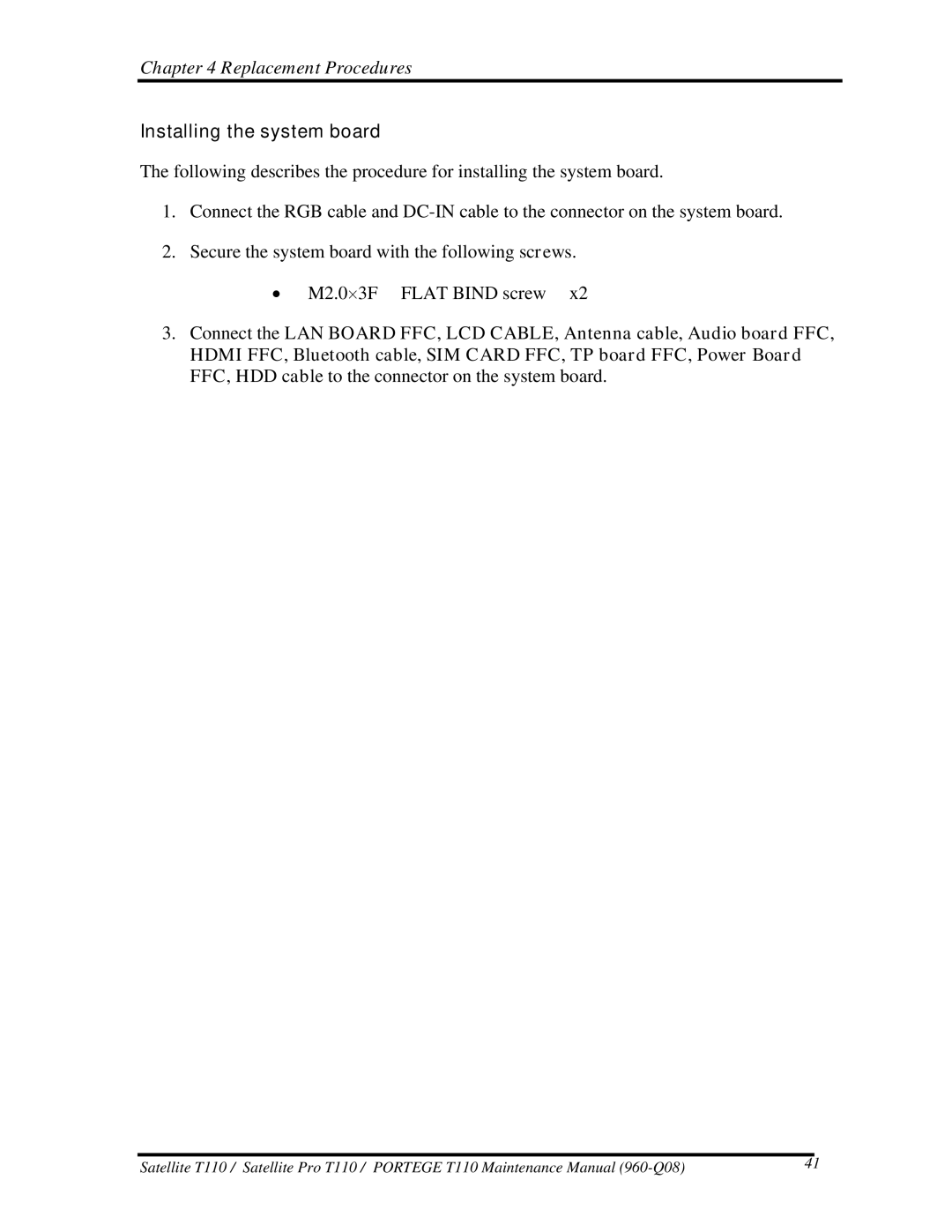Chapter 4 Replacement Procedures
Installing the system board
The following describes the procedure for installing the system board.
1.Connect the RGB cable and
2.Secure the system board with the following screws.
∙ M2.0×3F FLAT BIND screw x2
3.Connect the LAN BOARD FFC, LCD CABLE, Antenna cable, Audio board FFC,
HDMI FFC, Bluetooth cable, SIM CARD FFC, TP board FFC, Power Board FFC, HDD cable to the connector on the system board.
|
|
|
Satellite T110 / Satellite Pro T110 / PORTEGE T110 Maintenance Manual | 41 | |