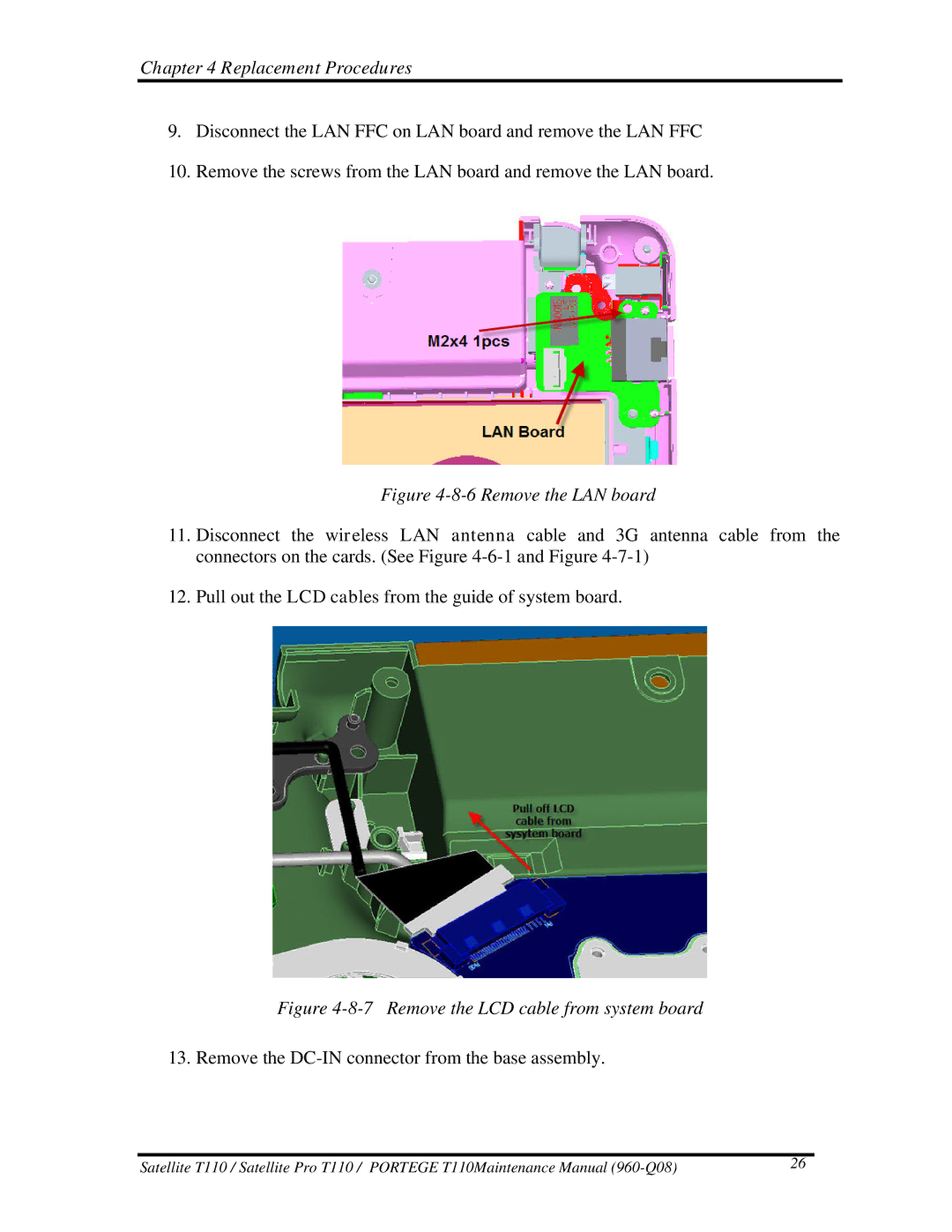Chapter 4 Replacement Procedures
9.Disconnect the LAN FFC on LAN board and remove the LAN FFC
10.Remove the screws from the LAN board and remove the LAN board.
Figure 4-8-6 Remove the LAN board
11.Disconnect the wireless LAN antenna cable and 3G antenna cable from the connectors on the cards. (See Figure
12.Pull out the LCD cables from the guide of system board.
Figure 4-8-7 Remove the LCD cable from system board
13. Remove the
Satellite T110 / Satellite Pro T110 / PORTEGE T110Maintenance Manual | 26 |