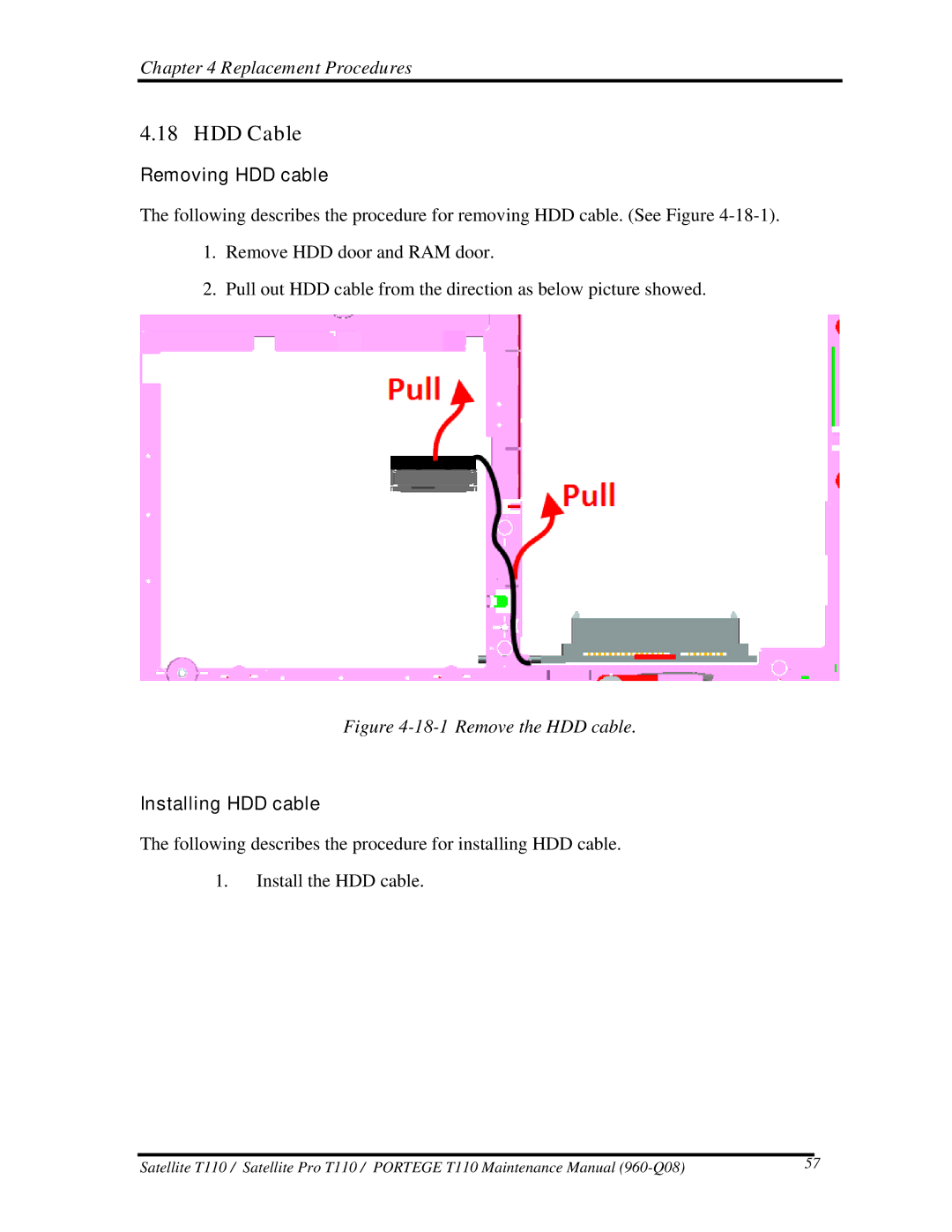Chapter 4 Replacement Procedures
4.18 HDD Cable
Removing HDD cable
The following describes the procedure for removing HDD cable. (See Figure
1.Remove HDD door and RAM door.
2.Pull out HDD cable from the direction as below picture showed.
Figure 4-18-1 Remove the HDD cable.
Installing HDD cable
The following describes the procedure for installing HDD cable.
1.Install the HDD cable.
|
|
|
Satellite T110 / Satellite Pro T110 / PORTEGE T110 Maintenance Manual | 57 | |