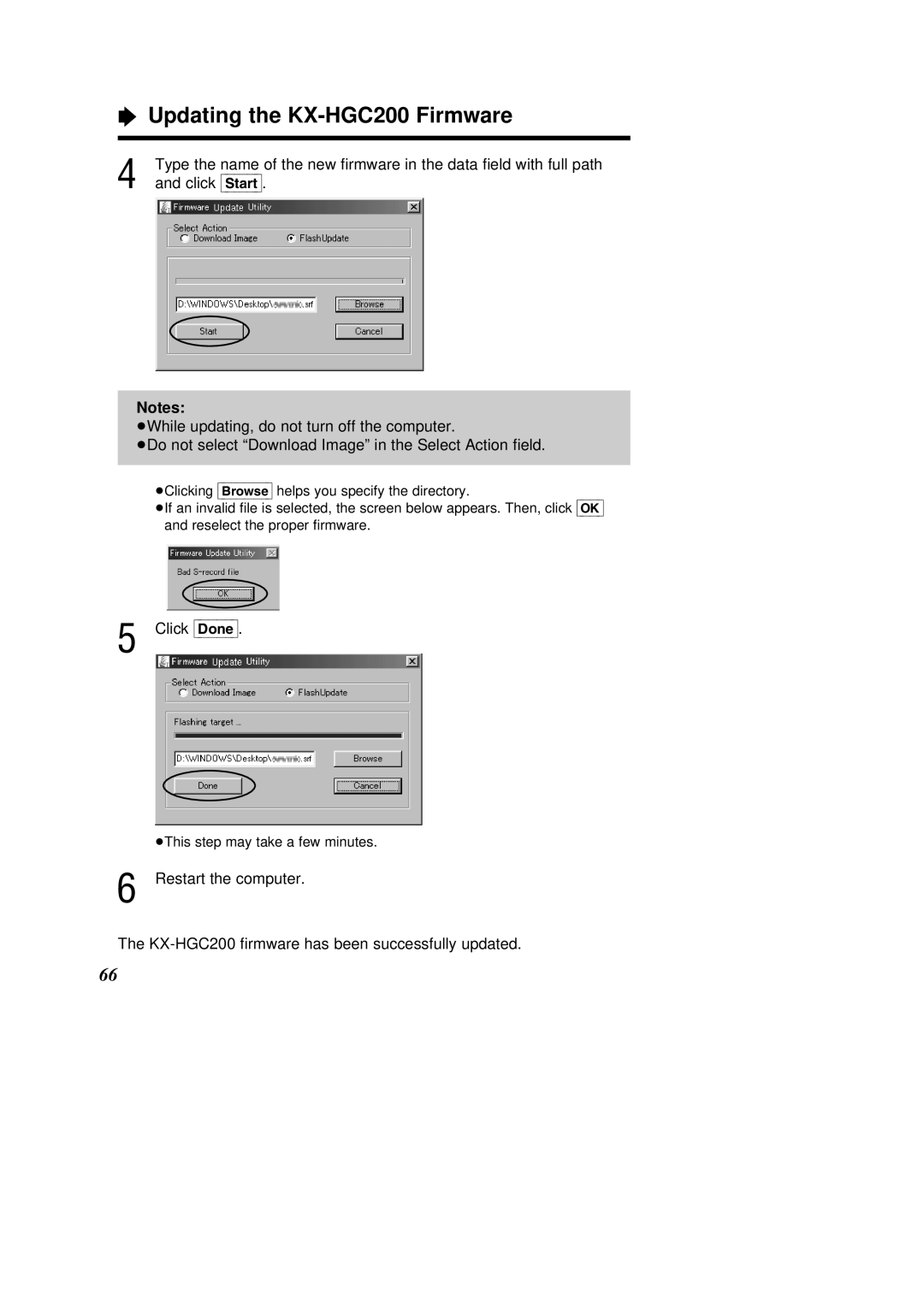ÒUpdating the KX-HGC200 Firmware
4 | Type the name of the new firmware in the data field with full path |
and click [Start]. |
Notes:
³While updating, do not turn off the computer.
³Do not select “Download Image” in the Select Action field.
³Clicking [Browse] helps you specify the directory.
³If an invalid file is selected, the screen below appears. Then, click[OK] and reselect the proper firmware.
5 Click [Done].
³This step may take a few minutes.
6 Restart the computer.
The
66