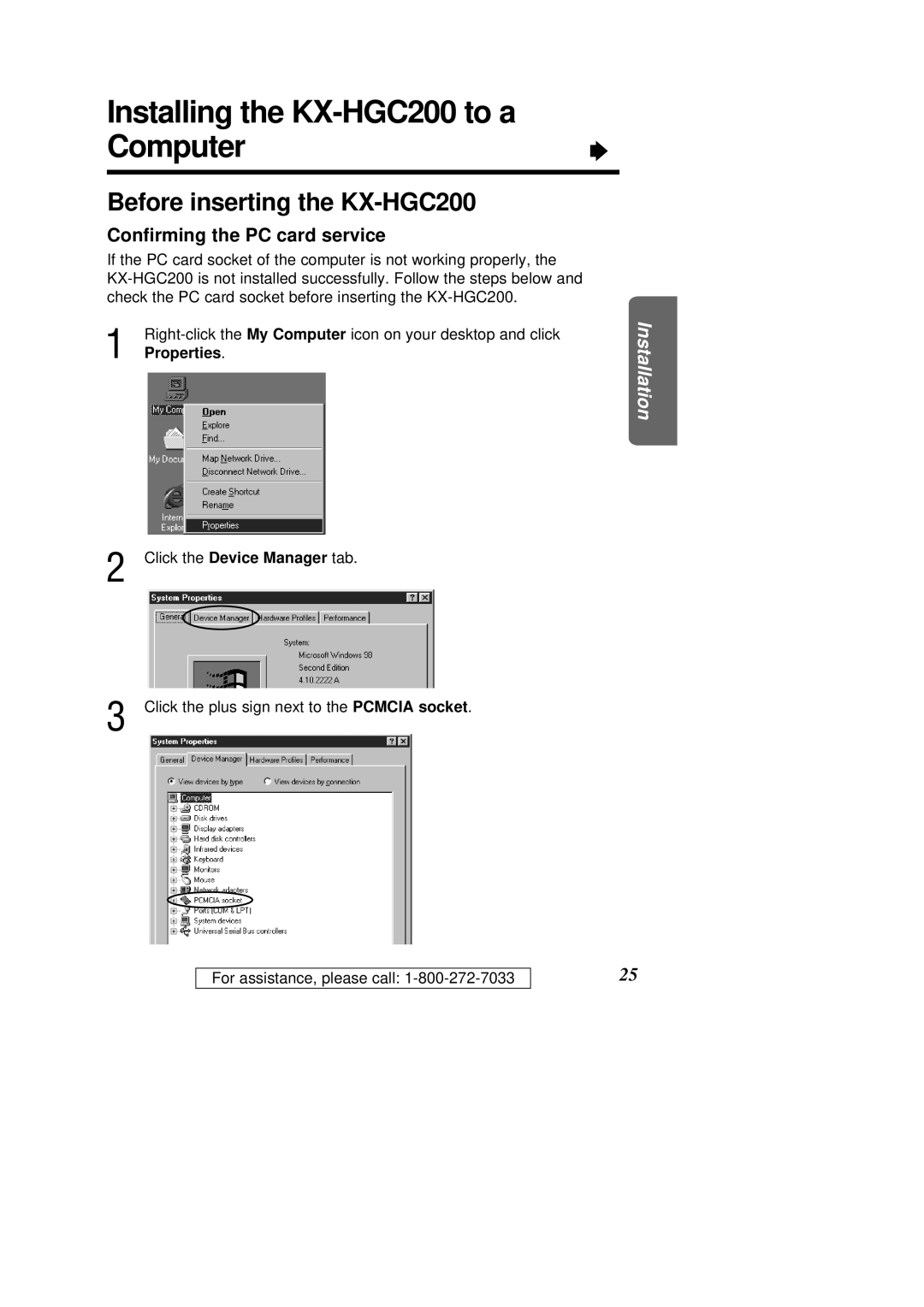Installing the |
|
Computer | Ò |
Before inserting the KX-HGC200
Confirming the PC card service
If the PC card socket of the computer is not working properly, the
1 | |
Properties. |
Installation
2
3
Click the Device Manager tab.
Click the plus sign next to the PCMCIA socket.
For assistance, please call:
25