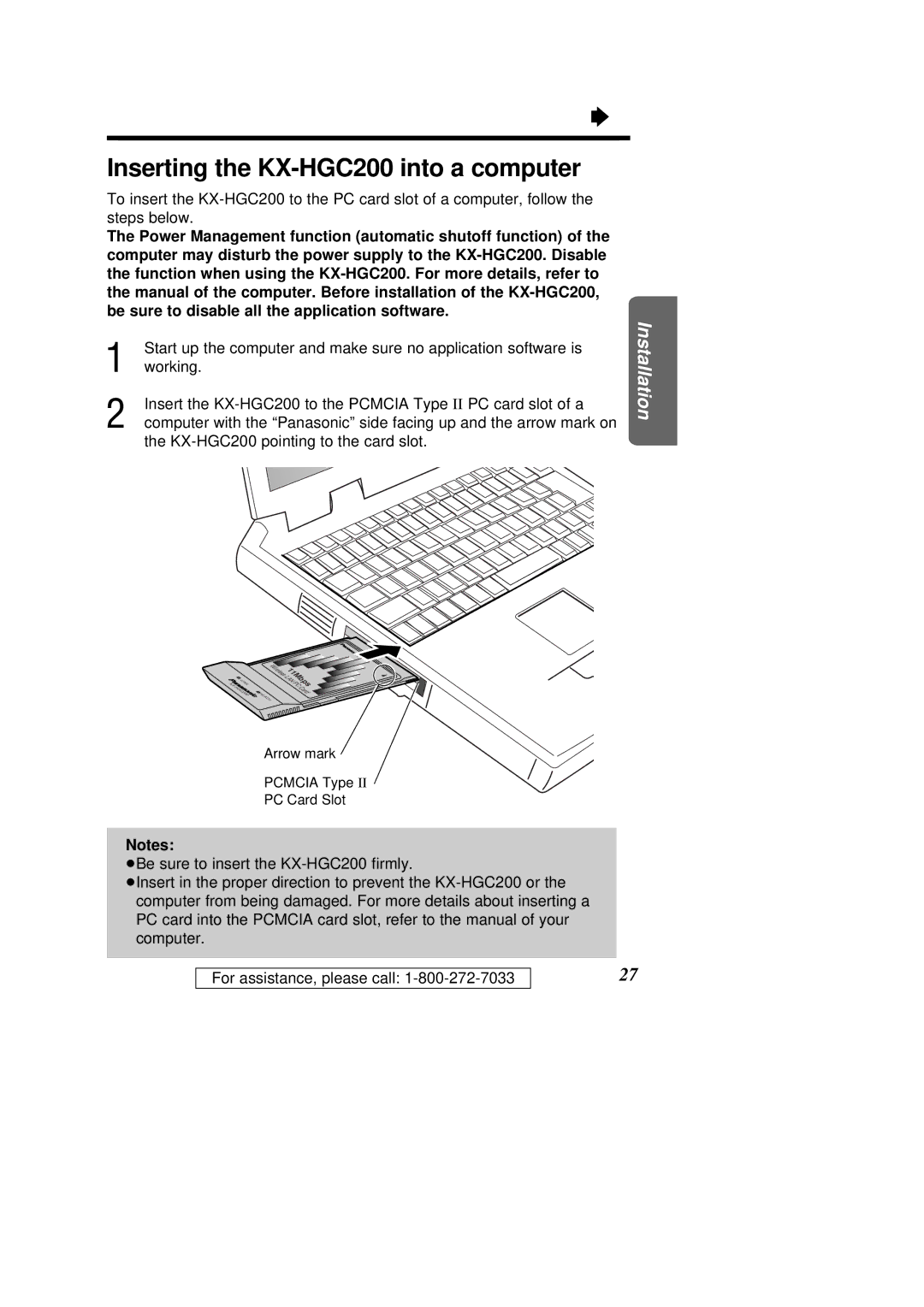Ò
Inserting the KX-HGC200 into a computer
To insert the
The Power Management function (automatic shutoff function) of the computer may disturb the power supply to the
1 | Start up the computer and make sure no application software is |
working. | |
2 | Insert the |
computer with the “Panasonic” side facing up and the arrow mark on | |
| the |
Installation
KX LINK - HGC200
| Wireless | 11MbpsPC |
|
| |
|
| LAN |
READY |
| Card |
|
|
Arrow mark
PCMCIA Type II PC Card Slot
Notes:
³Be sure to insert the
³Insert in the proper direction to prevent the
For assistance, please call: | 27 |