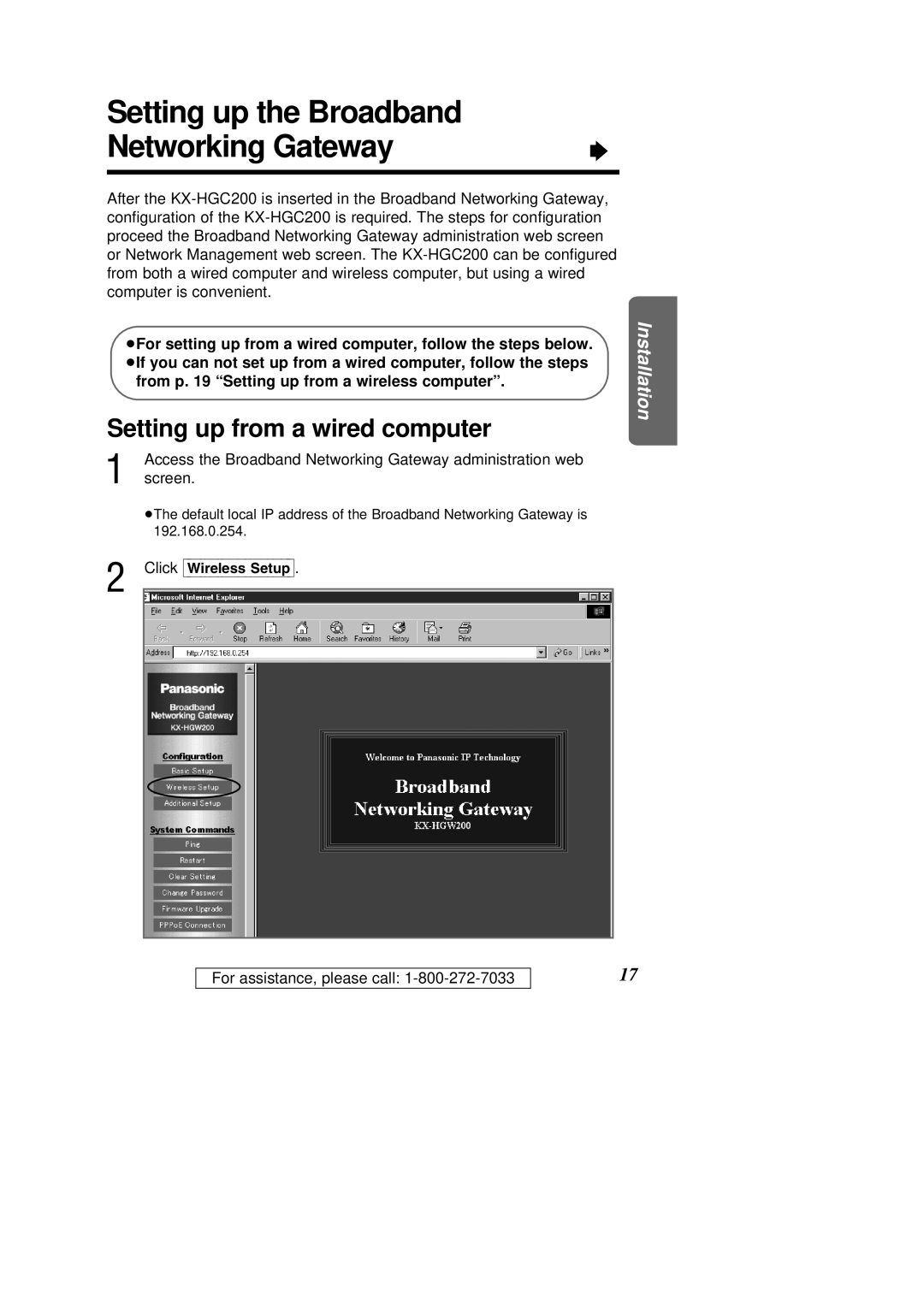Setting up the Broadband |
|
Networking Gateway | Ò |
After the
³For setting up from a wired computer, follow the steps below. ³If you can not set up from a wired computer, follow the steps
from p. 19 “Setting up from a wireless computer”.
Setting up from a wired computer
1 | Access the Broadband Networking Gateway administration web |
screen. | |
| ³The default local IP address of the Broadband Networking Gateway is |
| 192.168.0.254. |
2 Click [Wireless Setup].
Installation
For assistance, please call:
17